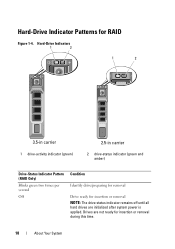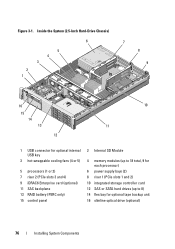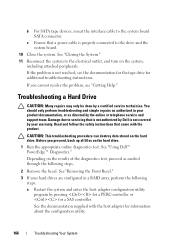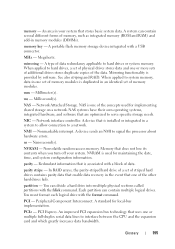Dell PowerEdge R710 Support Question
Find answers below for this question about Dell PowerEdge R710.Need a Dell PowerEdge R710 manual? We have 15 online manuals for this item!
Question posted by tildebu on April 21st, 2014
How To Add Extra Hard Drive To Dell T710 Raid 5 Server
Current Answers
Answer #1: Posted by MWatDell on April 27th, 2014 9:10 PM
To add another hdd into an existing raid is a process called reconfigure/reconstruct.
To do that, you will have to reconfigure/reconstruct your raid.
Please refer to page 146 on this manual:-
ftp://ftp.dell.com/Manuals/all-products/esuprt_electronics/esuprt_software/esuprt_ent_sys_mgmt/dell-opnmang-srvr-admin-v6.5_User%27s%20Guide3_en-us.pdf
Hope this helps.
MW@Dell