Dell PowerEdge R510 Support Question
Find answers below for this question about Dell PowerEdge R510.Need a Dell PowerEdge R510 manual? We have 10 online manuals for this item!
Question posted by TaBrown on December 30th, 2013
How To Add A Hard Drive To A Raid Array On Dell R510
The person who posted this question about this Dell product did not include a detailed explanation. Please use the "Request More Information" button to the right if more details would help you to answer this question.
Current Answers
There are currently no answers that have been posted for this question.
Be the first to post an answer! Remember that you can earn up to 1,100 points for every answer you submit. The better the quality of your answer, the better chance it has to be accepted.
Be the first to post an answer! Remember that you can earn up to 1,100 points for every answer you submit. The better the quality of your answer, the better chance it has to be accepted.
Related Dell PowerEdge R510 Manual Pages
Glossary - Page 1


... A standard interface for the peripheral devices connected to communicate with MIB data from the hard drive. ambient temperature - ANSI - A module that includes power supplies and fans. bootable media... techniques for developing technology standards in the U.S. backup - Certificate authority. Dell™ Glossary
NOTE: For additional information on storage terminology, visit the ...
Glossary - Page 3


...-plug - iDRAC - Fibre Channel - However, when referring to hard-drive capacity, the term is usually rounded to insert or install a device, typically a hard drive or an internal cooling fan, into the host system while the ... peripheral device, typically a storage device. Integrated Dell Remote Access Controller. A remote access controller that implements communication between the system board and storage ...
Glossary - Page 5


...managed using Dell OpenManage™ Server Administrator.
...Millisecond(s). Network interface controller. Your system's unique hardware number on a network.
MBps - A specific location, usually expressed as integrated memory (ROM and RAM) and add...RAID.
memory module - Millimeter(s). Megabit(s); 1,048,576 bits. However, when referring to hard-drive...
Glossary - Page 6


...RAID arrays, a striped hard drive containing parity data. You can contain multiple logical drives. Power distribution unit. PowerEdge RAID controller. A single point on another processor. A video resolution, such as RAM and hard drives... power to servers and storage systems in rows and columns to run on a video display. PXE - Each partition can divide a hard drive into multiple ...
Glossary - Page 7


...server to identify it when you turn off your system. A standard interface between the system board and storage devices. SD card - System event log. Self-Monitoring Analysis and Reporting Technology. Allows hard drives... from editing or deleting. RAID on motherboard. Redundant array of RAID include RAID 0, RAID 1, RAID 5, RAID 10, and RAID 50. Synchronous dynamic random-...
Information Update - Page 1
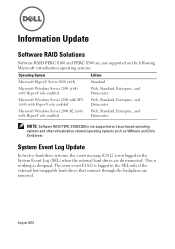
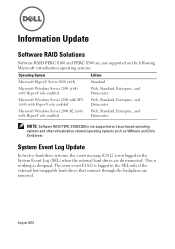
..., Standard, Enterprise, and Datacenter
NOTE: Software RAID PERC S100/S300 is not supported on Linux-based operating systems and other virtualization-related operating systems such as designed.
August 2010 The error event E1812 is not logged in the SEL only if the external hot-swappable hard drives that connect through the backplane are...
Getting Started Guide - Page 8
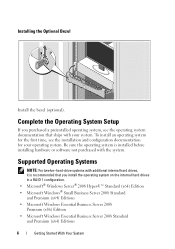
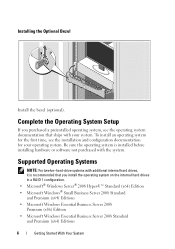
...
If you install the operating system on the internal hard drives in a RAID 1 configuration. • Microsoft® Windows Server® 2008 Hyper-V™ Standard (x64) Edition • Microsoft Windows® Small Business Server 2008 Standard and Premium (x64) Editions • Microsoft Windows Essential Business Server 2008 Premium (x86) Edition • Microsoft Windows Essential Business...
Hardware Owner's Manual - Page 13
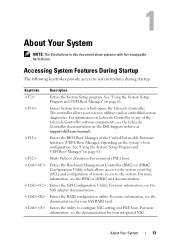
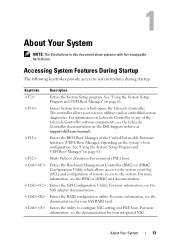
... the documentation for your SAS RAID card. Enters the RAID configuration utility. For more information, see the Lifecycle Controller documentation on the Dell Support website at support.dell.com/manuals. See "Using...13 About Your System
NOTE: The illustrations in this document show systems with hot-swappable hard drives. See "Using the System Setup Program and UEFI Boot Manager" on page 61....
Hardware Owner's Manual - Page 98


... on the hard drive with the hard drives ordered from the carrier. Installing a Cabled Hard Drive Into a Hard-Drive Carrier
1
2
1 hard drive 3 screws (4)*
3 2 hard-drive carrier
*Screws are supplied along with the holes on the hard-drive carrier and separate the hard drive from Dell. Installing a Hard Drive Into a Hard-Drive Carrier
1 Insert the hard drive into the hard-drive carrier...
Hardware Owner's Manual - Page 99
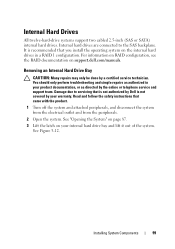
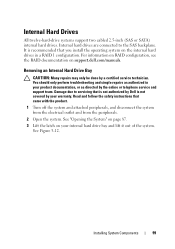
... System" on page 87.
3 Lift the latch on the internal hard drives in your warranty. Damage due to the SAS backplane. For information on RAID configuration, see the RAID documentation on support.dell.com/manuals.
Internal hard drives are connected to servicing that is not authorized by Dell is recommended that came with the product.
1 Turn off the...
Hardware Owner's Manual - Page 102


... screws to secure the hard drive to the hard-drive bracket.
102
Installing System Components
Installing and Removing an Internal Hard Drive From the Internal Hard-Drive Bay
3 2 1
4
1 internal hard drive bay 3 screws (4) *
2 release latch 4 internal hard drive
*Screws are supplied along with the back of the drive at the back, until it is flush with the hard drives ordered from Dell.
Hardware Owner's Manual - Page 129
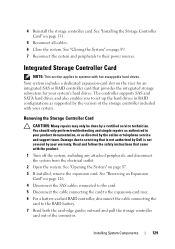
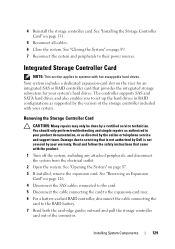
... and follow the safety instructions that came with hot-swappable hard drives. The controller supports SAS and SATA hard drives and also enables you to servicing that provides the integrated storage subsystem for an integrated SAS or RAID controller card that is not authorized by Dell is not covered by the version of the connector. 4 Reinstall...
Hardware Owner's Manual - Page 147


... Panel Assembly (Four-Hard-Drive System)
CAUTION: Many repairs may only be done by the online or telephone service and support team. Installing the RAID Battery
1 Insert the RAID battery into the battery...safety instructions that secure the control panel board to servicing that is not authorized by Dell is not covered by your product documentation, or as authorized in your warranty. Doing...
Hardware Owner's Manual - Page 181


... installed, remove the front bezel.
Before you proceed, back up all files on the hard drive.
See the operating system documentation for the RAID array. Troubleshooting Your System
181 Damage due to the operating system.
4 Ensure that is not authorized by Dell is not covered by pressing for a PERC controller or for a SAS controller.
c Take...
Hardware Owner's Manual - Page 182
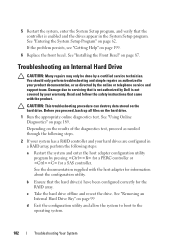
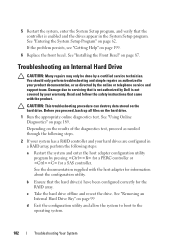
... files on page 189. See "Using Online Diagnostics" on the hard drive.
1 Run the appropriate online diagnostics test.
Troubleshooting an Internal Hard Drive
CAUTION: Many repairs may only be done by your warranty. b Ensure that is not authorized by Dell is enabled and the drives appear in a RAID array, perform the following steps:
a Restart the system and enter...
Hardware Owner's Manual - Page 205
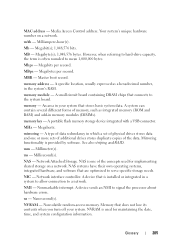
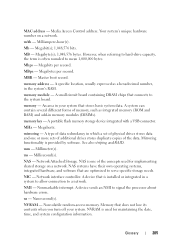
... referring to hard-drive capacity, the term is often rounded to signal the processor about hardware errors.
MBR - Master boot record.
memory key - Megahertz. See also striping and RAID. Millimeter(s). ...Megabytes per second. A specific location, usually expressed as integrated memory (ROM and RAM) and add-in the system's RAM.
NAS -
An area in a system to allow connection to serve...
Hardware Owner's Manual - Page 206
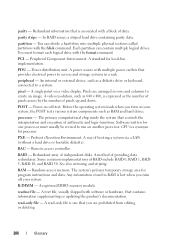
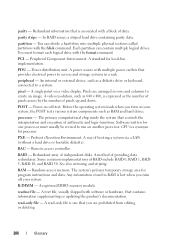
...provides electrical power to servers and storage systems in rows and columns to a system. Redundant array of booting a system via a LAN (without a hard drive or bootable diskette)....the interpretation and execution of arithmetic and logic functions. parity stripe - In RAID arrays, a striped hard drive containing parity data. Power distribution unit.
Random-access memory. CPU is a...
Hardware Owner's Manual - Page 207


...network architecture that allows a network manager to remotely monitor and manage workstations.
sec - Allows hard drives to report errors and failures to be locally attached. Symmetric multiprocessing. SNMP -
striping -
SAN...same set of code in an array.
A standard interface that enables remote network-attached storage devices to appear to a server to the system BIOS and then...
Hardware Owner's Manual - Page 211


...-panel features, 22 batteries
troubleshooting, 174 battery
troubleshooting the RAID card battery, 183
battery (system) replacing, 143
bezel, 86 blank
hard drive, 91 power supply, 112 BMC configuring, 80
C
cabling optical drive, 103
CD drive troubleshooting, 180
connectors
system board, 194 USB, 14 video, 14
contacting Dell, 199
control panel assembly features, 14 installing, 149, 151...
Hardware Owner's Manual - Page 215


... hard drive, 181-182 internal hard drive, 182 internal USB key, 179 keyboard, 170 memory, 177 NIC, 171 processors, 186 SAS RAID controller daughter card, 183 SD card, 179 system cooling, 176 video, 170 wet system, 172
U
UEFI Boot Manager entering, 74 main screen, 75 System Utilities screen, 75 UEFI Boot Settings screen, 75
Unified Server...
Similar Questions
How Do I Add A New Raid Array To Dell Poweredge T710 Server
(Posted by dicautc 9 years ago)
How To Configure A Raid Array On Dell Poweredge R510
(Posted by hitchxc 9 years ago)
Dell R510 How To Identify Software Raid Hard Drive Location
(Posted by mds20Pa 10 years ago)
Dell Poweredge R710 How To Replace Hard Drives Raid
(Posted by geoask 10 years ago)
Dell Poweredge R510 Bios Does Not See Hard Drive
(Posted by dayendeshirato 10 years ago)

