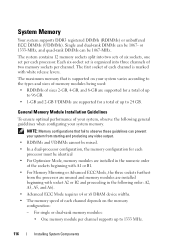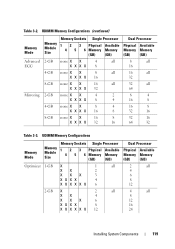Dell PowerEdge R610 Support Question
Find answers below for this question about Dell PowerEdge R610.Need a Dell PowerEdge R610 manual? We have 13 online manuals for this item!
Question posted by lobodee on April 6th, 2014
R610 Memory Not Available When Running In Advanced Mode
Current Answers
Answer #1: Posted by MWatDell on April 14th, 2014 12:32 AM
If you are using Advanced mode for your memory settings, you can only populate your memories into Slot 2,3,5 and 6. You cannot populate any memory in Slot 1 and 4.
Here's a manual, please refer to Page 116 for System Memory:
ftp://ftp.dell.com/Manuals/all-products/esuprt_ser_stor_net/esuprt_poweredge/poweredge-r610_Owner's%20Manual2_en-us.pdf
Hope this helps
MW@Dell