Dell PowerEdge M610 Support Question
Find answers below for this question about Dell PowerEdge M610.Need a Dell PowerEdge M610 manual? We have 31 online manuals for this item!
Question posted by gspalva on June 9th, 2014
M610 Max Memory When Using Advance
The person who posted this question about this Dell product did not include a detailed explanation. Please use the "Request More Information" button to the right if more details would help you to answer this question.
Current Answers
There are currently no answers that have been posted for this question.
Be the first to post an answer! Remember that you can earn up to 1,100 points for every answer you submit. The better the quality of your answer, the better chance it has to be accepted.
Be the first to post an answer! Remember that you can earn up to 1,100 points for every answer you submit. The better the quality of your answer, the better chance it has to be accepted.
Related Dell PowerEdge M610 Manual Pages
Getting
Started Guide - Page 15
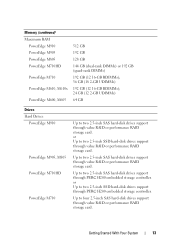
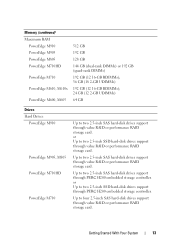
... performance RAID storage card. Up to two 2.5-inch SAS hard-disk drives support through value RAID or performance RAID storage card.
Memory (continued) Maximum RAM
PowerEdge M910 PowerEdge M905 PowerEdge M805 PowerEdge M710HD
PowerEdge M710
PowerEdge M610, M610x
PowerEdge M600, M605
512 GB
192 GB
128 GB
144 GB (dual-rank DIMMs) or 192 GB (quad-rank DIMMs)
192...
Hardware
Owner's Manual - Page 113


... - About Your System
113 Blade Messages (continued)
Message
Causes
Corrective Actions
DIMMs disabled -
memory module(s). PowerEdge M910" on page 159.
Unsupported memory
See "General Memory
modules in a lock-step pair. DIMMs disabled -
DIMMs disabled - DDR training error.
The memory modules are Replace or reseat the
not properly seated. to dust. Ensure that the...
Hardware
Owner's Manual - Page 130
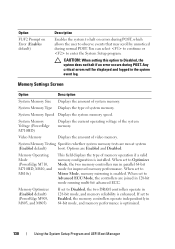
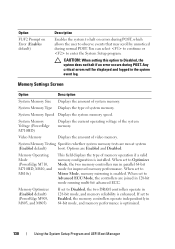
... of the system memory. System Memory Voltage (PowerEdge M710HD)
Displays the current operating voltage of system memory. Any critical errors will be displayed and logged in 128-bit mode running multi-bit advanced ECC. System Memory Type Displays the type of memory operation if a valid memory configuration is enabled. Memory Operating Mode (PowerEdge M710, M710HD, M610, and M610x)
This...
Hardware
Owner's Manual - Page 161


... identical in size, speed, and technology in the lower numbered slots. • Memory mirroring and memory sparing are supported only if 32 memory modules are marked by white retention levers. • The memory configuration for each set of PowerEdge M910 Memory Configurations
Total Physical Memory 4 GB 8 GB 16 GB 32 GB 64 GB
96 GB
128 GB...
Hardware
Owner's Manual - Page 164


... pairs, beginning with the first two sockets in speed and technology. PowerEdge M905 To ensure optimal performance of your system, observe the following guidelines when configuring your system memory:
• Memory modules must be identical in each set of memory modules. Memory Locations - PowerEdge M905
B1
D1
B8
DD32 D4
C1
C2
A8
C3 C4
A1...
Hardware
Owner's Manual - Page 167
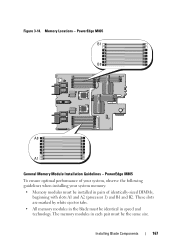
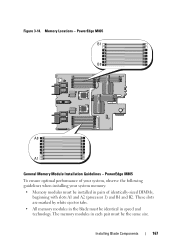
... in the blade must be installed in speed and technology. Installing Blade Components
167
PowerEdge M805 To ensure optimal performance of identically-sized DIMMs,
beginning with slots A1 and A2 (processor 1) and B1 and B2. The memory modules in each pair must be identical in pairs of your system, observe the following...
Hardware
Owner's Manual - Page 172
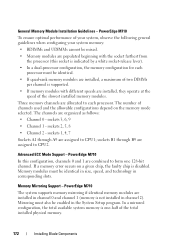
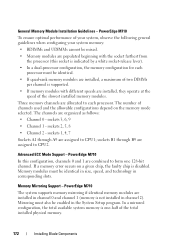
...speed of channels used and the allowable configurations depend on a given chip, the faulty chip is not installed in channel 0 and channel 1 (memory is disabled. sockets 3, 6, 9 • Channel 1 - sockets 2, 5, 8 • Channel 2 - Memory modules must also be identical. • If quad-rank memory modules are combined to CPU2.
Advanced ECC Mode Support - PowerEdge M710 In...
Hardware
Owner's Manual - Page 177
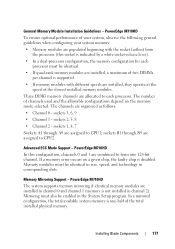
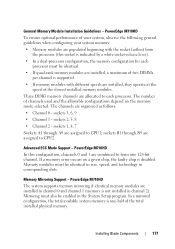
... installed memory modules. Advanced ECC Mode Support - Memory Mirroring Support -
In a mirrored configuration, the total available system memory is supported. • If memory modules with the socket farthest from
the processor (this configuration, channels 0 and 1 are installed, they operate at the
speed of two DIMMs
per channel is one 128-bit channel. PowerEdge M710HD...
Hardware
Owner's Manual - Page 181
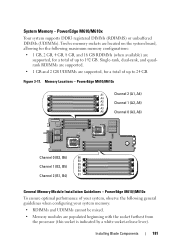
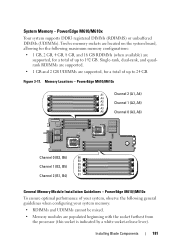
...
Channel 0 (A3, A6)
CPU1
CPU2
Channel 0 (B3, B6)
B6
B3
Channel 1 (B2, B5)
B5 B2
B4
Channel 2 (B1, B4)
B1
General Memory Module Installation Guidelines - Installing Blade Components
181 PowerEdge M610/M610x
Your system supports DDR3 registered DIMMs (RDIMMS) or unbuffered DIMMs (UDIMMs).
Single-rank, dual-rank, and quadrank RDIMMs are supported. •...
Hardware
Owner's Manual - Page 186
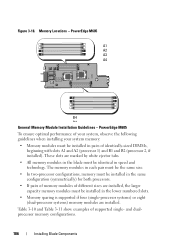
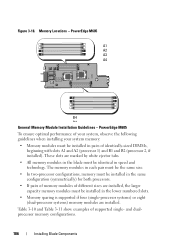
... 1) and B1 and B2 (processor 2, if installed). Table 3-10 and Table 3-11 show examples of your system, observe the following guidelines when installing your system memory: • Memory modules must be installed in speed and technology. PowerEdge M605
To ensure optimal performance of supported single- Figure 3-18. and dualprocessor...
Hardware
Owner's Manual - Page 192


... be implemented at the same time.
Memory sparing and memory mirroring cannot be identical memory size, speed, and technology.
• Memory sparing and memory mirroring require eight memory modules of identical size, speed, and technology. Table 3-13 shows examples of Memory Configurations - Examples of supported memory configurations. PowerEdge M600 To ensure optimal performance of...
Dell Converged Enhanced Ethernet Command Reference - Page 51


... Enhanced Ethernet Command Reference
35
53-1002115-01 show processes memory
2
show processes memory
Displays the memory usage information based on processes running in the system.
Synopsis show processes memory [summary]
Operands summary
Shows a summary of memory usage by all processes:
switch#show processes memory
%Memory Used: 39.463%; Usage There are no usage guidelines for...
Web Tools Administrator’s Guide - Page 257


... Header
Suite B Cryptographic Suites for IPsec
Using Advanced Encryption Standard (AES) CCM Mode with a new IP header specifying the addresses of addresses is used (those in Table 19.
There are ...IPsec is implemented between tunnel endpoints. Choosing the protocols and algorithms you want to use may need to do a significant amount of adapting to an implementation that provide ...
Fabric Watch Administrator’s Guide - Page 29


... generated within a minute, which minimizes memory use. Fabric Watch Administrator's Guide
9
53-1001770-01
An SNMP trap forwards the following methods:
• Use the dnsConfig command to configure DNS settings... from any error from a variety of switches, you have to a DNS server. • In case a DNS server is not available, e-mails can be forwarded through a relay host. SNMP ...
Fabric OS Administrator’s Guide - Page 155
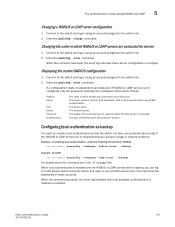
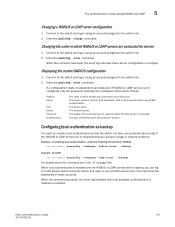
... authentication as backup
It is disabled or enabled. When the command succeeds, the event log indicates that the switch can log in using RADIUS and LDAP
5
Changing a RADIUS or LDAP server configuration
1. Displaying the current RADIUS configuration
1. The type of enabling local authentication, enter the following command for RADIUS switch:admin> aaaconfig...
Fabric OS Administrator’s Guide - Page 195
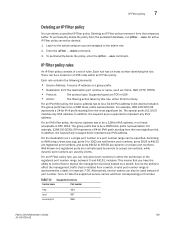
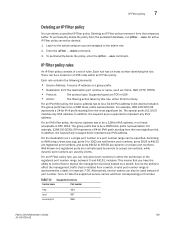
... UDP.
• Action:
The filtering action taken by servers to represent any IPv6 address. Well-known and registered ports are normally used by this rule, either the well-known or the registered... A valid port number range is supported to accept connections, while dynamic port numbers are used instead of port number. TABLE 32 Supported services
Service name
Port number
http
443
rpcd...
Fabric OS Administrator’s Guide - Page 400


... Server calls can configure zoning only with Admin Domains to use Virtual Fabrics, you cannot use Admin Domains, you should be controlled using NAA=5.
The domain,index member is effectively a member of the root zone database or the AD zone database. For detailed information about configuring the PID format, see Chapter 3, "Performing
Advanced Configuration Tasks...
Fabric OS Administrator’s Guide - Page 439


... [no] y Please wait... Do you want to -end and frame monitor configuration settings into nonvolatile
memory, use the perfCfgSave command:
switch:admin> perfcfgsave This will overwrite current Performance Monitoring settings in FLASH.
Performance data collection
Data collected through Advanced Performance Monitoring is deleted when the switch is limited to continue? (yes, y, no, n): [no...
Fabric OS
Command Reference Manual
Supporting Fabric - Page 1052


... command changes the defined configuration.
Notes
The execution of the zone to nonvolatile memory using the cfgSave command. For the change to delete a zone. When an FCS...zoneRemove, zoneShow
1020
Fabric OS Command Reference 53-1001764-02 For the change to chapter 1, "Using Fabric OS Commands" and Appendix A, "Command Availability" for details.
Quotation marks are optional. ...
Technical Guide - Page 17


...memory (using 12 DIMMs) and speeds up to 1600MT/s, providing high performance in the rapid and accurate diagnosis of faults that require service, increasing your uptime and reduce data loss, due to virtualization. High memory density means there is reinforced with the Dell PowerEdge...x8
x4 or x8
Yes
Yes
Yes
Yes
Yes (with advanced ECC mode)
Yes
Yes
Yes
*Although the M520 supports DIMM...
Similar Questions
What Is The Energy Consumption Of Dell Poweredge M610
(Posted by MSta7sy 10 years ago)
How To Configure Raid In Dell Server Poweredge 710
(Posted by brandaniep 10 years ago)

