Dell PowerEdge R610 Support Question
Find answers below for this question about Dell PowerEdge R610.Need a Dell PowerEdge R610 manual? We have 13 online manuals for this item!
Question posted by Jim har on January 18th, 2014
How To Upgrade A R610 Memory Configuration
The person who posted this question about this Dell product did not include a detailed explanation. Please use the "Request More Information" button to the right if more details would help you to answer this question.
Current Answers
There are currently no answers that have been posted for this question.
Be the first to post an answer! Remember that you can earn up to 1,100 points for every answer you submit. The better the quality of your answer, the better chance it has to be accepted.
Be the first to post an answer! Remember that you can earn up to 1,100 points for every answer you submit. The better the quality of your answer, the better chance it has to be accepted.
Related Dell PowerEdge R610 Manual Pages
Information
Update - Intel Xeon 5600 Series Processors - Page 2


... of both standard and low voltage memory modules
For information on the memory configuration guidelines, see your system's Hardware Owner's Manual at standard voltage (1.5 V) without any limitations.
For example, populating three memory modules per DIMM. NOTE: BIOS setup options allow the user to PowerEdge R410, R510, R610, R710, R910, T410, T610, and T710 systems only.
Low...
Information
Update - Intel Xeon 5600 Series Processors - Page 3


... to minimum when the system is enabled.
When set to Mirror mode, memory mirroring is idle. To enable TXT, enable & activate VT & TPM with...memory operation if a valid memory configuration is present on systems with pre-boot measurement.
Memory Operating Voltage Sets the system memory voltage selection. (Auto Default)
Memory Operating Mode
Displays the type of random memory...
Hardware Owner's Manual - Page 32


... persists, see "Getting Help."
Reseat the cable. Inspect DIMMs.
No memory was detected in Install memory or reseat
the system. the memory modules. See
"System Memory" or
"Troubleshooting System
Memory."
Error
failure.
E2012
Memory configured but is missing or bad. Check DIMMs.
Memory configured, but unusable.
E2013
BIOS unable to copy its flash image into...
Hardware Owner's Manual - Page 34
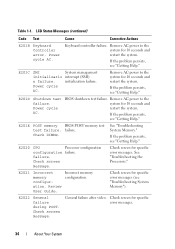
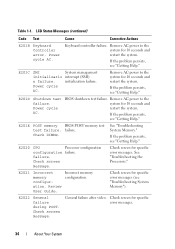
... Help." failure.
Check screen
message. See "Troubleshooting the Processors."
Keyboard controller failure.
E2020 CPU
Processor configuration
configuration failure.
E2022 General failure during POST.
BIOS shutdown test failure.
E2021
Incorrect memory configuration. General failure after video.
If the problem persists, see "Getting Help." Review User Guide...
Hardware Owner's Manual - Page 37


... the problem persists, see "System Memory." For 128-bit Advanced
The memory configuration Reconfigure the memory
does not match the setting in a configuration that is running when the message appears or the operating system's documentation for faulty memory modules. Memory configuration does not support Advanced ECC Memory Mode.
Ensure that the memory modules are installed in modules...
Hardware Owner's Manual - Page 38


...
About Your System Alert! The iDRAC6 is not functioning
properly or has not
completed initialization. Remove AC power to boot. The memory configuration Ensure that the memory
does not support node
modules are installed in a
interleaving, or the
configuration that node
additional information for the system to
responding to BIOS
reboot. Rebooting.
Alert! For...
Hardware Owner's Manual - Page 39


... module may not be faulty.
Memory configuration does not support redundant memory. System reboot required for possible
causes. System Messages (continued)
Message
Causes
Corrective Actions
Alert! Reset the memory setting, if appropriate. Alert! An error caused the system to the previous configuration. If any system components were just upgraded, return the system to Check other...
Hardware Owner's Manual - Page 41


... in the system. See "Using the System Setup Program and UEFI Boot Manager."
Invalid memory configuration on each processor must be identical.
The DIMM configuration for each CPU should match.
DIMM configuration on a dualprocessor system.
See "Processors."
available memory memory modules.
System halted
Current boot mode The boot option selected in a valid...
Hardware Owner's Manual - Page 43


...card and install the integrated storage controller in a valid configuration. See "Getting Help." Keyboard fuse has Overcurrent detected at the See "Getting Help."
Ensure that the memory modules are installed in the dedicated slot.
Table 1-2. ...mode. The following DIMM has been disabled: x
Invalid memory configuration. Run the System Setup program and enable one or more USB ports.
Hardware Owner's Manual - Page 44


....
See
than is installed.
messages for check any other system
power conservation. The current memory
Ensure that the memory
configuration. Table 1-2.
valid configuration.
MEMTEST lane failure detected on x
Invalid memory
Ensure that your memory
configuration may be intentionally set to minimum frequency.
The system modules are installed in a
will...
Hardware Owner's Manual - Page 45


....
See your hard drive.
For mirror mode, DIMMs must
be
The memory configuration Reconfigure the memory
does not match the setting in System Setup
program, or no bootable USB key installed. See "Using the System Setup Program and UEFI Boot Manager" for Memory
BIOS. If necessary, install the operating system on setting the order...
Hardware Owner's Manual - Page 46


... PCIe card in the
Error: Expected PCIe card in socket. If the problem
is x, slot. Invalid memory configuration. Table 1-2. Reseat the expansion card(s). Ensure that the memory modules are securely connected to the expansion card(s).
See "System Memory."
46
About Your System
"Troubleshooting Expansion
Actual Link Width
Cards." See "System Board Connectors" for jumper...
Hardware Owner's Manual - Page 49


... Messages (continued)
Message
The following DIMMs should match in size and rank count: x,x,...
Thermal sensor Invalid memory
Ensure that the memory
configuration. faulty system
SETUP program
battery. See
number of -day clock stopped
Faulty battery or faulty chip.
Time-of data lanes.
Check the Time and Date ...
Hardware Owner's Manual - Page 51


... CPU combination
Unsupported CPU stepping detected
Processor(s) is Reconfigure the memory for mirroring or Memory Mirroring or
installed in a valid configuration.
Unsupported DIMM detected. Unsupported memory configuration. See "System Memory." See "System Memory." DIMMs are unused. Modules in the
Mode, or change the memory
are not available specified slots are mismatched in a valid...
Hardware Owner's Manual - Page 53


... is not optimal.
can obtain two power supplies of an abbreviation or acronym used in this table, see "Troubleshooting System Memory."
Unsupported memory configuration detected. Device," "Troubleshooting an
Internal SD Card,"
"Troubleshooting an Optical
Drive," or "Troubleshooting
Hard Drives." About Your System
53
System Messages (continued)
Message
Causes
Corrective...
Hardware Owner's Manual - Page 61


... Core Speed Bus Speed Logical Processor (Enabled default)
Description
Specifies if the processor(s) support 64-bit extensions. If this field is Enabled, memory interleaving is supported if a symmetric memory configuration is set to Advanced ECC Mode, two controllers are joined in 128-bit mode running multi-bit advanced ECC.
Options are run independently...
Hardware Owner's Manual - Page 116
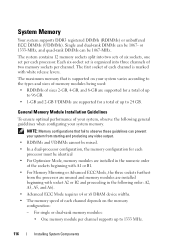
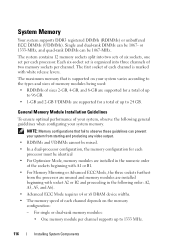
... be mixed.
• In a dual-processor configuration, the memory configuration for a total of up to 1333 MHz.
116
Installing System Components System Memory
Your system supports DDR3 registered DIMMs (RDIMMs) or unbuffered ECC DIMMs (UDIMMs). NOTE: Memory configurations that is supported on the memory configuration:
- The system contains 12 memory sockets split into three channels of the...
Hardware Owner's Manual - Page 118


...this section. The tables do not show identical memory-module configurations and their the physical and available memory totals. Table 3-2. RDIMM Memory Configurations
Memory Mode
Memory Module Size
Memory Sockets Single Processor
1 2 3 Physical Available 4 5 6 Memory Memory (GB) (GB)
Dual Processor
Physical Available Memory Memory (GB) (GB)
Optimizer 2-GB X
2
all
4
all
XX
4
8
XXX...
Hardware Owner's Manual - Page 119
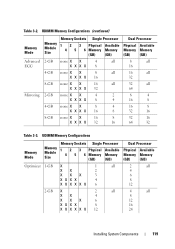
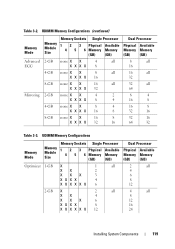
...all
32
all
XX
4
8
XXX
6
12
XXXX
8
16
X X X X X X 12
24
Installing System Components
119 UDIMM Memory Configurations
Memory Mode
Memory Module Size
Memory Sockets Single Processor
1 2 3 Physical Available 4 5 6 Memory Memory (GB) (GB)
Dual Processor
Physical Available Memory Memory (GB) (GB)
Optimizer 1-GB X
1
XX
2
XXX
3
XXXX
4
XXXXXX 6
all
2
all
4
6
8
12
2-GB...
Hardware Owner's Manual - Page 120


... 3-3. Damage due to touch the middle of the memory module.
120
Installing System Components
UDIMM Memory Configurations (continued)
Memory Mode Advanced ECC
Mirroring
Memory Module Size
Memory Sockets Single Processor
1 2 3 Physical Available 4 5 6 Memory Memory (GB) (GB)
Dual Processor
Physical Available Memory Memory (GB) (GB)
1-GB none X X
2
all
4
all
XXXX 4
8
2-GB...
Similar Questions
R610 Memory Not Available When Running In Advanced Mode
(Posted by lobodee 10 years ago)
R610 Memory Configuration Does Not Support Ecc Mode
(Posted by psidall 10 years ago)
See What Memory Configuration Is Running On Dell Poweredge 2950
(Posted by BigChmzr0g 10 years ago)
System Halted And Incorrect Memory Configuration
plz help on this server is not booting and is ending up with that message.
plz help on this server is not booting and is ending up with that message.
(Posted by kelvinchiwangu 11 years ago)

