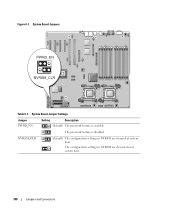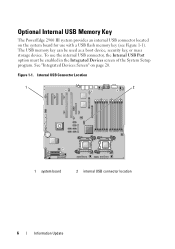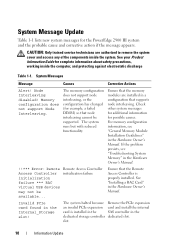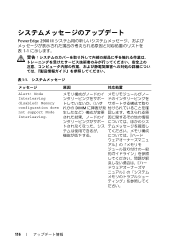Dell PowerEdge 2900 Support Question
Find answers below for this question about Dell PowerEdge 2900.Need a Dell PowerEdge 2900 manual? We have 9 online manuals for this item!
Question posted by kelvinchiwangu on January 23rd, 2013
System Halted And Incorrect Memory Configuration
Current Answers
Answer #1: Posted by tintinb on February 5th, 2013 10:24 AM
- 256MB/512MB/1GB/2GB/4GB Fully Buffered DIMMs (FBD) in matched pairs
- 533MHz or 667MHz; 12 FBD sockets for support up to 48GB.
- http://www.dell.com/us/dfb/p/poweredge-2900/pd
- http://reviews.cnet.com/soho-servers/dell-poweredge-2900-server/4505-3125_7-32363619.html
If you have more questions, please don't hesitate to ask here at HelpOwl. Experts here are always willing to answer your questions to the best of our knowledge and expertise.
Regards,
Tintin
Related Dell PowerEdge 2900 Manual Pages
Similar Questions
advanced ecc memory mode.
Tried to upgrade memoryfrolm 24GBto 48GB. Will not take new memory. Came back with no memory. Alread...