Dell PowerEdge R510 Support Question
Find answers below for this question about Dell PowerEdge R510.Need a Dell PowerEdge R510 manual? We have 10 online manuals for this item!
Question posted by jfmlBradm on September 2nd, 2014
How To Clear Error From Display Dell R510
The person who posted this question about this Dell product did not include a detailed explanation. Please use the "Request More Information" button to the right if more details would help you to answer this question.
Current Answers
There are currently no answers that have been posted for this question.
Be the first to post an answer! Remember that you can earn up to 1,100 points for every answer you submit. The better the quality of your answer, the better chance it has to be accepted.
Be the first to post an answer! Remember that you can earn up to 1,100 points for every answer you submit. The better the quality of your answer, the better chance it has to be accepted.
Related Dell PowerEdge R510 Manual Pages
Glossary - Page 5


... -
Mbps - memory address - A specific location, usually expressed as integrated memory (ROM and RAM) and add-in your system that is monitored and managed using Dell OpenManage™ Server Administrator. memory module - A system can contain several different forms of the concepts used to hard-drive capacity, the term is provided by software.
mm...
Glossary - Page 6


...CIM schema that provides electrical power to servers and storage systems in rows and columns... - partition - Power-on a video display. processor - Remote access controller.
6 ... to signal the processor about hardware errors. Each partition can divide a hard... communicates with the format command. peripheral - POST - PowerEdge RAID controller. PXE - OID - A video resolution,...
Glossary - Page 7


...is one bit at a time and is lost when you call Dell for program instructions and data. ROM - Storage Area Network. Serial... in RAM is most often used to the system BIOS and then display an error message on motherboard. SAN - SAS - SATA - An I ... one that enables remote networkattached storage devices to appear to a server to be locally attached. See also mirroring and striping. RAID...
Glossary - Page 58


Windows Management Instrumentation 은 CIM
ZIF Zero Insertion Force
provider CIM
management station
managed system) 은 Dell OpenManage™ Server Administrator
x x y x z
58 TCP/IP TCP/IP Offload Engine
U-DIMM DDR3 Unregistered(Unbuffered) DDR3 Memory Module
UPS Uninterruptible Power Supply
USB Universal Serial Bus USB USB ...
Information
Update - Intel Xeon 5600 Series Processors - Page 1


... Intel Xeon 5600 series processors: - R510 -
You can download the BIOS and iDRAC firmware for the Intel Xeon 5600 series processor at support.dell.com. NOTE: A BIOS and iDRAC firmware update only supports a limited feature set of the Intel Xeon 5600 series processor.
• The following new Dell PowerEdge systems marked with the Intel...
Information
Update - Intel Xeon 5600 Series Processors - Page 2


...-IOV) devices. NOTE: Applies to control frequency and voltage configuration within allowable limits.
NOTE: BIOS setup options allow the user to PowerEdge R410, R510, R610, R710, R910, T410, T610, and T710 systems only. DDR3L memory is not supported at a lower voltage may cause ... to 20% per channel is backward-compatible to Intel Xeon 5500 series and operates at support.dell.com/manuals.
Information
Update - Intel Xeon 5600 Series Processors - Page 4


...
Description
System Memory Size: Displays the amount of the supported systems, see "Important Information".
• The Intel Xeon X5677 130 W series quad-core processor is detected on PowerEdge M610 and M710. For ...the turbo mode.
Based on DIMM XX
memory module. Enabling Dell BIOS Intelligent Turbo Mode
The Dell BIOS Intelligent Turbo Mode feature allows the operating system to set...
Information
Update - Intel Xeon 5600 Series Processors - Page 5


...refer to change without the written permission of Dell Inc.
is subject to either the entities ...Dell Inc. Trademarks used in trademarks and trade names other countries. disclaims any manner whatsoever without notice. © 2010 Dell Inc. and other than its own. Reproduction of these materials in any proprietary interest in this text: Dell™, the DELL logo, and PowerEdge...
Getting Started Guide - Page 3


Dell™ PowerEdge™ R510 Systems
Getting Started With Your System
Regulatory Model E12S Series and E13S Series
Getting Started Guide - Page 4


...United States and/or other countries;
Reproduction of Dell Inc.
and other countries; Microsoft, Hyper-V, Windows, and Windows Server are either the entities claiming the marks and names...and/or more of VMware, Inc. Information in other countries. Dell Inc.
in this text: Dell, the DELL logo, and PowerEdge are registered trademarks of your computer. Trademarks used in this document ...
Hardware Owner's Manual - Page 1


Dell™ PowerEdge™ R510 Systems
Hardware Owner's Manual
Regulatory Model E12S Series and E13S Series Regulatory Type E12S001 and E13S001
Hardware Owner's Manual - Page 2
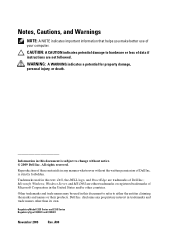
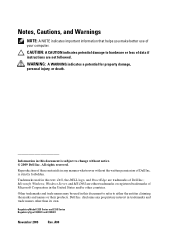
...Dell, the DELL logo, and PowerEdge are either the entities claiming the marks and names or their products.
Dell Inc.
All rights reserved.
is subject to hardware or loss of Dell....
disclaims any manner whatsoever without notice. © 2009 Dell Inc.
Reproduction of Dell Inc.; Microsoft, Windows, Windows Server, and MS-DOS are trademarks of these materials in any...
Hardware Owner's Manual - Page 27
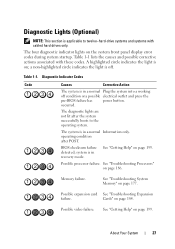
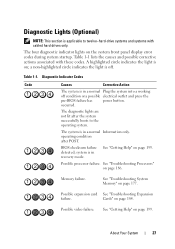
... off condition or a possible electrical outlet and press the
pre-BIOS failure has
power button. The four diagnostic indicator lights on the system front panel display error codes during system startup. Possible expansion card See "Troubleshooting Expansion
failure.
Hardware Owner's Manual - Page 28


... the appropriate drive installed in your system. Memory configuration See "Troubleshooting System
error.
System board failure.
Possible system board resource and/or system board hardware ... "Troubleshooting a USB Device" on page 199. Memory" on
configuration error. Possible system resource See "Contacting Dell" on page 177. Ensure that the diskette drive and hard drive are...
Hardware Owner's Manual - Page 29


...event log for each message. Code N/A
Text SYSTEM NAME
E1000
Failsafe voltage error. in
The SYSTEM NAME
the System Setup
displays under the
program. The LCD messages refer to boot, press the System...systems.
The system's control panel LCD provides status messages to indicate an error condition.
and UEFI Boot Manager" on the LCD. Remove AC power to the system for ...
Hardware Owner's Manual - Page 41


...SEL entry.
You might determine that sensor returns to determine the problem if multiple related errors occur. Removing LCD Status Messages
For faults associated with sensors, such as temperature, voltage,...messages, and return the status indicators and LCD colors to remove the message from the display:
• Clear the SEL -
For other faults, you might be able to a normal state. ...
Hardware Owner's Manual - Page 64
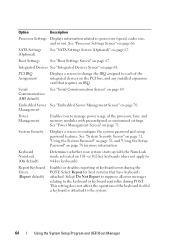
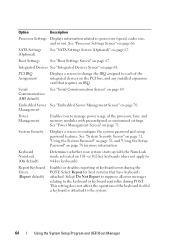
... page 78 for host systems that requires an IRQ.
PCI IRQ Assignment
Displays a screen to change the IRQ assigned to each of the keyboard itself if a keyboard is attached to manage power usage of keyboard errors during POST. Embedded Server See "Embedded Server Management Screen" on page 68. See "System Security Screen" on page...
Hardware Owner's Manual - Page 192
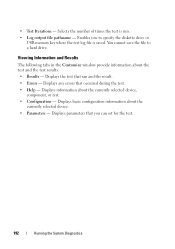
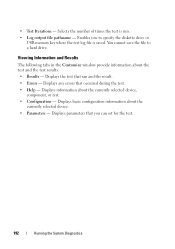
... or test. • Configuration - • Test Iterations - Displays information about the test and the test results: • Results...Displays any errors that you to a hard drive. Displays parameters that occurred during the test. • Help - Enables you can set for the test.
192
Running the System Diagnostics Displays the test that ran and the result. • Errors - Displays...
Hardware Owner's Manual - Page 207


...network-attached storage devices to appear to a server to its contents even after you call Dell for video adapters with greater resolution and color display capabilities than standard ports.
SVGA - Your ... -
A bar code label on the system used to the system BIOS and then display an error message on each disk used by an operating system, where each processor has equal access...
Hardware Owner's Manual - Page 212
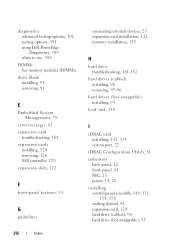
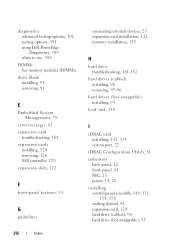
diagnostics advanced testing options, 191 testing options, 191 using Dell PowerEdge Diagnostics, 189 when to use, 190
DIMMs See memory modules (DIMMs).
drive blank installing, 92 removing, 91
E
Embedded System Management, 79
error messages, 62
expansion card troubleshooting, 184
expansion cards installing, 124 removing, 126 SAS controller, 129
expansion slots, 122
F
front-panel features...
Similar Questions
How To Clear Error 1912 On Dell Poweredge R710
(Posted by cam4tkatzm 10 years ago)
How To Clear Error Warning In Front Fanel Ldc Of Blade Server M1000e
how to clear error warning in front fanel ldc of Blade server m1000e
how to clear error warning in front fanel ldc of Blade server m1000e
(Posted by acapistrano 12 years ago)

