Dell PowerEdge R510 Support Question
Find answers below for this question about Dell PowerEdge R510.Need a Dell PowerEdge R510 manual? We have 10 online manuals for this item!
Question posted by aztexpe on June 6th, 2014
What Does Error 1 Mean On A Dell Poweredge R510
The person who posted this question about this Dell product did not include a detailed explanation. Please use the "Request More Information" button to the right if more details would help you to answer this question.
Current Answers
There are currently no answers that have been posted for this question.
Be the first to post an answer! Remember that you can earn up to 1,100 points for every answer you submit. The better the quality of your answer, the better chance it has to be accepted.
Be the first to post an answer! Remember that you can earn up to 1,100 points for every answer you submit. The better the quality of your answer, the better chance it has to be accepted.
Related Dell PowerEdge R510 Manual Pages
Glossary - Page 2


...NIC or SCSI adapter, that plugs into an expansion-card connector on your system. Error checking and correction. A chip or expansion card that allows the operating system or ...expansion card - An expansion card adds some other program to perform remote, or "out-ofband," server management on both the rising and falling pulses of data between the processor and memory or between ...
Glossary - Page 5


... is any system that is often rounded to hard-drive capacity, the term is monitored and managed using Dell OpenManage™ Server Administrator. Megabit(s); 1,048,576 bits. Megabyte(s); 1,048,576 bytes. However, when referring to mean 1,000,000 bytes. Master boot record. A specific location, usually expressed as integrated memory (ROM and RAM) and...
Glossary - Page 6


...parity data. You must usually be revised to run on a video display. PDU - PowerEdge RAID controller. Pixels are arranged in a rack. A video resolution, such as the number... such as a diskette drive or keyboard, connected to servers and storage systems in rows and columns to signal the processor about hardware errors. Object identifier is a synonym for local-bus implementation....
Glossary - Page 7


...pin connector that enables remote networkattached storage devices to appear to a server to be locally attached. SD card - service tag - Self-...is most often used to its contents even after you call Dell for program instructions and data. readme file - A read... System event log. SMART - Allows hard drives to report errors and failures to the system. RAID on the screen.
7 ...
Information
Update - Intel Xeon 5600 Series Processors - Page 1


... - T610 -
December 2010 R410 - R510 -
You can download the BIOS and iDRAC firmware for the Intel Xeon 5600 series processor at support.dell.com. M610 - NOTE: A BIOS and iDRAC firmware update only supports a limited feature set of the Intel Xeon 5600 series processor.
• The following new Dell PowerEdge systems marked with the Intel...
Information
Update - Intel Xeon 5600 Series Processors - Page 2


...
• A combination of both standard and low voltage memory modules
For information on the memory configuration guidelines, see your system's Hardware Owner's Manual at support.dell.com/manuals. For example, populating three memory modules per channel is backward-compatible to PowerEdge R410, R510, R610, R710, R910, T410, T610, and T710 systems only.
Information
Update - Intel Xeon 5600 Series Processors - Page 4


... following are the new POST messages for better power management. Enabling Dell BIOS Intelligent Turbo Mode
The Dell BIOS Intelligent Turbo Mode feature allows the operating system to set the...Displays when the system detects a non-ECC
on PowerEdge M610 and M710.
New POST Messages
The following BIOS setup options:
NOTE: The Dell BIOS Intelligent Turbo Mode is disabled when the turbo...
Information
Update - Intel Xeon 5600 Series Processors - Page 5


Other trademarks and trade names may be used in this text: Dell™, the DELL logo, and PowerEdge™ are registered trademarks of Dell Inc. is subject to either the entities claiming the marks and names or their products. Intel® and Xeon® are trademarks of these materials ...
Information
Update - Intel Xeon 5600 Series Processors - Page 10


... detected on DIMM XX
II Intel Xeon 5600 130 W
• 在 PowerEdge M610 和 M710 Intel Xeon X5677 130 W
ECC
启用 Dell BIOS 智能 Turbo 模式
Dell BIOS 智能 Turbo turbo turbo Processor Settings turbo BIOS
turbo Dell BIOS 智能 Turbo 模式。
电源管理
电...
Getting Started Guide - Page 3


Dell™ PowerEdge™ R510 Systems
Getting Started With Your System
Regulatory Model E12S Series and E13S Series
Getting Started Guide - Page 4


...interest in the United States and/or other jurisdictions; Dell Inc.
Information in this text: Dell, the DELL logo, and PowerEdge are trademarks of VMware, Inc. Trademarks used in...Windows, and Windows Server are registered trademarks of Microsoft Corporation in trademarks and trade names other countries; disclaims any manner whatsoever without notice. © 2009 Dell Inc. in ...
Hardware Owner's Manual - Page 1


Dell™ PowerEdge™ R510 Systems
Hardware Owner's Manual
Regulatory Model E12S Series and E13S Series Regulatory Type E12S001 and E13S001
Hardware Owner's Manual - Page 2
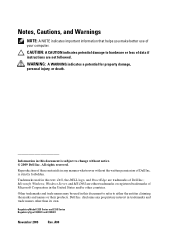
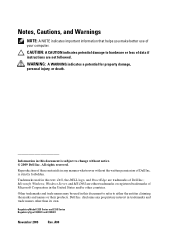
... trade names may be used in trademarks and trade names other countries.
Microsoft, Windows, Windows Server, and MS-DOS are not followed.
Information in any proprietary interest in this text: Dell, the DELL logo, and PowerEdge are trademarks of Dell Inc.; Regulatory Model E12S Series and E13S Series Regulatory Type E12S001 and E13S001
November 2009...
Hardware Owner's Manual - Page 28


.... See "Getting Help" on page 170. Possible system resource See "Contacting Dell" on page 199.
28
About Your System
Corrective Action
Ensure that the optical...drives are properly connected.
Memory configuration See "Troubleshooting System
error.
If the problem persists, see "Getting Help" on
configuration error. Other failure. See "Troubleshooting System Memory" on the...
Hardware Owner's Manual - Page 177


...page 65. If diagnostics indicates a fault, follow the safety instructions that is not authorized by Dell is not operational, turn off the system and attached peripherals, and unplug the system from the...does not operate, see "Getting Help" on page 189. Damage due to step 14 if an error message appears indicating a fault with all applicable guidelines.
1 If the system is operational, run ...
Hardware Owner's Manual - Page 179
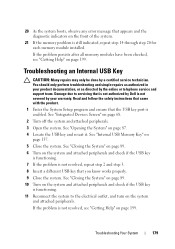
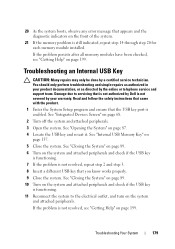
... memory modules have been checked, see "Getting Help" on page 87. 4 Locate the USB key and reseat it.
20 As the system boots, observe any error message that appears and the diagnostic indicators on the system and attached peripherals and check if the USB key
is functioning. 11 Reconnect the system...
Hardware Owner's Manual - Page 205
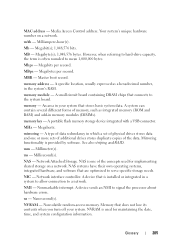
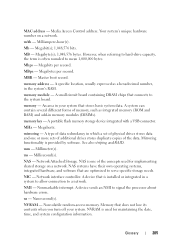
...integrated hardware, and software that stores basic system data. NVRAM -
However, when referring to mean 1,000,000 bytes. MBps - An area in which a set of physical drives stores data... when you turn off your system that are optimized to signal the processor about hardware errors.
A portable flash memory storage device integrated with a USB connector. Millimeter(s). NVRAM is...
Hardware Owner's Manual - Page 207


... contains some programs essential to its contents even after you call Dell for video adapters with faster data transmission rates than previous standards.... to the system BIOS and then display an error message on the same set of disks in ROM include the program that enables remote network-attached storage devices to appear to a server to remotely monitor and manage workstations.
ROM -...
Hardware Owner's Manual - Page 211


..., 14
contacting Dell, 199
control panel assembly features, 14 installing, 149, 151, 154, 156 LCD panel features, 18 removing, 147, 149, 152, 154
cooling fan replacing, 109
cooling fans troubleshooting, 176
cooling shroud installing, 91 removing, 90
cover closing, 89 opening, 87
D
damaged systems troubleshooting, 174
Dell contacting, 199
Dell PowerEdge Diagnostics using, 189...
Hardware Owner's Manual - Page 212
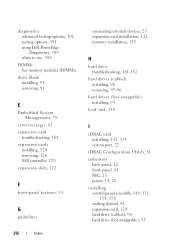
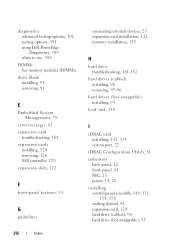
drive blank installing, 92 removing, 91
E
Embedded System Management, 79
error messages, 62
expansion card troubleshooting, 184
expansion cards installing, 124 removing, 126 SAS controller, 129
expansion ...), 96 hard drive (hot-swappable), 93 diagnostics advanced testing options, 191 testing options, 191 using Dell PowerEdge Diagnostics, 189 when to use, 190
DIMMs See memory modules (DIMMs).

