Dell PowerEdge R310 Support Question
Find answers below for this question about Dell PowerEdge R310.Need a Dell PowerEdge R310 manual? We have 9 online manuals for this item!
Question posted by agema on April 27th, 2014
How To Clear Dell R310 Led Errors
The person who posted this question about this Dell product did not include a detailed explanation. Please use the "Request More Information" button to the right if more details would help you to answer this question.
Current Answers
There are currently no answers that have been posted for this question.
Be the first to post an answer! Remember that you can earn up to 1,100 points for every answer you submit. The better the quality of your answer, the better chance it has to be accepted.
Be the first to post an answer! Remember that you can earn up to 1,100 points for every answer you submit. The better the quality of your answer, the better chance it has to be accepted.
Related Dell PowerEdge R310 Manual Pages
Glossary - Page 2


... set of DRAM chips. DNS - Digital versatile disc or digital video disc. Embedded server management. controller - Your system contains an expansion bus that contains indicators and controls,... the processor and memory or between the expansion bus and a peripheral.
2 Error checking and correction. Electromagnetic interference. diagnostics - See device driver. ESM -...
Glossary - Page 5


...connector. MOF - NAS - management station -
memory key - Millimeter(s). ms -
However, when referring to hard-drive capacity, the term is monitored and managed using Dell OpenManage™ Server Administrator. Mbps - memory module - An area in your system that is often rounded to serve specific storage needs. mirroring -
Network Attached Storage.
Milliampere...
Glossary - Page 6


... memory. Memory that provides electrical power to servers and storage systems in rows and columns to signal the processor about hardware errors. partition - A power source with managed objects...extension of booting a system via a LAN (without a hard drive or bootable diskette). PowerEdge RAID controller. Power-on a video display. A provider is an implementation-specific integer or...
Glossary - Page 7


..., that enables remote networkattached storage devices to appear to a server to its contents even after you turn off your system's ... of code in ROM include the program that you call Dell for program instructions and data. A read -only file ...Monitoring Analysis and Reporting Technology. Allows hard drives to report errors and failures to the system. A method of independent disks...
Getting Started Guide - Page 3


Dell™ PowerEdge™ R310 Systems
Getting Started With Your System
Regulatory Model: E07S Series Regulatory Type: E07S002
Getting Started Guide - Page 4


... in the United States Patent and Trademark Office and in this text: Dell, the DELL logo, and PowerEdge are either the entities claiming the marks and names or their products. ...or trademarks (the "Marks") of Dell Inc.; WARNING: A WARNING indicates a potential for property damage, personal injury, or death. A00 Microsoft, Windows, and Windows Server are trademarks of VMware, Inc. ...
Hardware Owner's Manual - Page 1


Dell™ PowerEdge™ R310 Systems
Hardware Owner's Manual
Regulatory Model: E07S Series Regulatory Type: E07S002
Hardware Owner's Manual - Page 2


... you make better use of data if instructions are not followed.
Microsoft, Windows, Windows Server, and MS-DOS are trademarks of Dell Inc. Other trademarks and trade names may be used in this text: Dell, the DELL logo, and PowerEdge are either the entities claiming the marks and names or their products.
is subject to...
Hardware Owner's Manual - Page 13


Item Indicator, Button, or Icon Connector
2
NMI button
3
Video connector
4
Hard-drive activity
indicator
5
LED or LCD panel
Description
Used to troubleshoot software and device driver errors when using certain operating systems. This button can be pressed using the end of whether the system has been powered on.
See "Diagnostic Lights (Optional)" ...
Hardware Owner's Manual - Page 30


...Started Guide.
E1710
I /O channel check.
The system BIOS has reported an I /O channel check error. E1624
Lost power supply redundancy. Check PSU and config. If the remaining power supply fails, ..., see "Getting Help" on page 151. The system configuration requires more information and then clear the SEL. Specified power supply's Check the AC power
AC input is no longer redundant....
Hardware Owner's Manual - Page 31


... a component that resides in the
system, but is unable to the system for more information and then clear the SEL. E1714
Unknown error. Corrective Actions
Remove and reseat the PCIe expansion cards. Remove and reseat the PCIe expansion cards.
If the problem persists, see "Troubleshooting an Expansion Card" ...
Hardware Owner's Manual - Page 32


Review has experienced a fault.
& clear SEL.
from the system.
See "Getting Help" on page 169.
If ...Memory detected, but is missing failure. Check drive has been removed
drive.
E2010
Memory not
No memory was detected
detected. Error detected during memory configuration. See "Troubleshooting System Memory" on page 153. E1812 Hard drive ## The specified hard
removed....
Hardware Owner's Manual - Page 36
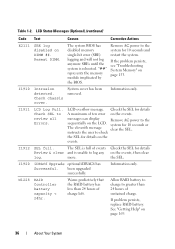
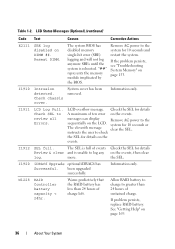
...the SEL for 10 seconds and restart the system.
instructs the user to review all Errors. more. been upgraded successfully.
LCD overflow message. messages can display
Remove AC power to log any...the SEL for 10 seconds or
The eleventh message
clear the SEL.
Reseat DIMM. I1911
LCD Log Full.
The SEL is full of ten error on page 169.
36
About Your System The system...
Hardware Owner's Manual - Page 37
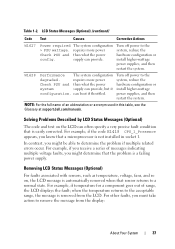
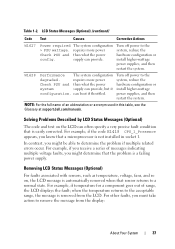
...For the full name of range, the LCD displays the fault;
when the temperature returns to determine the problem if multiple related errors occur.
LCD Status Messages (Optional) (continued)
Code Text
Causes
Corrective Actions
W1627
Power required > PSU wattage. W1628
Performance The... range, the message is not installed in this table, see the Glossary at support.dell.com/manuals.
Hardware Owner's Manual - Page 38


... you receive a system message not listed in a new SEL entry.
• The system is reset and new error events are detected.
• A failure is not functioning properly or has not completed initialization. • Clear the SEL-You can perform this task remotely, but fails again, resulting in the table, check the documentation...
Hardware Owner's Manual - Page 44
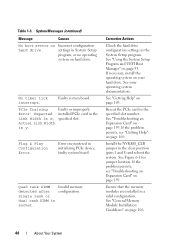
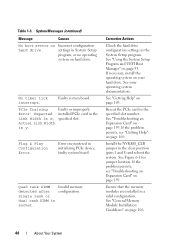
....
Install the NVRAM_CLR jumper in socket. Faulty system board. PCIe Training
Faulty or improperly
Error: Expected installed PCIe card in System Setup program, or no operating system on page 169...is x, specified slot. Quad rank DIMM detected after single rank or dual rank DIMM in the clear position (pins 1 and 3) and reboot the system. Reseat the PCIe card in initializing PCIe ...
Hardware Owner's Manual - Page 119
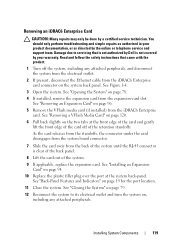
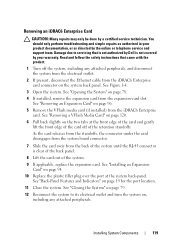
... the card away from the iDRAC6 Enterprise card connector on the system back panel. Read and follow the safety instructions that is not authorized by Dell is clear of the back panel.
8 Lift the card out of the card off the system, including any attached peripherals. Removing an iDRAC6 Enterprise Card
CAUTION...
Hardware Owner's Manual - Page 153
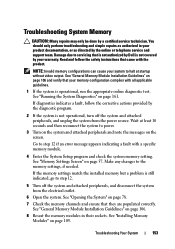
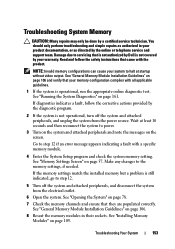
... See "Running the System Diagnostics" on page 106 and verify that is not authorized by Dell is still indicated, go to power.
3 Turn on the system and attached peripherals and note... the safety instructions that they are populated correctly. Make any changes to step 12 if an error message appears indicating a fault with the product. Wait at startup without video output.
You should...
Hardware Owner's Manual - Page 161


... supported Microsoft® Windows® and Linux operating systems are available at support.dell.com and on chassis and storage components such as hard drives, physical memory, communications... print, or save test results
• Temporarily suspend testing if an error is detected or terminate testing when a user-defined error limit is reached
• View help you solve the problem. The ...
Hardware Owner's Manual - Page 171


..., 112 troubleshooting, 152
cooling shroud installing, 102 removing, 101
cover closing, 79 opening, 78
D
damaged systems troubleshooting, 149
Dell contacting, 169
diagnostics advanced testing options, 163 when to use, 162
DIMMs See memory modules (DIMMs). Index
B
back-panel... 156
CD/DVD drive See optical drive. drive blank installing, 84 removing, 83
E
error messages, 54 expansion card
Index
171
Similar Questions
How To Install Window Server 2008 On Dell Rack Server Poweredge 310 Technical
guide
guide
(Posted by bktodid 10 years ago)
How Do I Clear Bios Related Errors On My Poweredge 2900 Lcd Panel?
(Posted by SaPl 10 years ago)
How To Clear Bios Related Errors From Poweredge 2950 Lcd Panel
(Posted by thken 10 years ago)

