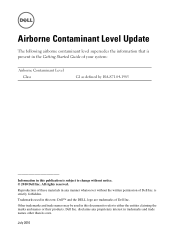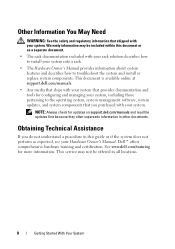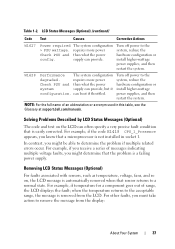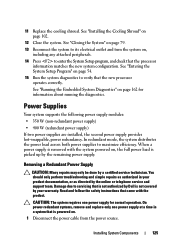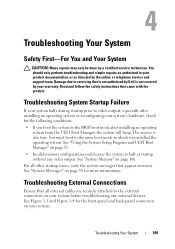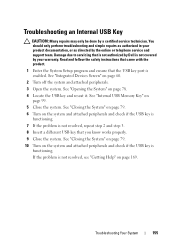Dell PowerEdge R310 Support Question
Find answers below for this question about Dell PowerEdge R310.Need a Dell PowerEdge R310 manual? We have 9 online manuals for this item!
Question posted by siliJcfr on June 10th, 2014
How To Check For Firmware Updates Dell R310
Current Answers
Answer #1: Posted by DellChrisH on June 10th, 2014 7:04 AM
Download and run this ISo from the OS, it will pull your version and also update the server as well.
Server Update Utility - http://www.dell.com/support/home/us/en/19/Drivers/DriversDetails?driverId=7WJ8M&fileId=3362565951&osCode=WS8R2&productCode=poweredge-r310&languageCode=EN&categoryId=SM
Let me know if this helps.
Dell | Social Outreach Services - Enterprise
Get Support on Twitter @DellCaresPro
Related Dell PowerEdge R310 Manual Pages
Similar Questions
guide