Dell PowerEdge R310 Support Question
Find answers below for this question about Dell PowerEdge R310.Need a Dell PowerEdge R310 manual? We have 9 online manuals for this item!
Question posted by wilateach1 on August 25th, 2014
How To Update Bios On Poweredge R310
The person who posted this question about this Dell product did not include a detailed explanation. Please use the "Request More Information" button to the right if more details would help you to answer this question.
Current Answers
There are currently no answers that have been posted for this question.
Be the first to post an answer! Remember that you can earn up to 1,100 points for every answer you submit. The better the quality of your answer, the better chance it has to be accepted.
Be the first to post an answer! Remember that you can earn up to 1,100 points for every answer you submit. The better the quality of your answer, the better chance it has to be accepted.
Related Dell PowerEdge R310 Manual Pages
Glossary - Page 6


... such as RAM and hard drives. Redundant information that provides electrical power to servers and storage systems in rows and columns to run on your system. You ...- A power source with managed objects and accesses data and event notifications from a variety of sources. PowerEdge RAID controller. pixel - CPU is used for processor. NVRAM - NVRAM is a synonym for maintaining the...
Glossary - Page 7


... enables remote networkattached storage devices to appear to a server to its contents even after you turn off your system... stored in ROM include the program that contains information supplementing or updating the product's documentation. ROMB - SAN - serial port - ...on the system used to connect a modem to the system BIOS and then display an error message on motherboard. ROM -...
Glossary - Page 46


... = 1,000,000 Mbps - Millisecond NAS - Nonmaskable interrupt NMI ns - Power distribution unit PDU PERC - Master boot record MHz - Nonvolatile random access memory NVRAM OID - PowerEdge RAID
46 Megabit 1 Mb = 1,048,576 MB - Megabytes per second MBps - Millimeter MOF - Network Interface Controller NMI - Peripheral Component Interconnect PDU - Megabits per...
Glossary - Page 56


PowerEdge RAID
POST Power-On Self-Test POST RAM
PXE Preboot eXecution Environment LAN R-DIMM DDR3 Registered DDR3 Memory Module
56 MBps Megabytes per second Mbps ...
Information
Update - Power Infrastructure Sizing - Page 1


...configuration and workload, the 500W power value can more costly. Example: If a server power supply is rated at the 500W value also provides additional assurance that regulatory ...over-provisioning, you need to understand how to adequately provision the facility.
Information Update:
Power Infrastructure Sizing
Properly sizing system power consumption benefits an efficient IT environment. ...
Information Update - Intel Xeon
3400 Series
Processors - Page 1


... subject to either the entities claiming the marks and names or their products. Trademarks used in this document is strictly forbidden.
Dell Inc. Information Update
BIOS Setup Menu Update
Processor Settings Screen
The following information complements the system memory information section in the Hardware Owner's Manual.
• RDIMMs of 256 Mb/512 Mb...
Getting Started Guide - Page 3


Dell™ PowerEdge™ R310 Systems
Getting Started With Your System
Regulatory Model: E07S Series Regulatory Type: E07S002
Getting Started Guide - Page 4


... better use of Dell Inc.; Information in this text: Dell, the DELL logo, and PowerEdge are trademarks of Novell, Inc. Trademarks used in this document is subject to hardware or loss... the entities claiming the marks and names or their products. Microsoft, Windows, and Windows Server are registered trademarks of Microsoft Corporation in the United States and other than its own. ...
Getting Started Guide - Page 9


... 11 (x86_64) • SUSE® Linux Enterprise Server 10 (x86_64) with SP3 • Citrix® XenServer™ Enterprise (Version 5.6) • VMware® ESXi (Version 4.0) Update 1 • VMware ESX (Version 4.0) Update 1 • VMware ESXi (Version 3.5) Update 5 • VMware ESX (Version 3.5) Update 5 • Sun™ Solaris™ 10 Update 10
NOTE: For the latest information on...
Hardware Owner's Manual - Page 1


Dell™ PowerEdge™ R310 Systems
Hardware Owner's Manual
Regulatory Model: E07S Series Regulatory Type: E07S002
Hardware Owner's Manual - Page 2


... or registered trademarks of these materials in this text: Dell, the DELL logo, and PowerEdge are not followed. Dell Inc.
Other trademarks and trade names may be used in any... computer. Trademarks used in trademarks and trade names other countries. A00 Microsoft, Windows, Windows Server, and MS-DOS are either the entities claiming the marks and names or their products. ...
Hardware Owner's Manual - Page 11


... the Baseboard Management Controller (BMC) or iDRAC Configuration Utility, which opens the Unified Server Configurator. Enters the RAID configuration utility.
For more information, see the BMC or ... provide access to the system.
Enters the SAS Configuration Utility.
Enters the BIOS Boot Manager or the UEFI Boot Manager, depending on the system's boot configuration....
Hardware Owner's Manual - Page 40


.... System is in the clear setting.
system board.
System Messages (continued)
Message
Causes
Corrective Actions
BIOS MANUFACTURING MODE detected. NVRAM_CLR jumper is installed on CMOS has been cleared. Table 1-3.
out of manufacturing mode. Retry the BIOS update.
is
NVRAM_CLR jumper installed in manufacturing Reboot to take the system
mode.
Restart the system and...
Hardware Owner's Manual - Page 48


...replacement. System halted after F10
Restart the system and
keystroke because System update the Unified Server
Services image is not supported by Install a supported processor. corrupted. ... See "Processor" on performing a
field replacement of the
flash memory. Unified Server
The optional iDRAC6
Configuration user
Enterprise card flash memory documentation for
instructions on page...
Hardware Owner's Manual - Page 49


... for
error has caused and caused the system to information that the memory modules are mismatched in the SEL. Update the BIOS firmware. during the error.
See "Control Panel
Assembly" on page 169. About Your System
49 Memory modules are installed in a valid configuration.
Warning! See "Getting ...
Hardware Owner's Manual - Page 65
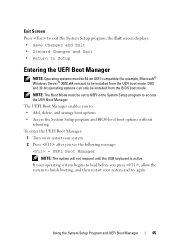
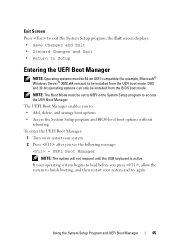
...Manager. NOTE: The Boot Mode must be 64-bit UEFI-compatible (for example, Microsoft® Windows Server® 2008 x64 version) to be set to UEFI in the System Setup program to Setup
Entering ...to : • Add, delete, and arrange boot options • Access the System Setup program and BIOS-level boot options without rebooting To enter the UEFI Boot Manager: 1 Turn on or restart your system ...
Hardware Owner's Manual - Page 66
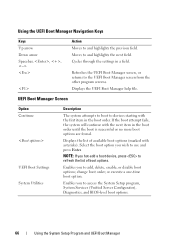
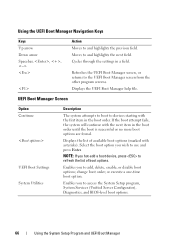
... the settings in the boot order. Refreshes the UEFI Boot Manager screen, or returns to access the System Setup program, System Services (Unified Server Configurator), Diagnostics, and BIOS-level boot options.
66
Using the System Setup Program and UEFI Boot Manager UEFI Boot Manager Screen
Option Continue
UEFI Boot Settings System Utilities...
Hardware Owner's Manual - Page 67


Restarts the system and accesses the Unified Server Configurator, which allows you need to boot to run utilities such as ...boot option list. System Utilities Screen
Option System Setup System Services BIOS Boot Manager
Reboot System
Description
Accesses the System Setup program without rebooting.
Accesses the BIOS-level boot options list without rebooting.
This option enables you to...
Hardware Owner's Manual - Page 72


... System Setup Program and UEFI Boot Manager
The BMC provides the following additional features: • Downloading and applying firmware updates • Configuring hardware and firmware For more information about setting up Unified Server Configurator, configuring hardware and firmware, and deploying the operating system, see the documentation for system setup, text-based utilities...
Hardware Owner's Manual - Page 124
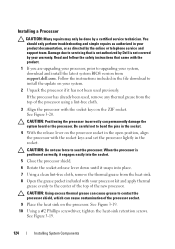
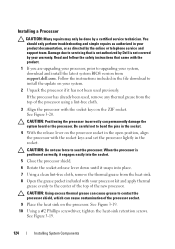
...processor lightly in the file download to upgrading your system, download and install the latest system BIOS version from the top of the processor using a lint-free cloth.
3 Align the ...to servicing that came with the product.
1 If you are upgrading your processor, prior to install the update on your system.
2 Unpack the processor if it snaps into the socket.
5 Close the processor shield...

