Dell PowerEdge R620 Support Question
Find answers below for this question about Dell PowerEdge R620.Need a Dell PowerEdge R620 manual? We have 5 online manuals for this item!
Question posted by kabakmicha on March 25th, 2014
How To Update Bios Poweredge R620
The person who posted this question about this Dell product did not include a detailed explanation. Please use the "Request More Information" button to the right if more details would help you to answer this question.
Current Answers
There are currently no answers that have been posted for this question.
Be the first to post an answer! Remember that you can earn up to 1,100 points for every answer you submit. The better the quality of your answer, the better chance it has to be accepted.
Be the first to post an answer! Remember that you can earn up to 1,100 points for every answer you submit. The better the quality of your answer, the better chance it has to be accepted.
Related Dell PowerEdge R620 Manual Pages
User Manual - Page 2


...text: Dell™, the Dell logo, Dell Precision™ , OptiPlex™, Latitude™, PowerEdge™, PowerVault™, PowerConnect™, OpenManage™, EqualLogic™, Compellent™, KACE™, ...names other countries. Reproduction of VMware, Inc. Microsoft®, Windows®, Windows Server®, Internet Explorer®, MS-DOS® and Windows Vista® are ...
User Manual - Page 7
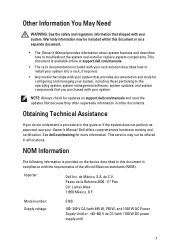
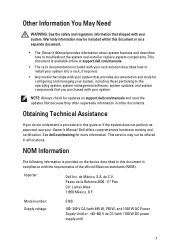
... document or as expected, see your Owner's Manual.
NOTE: Always check for updates on the device described in this document in other documents.
NOM Information
The following... supply unit)
7 This document is provided on support.dell.com/manuals and read the updates first because they often supersede information in compliance with the requirements of the official Mexican standards...
Owner's Manual - Page 1


Dell PowerEdge R620 Owner's Manual
Regulatory Model: E16S Series Regulatory Type: E16S001
Owner's Manual - Page 2
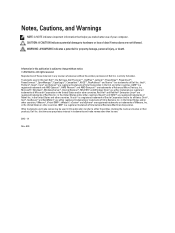
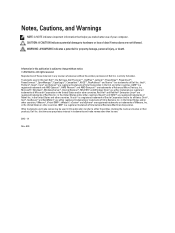
...text: Dell™, the Dell logo, Dell Precision™ , OptiPlex™, Latitude™, PowerEdge™, PowerVault™, PowerConnect™, OpenManage™, EqualLogic™, Compellent™, KACE™,...materials in trademarks and trade names other countries. Microsoft®, Windows®, Windows Server®, Internet Explorer®, MS-DOS® and Windows Vista® are ...
Owner's Manual - Page 3


... System Setup...22
Responding To Error Messages...22 Using The System Setup Navigation Keys...22 System Setup Options...22 System Setup Main Screen...23 System BIOS Screen...23 System Information Screen...23 Memory Settings Screen...24 Processor Settings Screen...24 SATA Settings Screen...25 Boot Settings Screen...26 Integrated Devices Screen...
Owner's Manual - Page 10


...-swappable hard drives. A slide-out label panel, which allows you to connect a VGA display to the system.
11
Hard drives (8)
Up to two 2.5 inch Dell PowerEdge Express Flash devices (PCIe SSDs). The LCD lights amber when the system needs attention, and the LCD panel displays an error code followed by descriptive...
Owner's Manual - Page 21
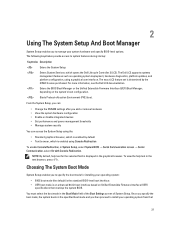
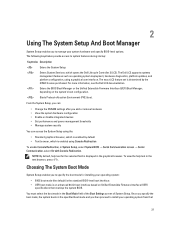
... license purchased.
The Dell LC2 supports systems management features such as operating system deployment, hardware diagnostics, platform updates, and platform configuration, using Console Redirection
To enable Console Redirection, in System Setup, select System BIOS → Serial Communication screen → Serial Communication, select On with Console Redirection. Starts Preboot eXecution...
Owner's Manual - Page 23


...
Displays options to enable or disable the integrated SATA controller and ports.
System Information Screen
Menu Item System Model Name System BIOS Version
Description Displays the system model name. System BIOS Screen
NOTE: The options for local BIOS update, the power and NMI buttons on .
SATA Settings
Displays options to specify the boot mode...
Owner's Manual - Page 29
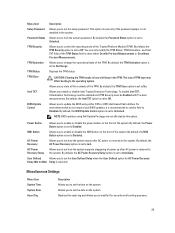
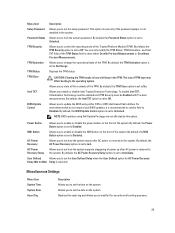
...enable or disable the power button on the system.
For environments that do not require local BIOS updates, it for AC Power Recovery
Delay (60s to 240s) Delay is recommended to set ...default, the Intel TXT option is set to Off. By default, the BIOS Update Control option is set to No. NOTE: BIOS updates using either On with Pre-boot measurements.
CAUTION: Clearing the TPM results ...
Owner's Manual - Page 32
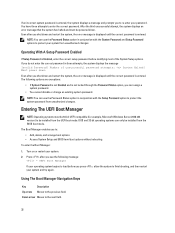
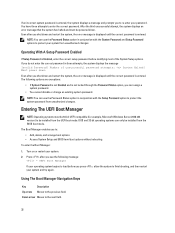
... Manager
NOTE: Operating systems must be 64-bit UEFI-compatible (for example, Microsoft Windows Server 2008 x64 version) to protect your operating system begins to load before modifying most of ...to :
• Add, delete, and arrange boot options • Access System Setup and BIOS-level boot options without rebooting
To enter the Boot Manager:
1.
Operating With A Setup Password Enabled...
Owner's Manual - Page 33


....
Displays the System Setup help file. Boot Manager Screen
Menu Item Continue Normal Boot
BIOS Boot Menu
UEFI Boot Menu
Driver Health Menu Launch System Setup System Utilities
Description
The system...Sets a one-time boot option not included in the boot order until you to access the BIOS Update File Explorer, run the Dell Diagnostics program, and reboot the system. Pressing in the main ...
Owner's Manual - Page 67


... with the product. 1. Removing A Processor
CAUTION: Many repairs may only be done by the online or telephone service and support team. NOTE: You can update the system BIOS using the Lifecycle Controller. 2. Remove the cooling shroud. Damage due to cool before handling them. Turn off the system, including any empty processor socket...
Owner's Manual - Page 70


... the side edges of the processor.
NOTE: If you must be done by the online or telephone service and support team. NOTE: You can update the system BIOS using the Lifecycle Controller.
2. Figure 31. pin 1 indicator 3. socket keys (4) 8. notches in processor (4)
NOTE: After removing the processor, place it must install a heat-sink...
Owner's Manual - Page 80


... configuration,
8-Hard Drive System Supports 2.5 inch (x8) SAS/SATA backplane or
2.5 inch (x4) SAS/SATA backplane or
2.5 inch (x4) SAS/SATA and 2.5 inch (x2) Dell PowerEdge Express Flash (PCIe SSD) backplane
10-Hard Drive System Supports
2.5 inch (x10) SAS/SATA backplane
Removing The Hard-Drive Backplane
CAUTION: Many repairs may only...
Owner's Manual - Page 82


... B cable 5. PCIe connector on system board 5. integrated storage controller card 4. cable retention bracket 2. Removing and Installing the 2.5 Inch (x4 SAS Hard-Drive and x2 Dell PowerEdge Express Flash [PCIe SSD]) Backplane
1. PCIe A cable 3. 1. SAS connector on backplane
82 backplane signal cable 4. SAS hard-drive connector on backplane 9. system board 3. backplane signal...
Owner's Manual - Page 107


... Embedded System Diagnostics
If a major component or device in a production environment, and helps you to provide extra information about using diagnostics, see the Dell Online PowerEdge Diagnostics User's Guide under Software → Serviceability Tools, at support.dell.com/manuals. You can use the graphical user interface (GUI) or the command line...
Owner's Manual - Page 114


...for use only if the iDRAC7 Enterprise license is installed on software RAID, see the Dell PowerEdge RAID Controller (PERC) documentation at support.dell.com/manuals. One mini USB 2.0-compliant
Up ... internal, hot-swappable SAS, SATA, or Nearline SAS hard drives and up to two 2.5 inch Dell PowerEdge Express Flash devices (PCIe SSDs) Up to eight 2.5 inch, internal, hot-swappable SAS, SATA, or...
Glossary - Page 12
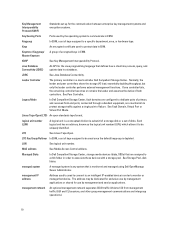
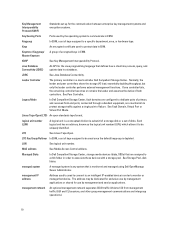
... is a conceptual division (a subunit) of a storage disk or a set of disks.
The address may access, query, and update data in order to used once the default keygroup is monitored and managed using Dell OpenManage Server Administrator.
Java Database Connectivity (JDBC)
An API for use by management applications or shared for the Java...
Glossary - Page 16
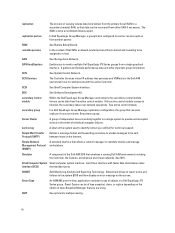
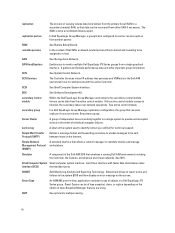
...virtual IP address that standard ports. If the active control module ceases to the system BIOS and then display an error message on the Internet. See primary group. An I/O...in a Dell EqualLogic PS Series group.
SCSI
See Small Computer System Interface. Server Cluster
A group of independent servers working together as a single system to monitor multiple Dell EqualLogic PS Series ...
Glossary - Page 18
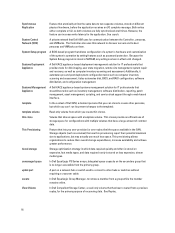
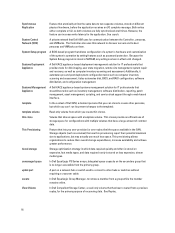
...potential maximum size to the template). The Controller also uses this network to discover servers and to boot personas and VMRacks on a network hub or switch used to ...desk support through a web-based interface. A port on them.
Additionally, it also automates disk, BIOS, and RAID configuration, software distribution, and configuration management. In the context of common data.
See ...

