Dell PowerEdge R620 Support Question
Find answers below for this question about Dell PowerEdge R620.Need a Dell PowerEdge R620 manual? We have 5 online manuals for this item!
Question posted by crashizb on April 22nd, 2014
How To Setup Mirroring On Dell Poweredge R620
The person who posted this question about this Dell product did not include a detailed explanation. Please use the "Request More Information" button to the right if more details would help you to answer this question.
Current Answers
There are currently no answers that have been posted for this question.
Be the first to post an answer! Remember that you can earn up to 1,100 points for every answer you submit. The better the quality of your answer, the better chance it has to be accepted.
Be the first to post an answer! Remember that you can earn up to 1,100 points for every answer you submit. The better the quality of your answer, the better chance it has to be accepted.
Related Dell PowerEdge R620 Manual Pages
User Manual - Page 2


... and trade names may be used in this text: Dell™, the Dell logo, Dell Precision™ , OptiPlex™, Latitude™, PowerEdge™, PowerVault™, PowerConnect™, OpenManage™, EqualLogic...;, Core® and Celeron® are registered trademarks of Dell Inc. Microsoft®, Windows®, Windows Server®, Internet Explorer®, MS-DOS® and Windows Vista...
Owner's Manual - Page 1


Dell PowerEdge R620 Owner's Manual
Regulatory Model: E16S Series Regulatory Type: E16S001
Owner's Manual - Page 2
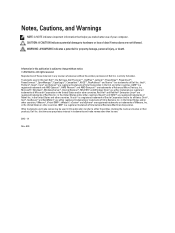
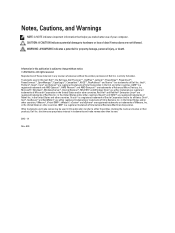
...Dell™, the Dell logo, Dell Precision™ , OptiPlex™, Latitude™, PowerEdge™, PowerVault™, PowerConnect™, OpenManage™, EqualLogic™, Compellent™, KACE™, FlexAddress™ and Vostro™ are trademarks of Dell... trade names other countries. Dell Inc. Microsoft®, Windows®, Windows Server®, Internet Explorer®...
Owner's Manual - Page 10


... media card slot
Allows you to insert a vFlash media card.
7
LCD menu buttons
8
LCD panel
9
Information tag
10
Video connector
Allows you to two 2.5 inch Dell PowerEdge Express Flash devices (PCIe SSDs). Up to four 2.5 hot-swappable hard drives and up to record system information, such as per your need. Front-Panel...
Owner's Manual - Page 34


.../manuals. iDRAC Settings Utility
The iDRAC Settings utility is displayed.
34 In the System Setup Main Menu page, click iDRAC Settings. Embedded System Management
The Dell Lifecycle Controller provides advanced embedded systems management throughout the server's lifecycle. For more information on or restart the managed system. 2. NOTE: Accessing some of the features on...
Owner's Manual - Page 61


...servicing that came with the label side facing up, insert the contact-pin end of the System Setup, the information is replicated from one SD card to remove it into the card slot on ... peripherals.
61 Internal Dual SD Module
NOTE: When the Redundancy option is not covered by Dell is set to Mirror Mode in your warranty. Close the system. 7. Reconnect the system to lock it from the...
Owner's Manual - Page 80


...slide it under the securing tabs at the positive side of the connector.
7. Enter System Setup to the hard drives and hard-drive backplane, you can replace them before removing the hard-... or
2.5 inch (x4) SAS/SATA backplane or
2.5 inch (x4) SAS/SATA and 2.5 inch (x2) Dell PowerEdge Express Flash (PCIe SSD) backplane
10-Hard Drive System Supports
2.5 inch (x10) SAS/SATA backplane
Removing The ...
Owner's Manual - Page 82


... SAS backplane
Figure 41. SAS hard-drive connector on backplane 9. PCIe B cable 5. system board 3. Removing and Installing the 2.5 Inch (x4 SAS Hard-Drive and x2 Dell PowerEdge Express Flash [PCIe SSD]) Backplane
1.
Owner's Manual - Page 102


... SD card. 5. Enter the System Setup and ensure that is not authorized by Dell is functioning. 7. Close the system.... Read and follow the instructions in SD card slot 2 and insert it . 5.
If SD card 2 has failed, install a new SD card in your product documentation, or as directed by a certified service technician.
Damage due to Mirror...
Owner's Manual - Page 107


Dell Online Diagnostics
Dell...use the diagnostics results to run from the Dell Lifecycle Controller. The embedded system diagnostics provides ...System Utilities → Launch Dell Diagnostics .
107 The purpose of options for technical assistance. Dell Embedded System Diagnostics
NOTE:... to run the system diagnostics before contacting Dell for particular device groups or devices allowing ...
Owner's Manual - Page 114


..., hot-swappable SAS, SATA, or Nearline SAS hard drives and up to two 2.5 inch Dell PowerEdge Express Flash devices (PCIe SSDs) Up to eight 2.5 inch, internal, hot-swappable SAS, ...only if the iDRAC7 Enterprise license is installed on software RAID, see the Dell PowerEdge RAID Controller (PERC) documentation at support.dell.com/manuals. Memory UDIMM
Drives Hard drives
4-hard-drive systems
6-hard-...
Glossary - Page 7


...a shared file system.
On a single-controller Dell Compellent Storage Center, the cache card holds the mirror for controller 1. In conservation mode, the Dell Compellent Storage Center generates an alert, prevents new...order to improve performance and availability of storage objects such as a host in a server cluster or a SAN in the hierarchy under the Collections master node.
The web-...
Glossary - Page 8


...Dell Encryption Key Manager (EKM) secures the data stored on LTO tape cartridges by assigning all Dell Compellent Storage Center systems connected to the server.
See Domain Name System. A Dell...Copilot Services
Copy-Mirror-Migrate credential store Cryptographic Object Data Collector
Data Instant Replay
Data Progression DDR delegated space Dell Encryption Key Manager (EKM) Dell Remote Access ...
Glossary - Page 10
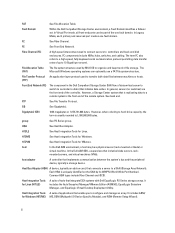
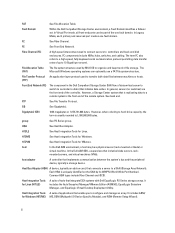
... high-speed, fully duplexed serial communication protocol permitting data transfer rates of data writes (server to switch to controller to 10 Gigabit per second.
However, a Storage Center system ... (HIT/ME) ME, DSM (Multipath I/O Device Specific Module), and RSW (Remote Setup Wizard).
8 host
In the Dell AIM environment, a host may be part of file storage.
Host Integration Tools A ...
Glossary - Page 11
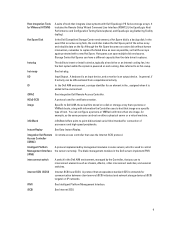
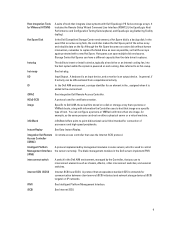
... uses to boot that image on a specific type of host. It includes the Remote Setup Wizard Command Line Interface (RSWCLI), the EqualLogic Host Performance and Configuration Tuning Suite (eqltune... a different capacity than one image, for an element in the Dell AIM environment, managed by management modules in the Dell servers implement iPMI. hot-plug
The ability to the environment. hot-swap...
Glossary - Page 14


In Dell EqualLogic PS Series arrays, this is striped across available disk drives and mirrored, providing data availability and improved performance. Compare to ... RAC RAID RAID 0 RAID 10
RAID 5
RAID 50 recovery volume
Redundancy
A server environment captured on disk: the operating system, optional Dell AIM agent software, and the network and other settings required to run an application...
Glossary - Page 15
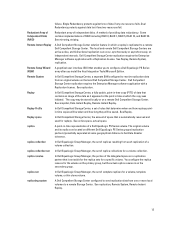
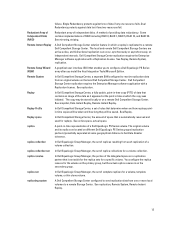
... including RAID 0, RAID 1, RAID 5, RAID 10, and RAID 50. Some common implementations of providing data redundancy. See mirroring, striping. See Replay, Remote System, replication.
In Dell Compellent Storage Center, a separate SAN configured to configure a Dell EqualLogic PS Series array after you to receive replication data from an original volume on independent intervals.
The...
Glossary - Page 16
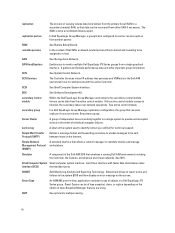
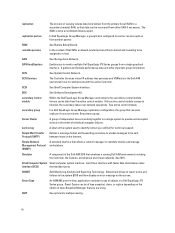
...See Remote Setup Wizard.
...Dell for technical support. SMP
See symmetric multiprocessing.
14
SAN
See Storage Area Network.
Server Cluster
A group of independent servers working together as a single system to provide uninterrupted service in a Dell...Dell EqualLogic Group Manager environment, the secondary control module mirrors cache data from either SAN if...
Glossary - Page 17


... link and managed by Dell Compellent Storage Center.
spare disk
A designated or unused drive in each disk. synch
See Synchronous Replication.
15 See Replay.
A fully mirrored, battery-backed cache in...generally available to describe a system that has two or more disks in the host servers, switches that help route storage traffic, and disk storage subsystems. The main characteristic ...
Glossary - Page 18
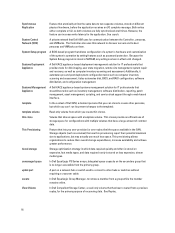
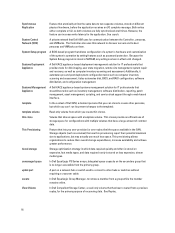
... Controller also uses this network to discover servers and to the template).
Additionally, it also... with a template volume. Thin clones provide an efficient use of Dell AIM, a dormant persona that you can clone to create other ....
16 Synchronous Replication
System Control Network (SCN) System Setup program
Systems Deployment Appliance
Systems Management Appliance
template template volume...
Similar Questions
How To Setup Dell Poweredge R310 Server Step By Step Pdf
(Posted by gh0malho 9 years ago)
How To Setup Dell Poweredge 1950 Server For Windows 2008 Installation
(Posted by B2MosesK 10 years ago)

