Dell PowerEdge R210 Support Question
Find answers below for this question about Dell PowerEdge R210.Need a Dell PowerEdge R210 manual? We have 6 online manuals for this item!
Question posted by CHENNlongjo on July 29th, 2014
Poweredge R210 Will Not Boot To Dvd
The person who posted this question about this Dell product did not include a detailed explanation. Please use the "Request More Information" button to the right if more details would help you to answer this question.
Current Answers
There are currently no answers that have been posted for this question.
Be the first to post an answer! Remember that you can earn up to 1,100 points for every answer you submit. The better the quality of your answer, the better chance it has to be accepted.
Be the first to post an answer! Remember that you can earn up to 1,100 points for every answer you submit. The better the quality of your answer, the better chance it has to be accepted.
Related Dell PowerEdge R210 Manual Pages
Information Update - Page 1


... operating systems.
September 2009 Information Update
eSATA Device and Software RAID Solutions
Booting from an eSATA device is not supported when the system is not supported... Server 2008 Microsoft Windows Server® 2008 with Hyper-V role enabled
Edition Enterprise, Web, and Standard
Windows Server 2008 with SP2 with Hyper-V role enabled
Enterprise, Web, and Standard
Windows Server 2008...
Getting Started Guide - Page 3


Dell™ PowerEdge™ R210 Systems
Getting Started With Your System
Regulatory Model E10S Regulatory Type E10S001
www.dell.com | support.dell.com
Getting Started Guide - Page 4


...trade names may be used in this text: Dell, the DELL logo, and PowerEdge are registered trademarks of your computer. disclaims any manner whatsoever without notice. ©...a potential for property damage, personal injury, or death. Microsoft, Hyper-V, Windows, and Windows Server are not followed. Dell Inc.
Trademarks used in trademarks and trade names other countries;
A01 ...
Hardware Owner's Manual - Page 2


....
Microsoft, Windows, Windows Server, and MS-DOS are either the entities claiming the marks and names or their products. disclaims any manner whatsoever without notice. © 2009 Dell Inc.
August 2009
Rev.
Reproduction of these materials in any proprietary interest in this text: Dell, the DELL logo, and PowerEdge are not followed...
Hardware Owner's Manual - Page 11


... SAS RAID card.
The USC allows you to configure NIC settings for your integrated NIC. Enters the BIOS Boot Manager or the UEFI Boot Manager, depending on page 37. For more information, see the Unified Server Configurator documentation. For more information, see your SAS adapter documentation. See "Using the System Setup Program and...
Hardware Owner's Manual - Page 20


... See Figure 6-1 for normal operation. See "Using the System Setup Program and UEFI Boot Manager" on system board.
An error caused the system to the default position (pins ...Please run SETUP. CMOS has been cleared. The processor speed may be cleared before the next boot. BIOS MANUFACTURING MODE detected. BIOS Update
Remote BIOS update
Attempt Failed!
CPU set lower for check...
Hardware Owner's Manual - Page 21


.... See "Troubleshooting System Memory" on
page 37. Mouse or keyboard cable is
management tools.
Verify that mouse and keyboard are securely attached to change the boot mode as needed. Faulty keyboard controller; page 133. If a problem is loose or improperly connected. Reseat the mouse or keyboard cable. The management software or...
Hardware Owner's Manual - Page 22


The operating system is Reseat the keyboard cable. An invalid system configuration caused a system halt. See "Using the System Setup Program and UEFI Boot Manager" on page 110.
"Troubleshooting a USB
Device" on page 37. page 133. If operating locally, power cycle the system and enter system setup program to ...
Hardware Owner's Manual - Page 24


..." on page 119, and "Troubleshooting a Hard Drive" on setting the order of boot devices.
26
About Your System
Information only. See "Using the System Setup Program and UEFI Boot Manager" on page 37 for information on page 120. No boot device available. The current memory configuration may If not an intentional setting,
be...
Hardware Owner's Manual - Page 31


... the power supplies. Ensure that the memory modules are not supported with reduced functionality. Performance degraded. See "Power Supply" on page 116.
If the system boots without this warning, then the replaced component(s) are installed in a valid configuration. Warning! The memory configuration is :
Invalid memory configuration. Message
Causes
Corrective Actions
Warning...
Hardware Owner's Manual - Page 35


... Extensible Firmware Interface (UEFI) specifications that mode. See "Entering the UEFI Boot Manager" on page 49 for example, Microsoft® Windows Server® 2008 x64 version) to halt immediately at startup.
NOTE: Operating systems must select the boot mode in the specified boot mode and you to access the installed operating system. You must...
Hardware Owner's Manual - Page 47
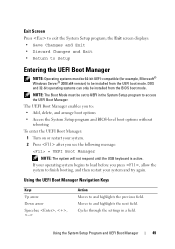
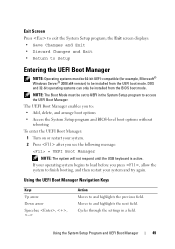
... must be 64-bit UEFI-compatible (for example, Microsoft® Windows Server® 2008 x64 version) to and highlights the next field. Moves to be installed from the BIOS boot mode. The UEFI Boot Manager enables you to: • Add, delete, and arrange boot options • Access the System Setup program and BIOS-level...
Hardware Owner's Manual - Page 48
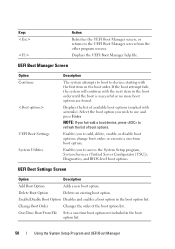
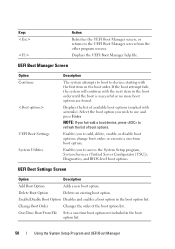
... the System Setup Program and UEFI Boot Manager
change boot order; Enables you hot-add a boot device, press to access the System Setup program, System Services (Unified Server Configurator [USC]), Diagnostics, and BIOS-level boot options.
Change Boot Order
Changes the order of boot options.
One-Time Boot From File Sets a one -time boot option.
Displays the list of...
Hardware Owner's Manual - Page 49
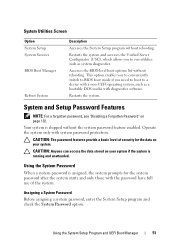
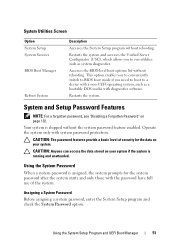
...the system password feature enabled.
Restarts the system and accesses the Unified Server Configurator (USC), which allows you need to boot to run utilities such as a bootable DOS media with diagnostics software...CAUTION: Anyone can access the data stored on page 132. Accesses the BIOS-level boot options list without rebooting. Your system is assigned, the system prompts for the data ...
Hardware Owner's Manual - Page 53


... optional iDRAC6 Express card is an embedded utility that enables systems and storage management tasks from an embedded environment throughout the server's lifecycle. Using the System Setup Program and UEFI Boot Manager
55
The following additional features:
• Downloading and applying firmware updates
• Configuring hardware and firmware
For more information about...
Hardware Owner's Manual - Page 54


... the system's power state or the system's
operating system
56
Using the System Setup Program and UEFI Boot Manager Entering the BMC Setup Module
1 Turn on using BMC, see the documentation for the managed server. If your operating system begins to load before you must connect the network connection to view and...
Hardware Owner's Manual - Page 120


...This option runs device tests that inform you of problems encountered during
testing
When to run from the Unified Server Configurator (USC) screen. Performs a more thorough check of the system. As long as the processor and ... may cause invalid results or error messages. 1 As the system boots, press . 2 Click Diagnostics in the left pane and click Launch Diagnostics in the Main Menu window.
Hardware Owner's Manual - Page 130
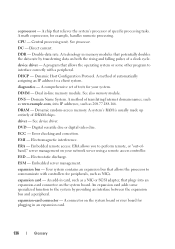
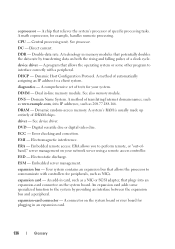
...Direct current. device driver -
Domain Name System.
EMI - ERA allows you to perform remote, or "out-ofband," server management on the system board or riser board for example, handles numeric processing.
expansion-card connector - Dual in memory ... versatile disc or digital video disc. A connector on your system. See processor. DC - DVD - Electrostatic discharge.
Hardware Owner's Manual - Page 134


... - In RAID arrays, a striped hard drive containing parity data. You must usually be revised to servers and storage systems in a rack. peripheral - Power-on your system.
A read -only file ...- An internal or external device, such as 640 x 480, is associated with a block of booting a system via a LAN (without a hard drive or bootable diskette). CPU is one processor must ...
Hardware Owner's Manual - Page 135


...network architecture that enables remote networkattached storage devices to appear to a server to remotely monitor and manage workstations. SCSI - An I/O bus ..., mirroring, and RAID. Your system contains some programs essential to identify it when you turn off your system's boot routine and the POST. Examples of space used to connect a modem to I /O port with greater resolution and...
Similar Questions
Can I Install Windows Server 2003 On Dell Poweredge R210
(Posted by Enrejna 9 years ago)

