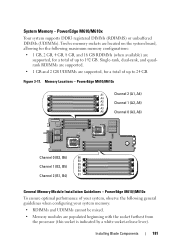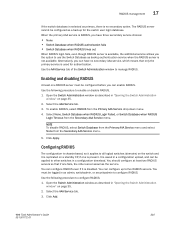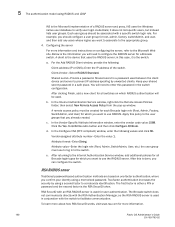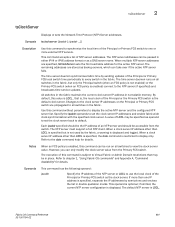Dell PowerEdge M710HD Support Question
Find answers below for this question about Dell PowerEdge M710HD.Need a Dell PowerEdge M710HD manual? We have 31 online manuals for this item!
Question posted by egilmyhre on June 17th, 2013
M710hd And Sd Card
Current Answers
Answer #1: Posted by MWatDell on June 17th, 2013 10:38 PM
Basically the SD card in the server is mainly for 2 purpose:- 1 for persistent storage or 1 for management (can also be configured as redundant SD cards for embedded hypervisor)
Please refer to the M710HD for more info:- http://i.dell.com/sites/doccontent/business/solutions/engineering-docs/en/Documents/M710HD-TechGuide-10012010-final.pdf
Let us know how it goes.
MW@Dell
Related Dell PowerEdge M710HD Manual Pages
Similar Questions
hi Good Day,we are having issue with our dell R710 with error message error 1 but we look up in OMSA...