Dell PowerEdge M710HD Support Question
Find answers below for this question about Dell PowerEdge M710HD.Need a Dell PowerEdge M710HD manual? We have 31 online manuals for this item!
Question posted by invume on February 24th, 2014
Reseat M710hd Blade Server How Much Time Out Of The Chassis
The person who posted this question about this Dell product did not include a detailed explanation. Please use the "Request More Information" button to the right if more details would help you to answer this question.
Current Answers
There are currently no answers that have been posted for this question.
Be the first to post an answer! Remember that you can earn up to 1,100 points for every answer you submit. The better the quality of your answer, the better chance it has to be accepted.
Be the first to post an answer! Remember that you can earn up to 1,100 points for every answer you submit. The better the quality of your answer, the better chance it has to be accepted.
Related Dell PowerEdge M710HD Manual Pages
Dell
PowerEdge M1000e Configuration Guide - Page 7


... a Dell PowerEdge M1000e enclosure (chassis) that supports power supplies, fan modules, a Chassis Management Controller (CMC) module, and at all bays in the enclosure. NOTE: To ensure proper operation and cooling, all times with either a module or with a blank. 1
About Your System
System Overview
Your system can include up to 16 half-height blades (server modules), eight...
Hardware
Owner's Manual - Page 14


... 13 14 15 16
14
About Your System Figure 1-1. To function as a system, a blade is inserted into an enclosure (chassis) that supports power supplies, fan modules, a Chassis Management Controller (CMC) module, and at all bays in the PowerEdge M1000e enclosure.
NOTE: To ensure proper operation and cooling, all times with either a module or with a blank...
Dell M8428-k Getting Started Guide - Page 6
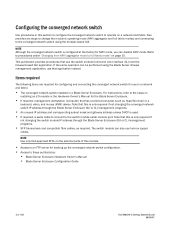
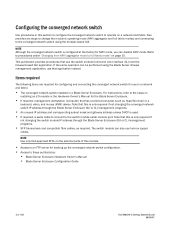
... emulator (such as required. This publication provides procedures that this module.
• Access to an FTP server for backing up the converged network switch configuration. • Access to the converged network switch using the Blade Server chassis management application, use twin-ax copper
cables.
Also provided are required for configuring and connecting the converged...
Dell M8428-k Hardware Reference Manual - Page 13


...and full fabric mode
The converged network switch can be inserted in a Dell PowerEdge M1000e Blade Server Enclosure. The external CEE ports operate at either NPIV mode or full fabric mode.
• The... Gbps. The 16 internal ports connect to be done through Dell Chassis Management Controller (CMC), the browser based GUI, or the command line interface (CLI). The switch module...
Dell M8428-k Hardware Reference Manual - Page 15
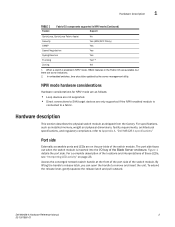
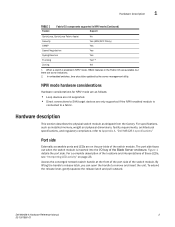
...converged network switch handle at the front of the port side of the Blade Server enclosure.
Figure 1 details the port side. Dell M8428-k Hardware Reference ...No Yes (ADS/DCC Policy) Yes Yes Yes Yes** NA
1. In embedded switches, time should be updated by the server management utility. For specifications, such as installed memory, weight and physical dimensions, facility requirements,...
Dell M8428-k Hardware Reference Manual - Page 21


... required for configuring and connecting the converged network switch for use steps to change the module's operating mode (full fabric and NPIV modes) using the Blade Server Enclosure's Chassis Management Controller (CMC) application, use that use switch module command line interface (CLI) and the browser-based GUI application. This chapter provides configuration procedures...
Dell M8428-k Hardware Reference Manual - Page 34
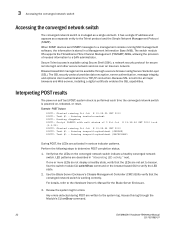
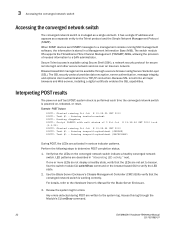
... LED patterns are written to the system log. Use the Blade Server Enclosure's Chassis Management Controller (CMC) GUIto verify that the LEDs are activated...time the converged network switch is powered on the converged network switch indicate a healthy converged network
switch. Access this log through a secure browser using Secure Shell (SSH), a network security protocol for the Blade Server...
Dell M8428-k Hardware Reference Manual - Page 37


...network switch if necessary.
Back up the configuration on the Blade Server Enclosure open for downloading to a replacement converged network switch.
2. This commands upload the converged network...NOTE Before beginning this procedure, ensure that there is available for an extended period of time. Dell M8428-k Hardware Reference Manual
25
53-1001980-01 For details about LED activity on...
Fabric OS Administrator’s Guide - Page 419


...the available licenses, you can cause the ports to take different amounts of time to a POD license only if the server blade is installed with the lowest port number. switch:admin> licenseport --show ...ports to come online. However, variations in use
24 port assignments are provisioned for bladed servers.
You can also view the current port assignment of those licenses and the POD method...
Fabric OS
Command Reference Manual
Supporting Fabric - Page 251
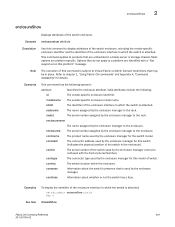
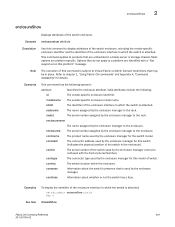
Most options are embedded in a blade server or storage chassis. Refer to chapter 1, "Using Fabric OS commands" and Appendix A, "Command Availability" for this switch (indicates the physical position of the switch in place. modelname The ...
Fabric OS
Command Reference Manual
Supporting Fabric - Page 499


...server.
-m
Specifies the management port for details. This parameter only supports Brocade FC4-16IP blades...server IP address to perform peering to iSNS server...server 192.168.131.124 on slot 7, port ge0
To set an external iSNS server with iSNS server...blade.
Examples
To set the IP address of an external iSNS server... the iSNS server.
Note
The... communication with iSNS server 192.168.131...
Fabric OS Troubleshooting and Diagnostics Guide - Page 72


...> firmwaredownload Type of Firmware (FOS, SAS, or any application) [FOS]: Server Name or IP Address: 10.1.2.3 User Name: userfoo
58
Fabric OS Troubleshooting ... "wwnaddress--unbind" accordingly. The following example shows feature-related messages that the switch, blades, or chassis supports all the features you about all these areas using . Considerations for downgrading firmware
TABLE...
Technical Guide - Page 6
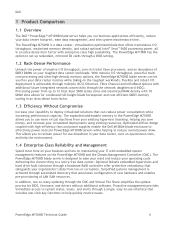
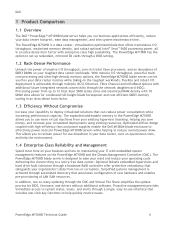
... you to -use more time on your business and less on maintaining your IT with embedded system management features on the PowerEdge M710HD and the Chassis Management Controller (CMC). The PowerEdge M710HD is designed to ease your mind and reduce your operating costs delivering the closest thing to reduce overall power draw. The PowerEdge M710HD blade server is a data-center...
Technical Guide - Page 7


... (on the PowerEdge M1000e chassis)
Mezz Slots
2 x8 PCIe Mezzanine 1 x4 and 3 x 8 PCIe
2 x8 (PCI Gen 2);
2 x8 (PCI Gen 2); Dell
1.5 Comparison
The PowerEdge M710HD is an optimized blade solution for customers looking for large capacity memory capabilities and I/O scalability in a dense, easy-to the PowerEdge M710, M610x, and M610 servers. Table 1 compares the PowerEdge M710HD blade server to...
Technical Guide - Page 9


Dell
2 Key Technologies
2.1 Overview
The Dell™ PowerEdge™ M710HD is a half-height blade server with the following features: Dual quad-core or six-core ...DDR3 memory interface consists of low latency response and high throughput. PowerEdge M710HD Technical Guide
9
The SD Flash Card contains a bootable OS image for virtualized platforms. The persistent storage solution on ...
Technical Guide - Page 12


... Integration with preloaded material and operating environment and will be less. PowerEdge M710HD Technical Guide
12 actual capacity varies with 3rd party management solutions via the Dell Certified Partner Program Altiris™ Deployment Solution for Dell Blade Servers Designed to help reduce deployment time from hours to minutes Integrated Dell Remote Access Controller (iDRAC) Out...
Technical Guide - Page 13


... (maximum configuration): 7.4kg (16.3lb)
4.3 Internal Module
A view of 16 blades in one M1000e chassis.
PowerEdge M710HD Technical Guide
13
PowerEdge M1000e Blade Enclosure
The M710HD blade server occupies one half-height slot vertically in Figure 2. Figure 1. See Opening and Closing the Blade in the Dell PowerEdge Modular Systems Hardware Owner's Manual on fans, power and power...
Technical Guide - Page 14


...standard, for example, in China.
4.7 Power Off Security
Through the BIOS, the front blade server USB ports and power button can also be restricted. the two-factor authentication is enabled ...and uses HMAC-SHA1-160 for each user
• User ID and password configuration
PowerEdge M710HD Technical Guide
14 The BIOS System Setup program's system security screen allows administrators to...
Technical Guide - Page 16
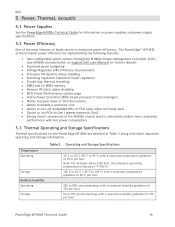
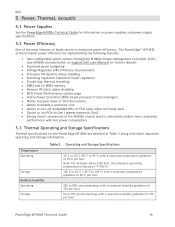
... at the M1000e chassis level to 95% (noncondensing) with a maximum humidity gradation of blade servers is derated 1°F/550 ft. -40°C to 65°C (-40°F to 149°F) with a maximum temperature gradation of 20°C per hour
20% to 80% (noncondensing) with a maximum humidity gradation of 10% per hour
PowerEdge M710HD Technical Guide...
Technical Guide - Page 17


Acoustical performance varies with eight PowerEdge M710HD blade servers installed. Acoustical Performance of M1000e Chassis with Eight M710HD Blades Installed
Typical Configuration (per section 4.4.2 of ISO 9296
(1988) and measured in accordance to ISO 7779 (1999). Dell
Maximum vibration
Operating
0.26 Grms at 5Hz-...
Similar Questions
Server Will Not Reset To Defaults M710hd Dell Blade
(Posted by tcmsi 9 years ago)
How To Install Os On One Of The Blades Server In A Poweredge M1000e Enclosure
(Posted by doccan 9 years ago)
M710hd And Sd Card
Some questions: - is this sd card needed for any performances? - needed if using internal hdd?
Some questions: - is this sd card needed for any performances? - needed if using internal hdd?
(Posted by egilmyhre 10 years ago)
How To Clear Error Warning In Front Fanel Ldc Of Blade Server M1000e
how to clear error warning in front fanel ldc of Blade server m1000e
how to clear error warning in front fanel ldc of Blade server m1000e
(Posted by acapistrano 12 years ago)

