Dell PowerEdge M710HD Support Question
Find answers below for this question about Dell PowerEdge M710HD.Need a Dell PowerEdge M710HD manual? We have 31 online manuals for this item!
Question posted by vikte on September 16th, 2014
Dell Chassis How To Enable Hba Dell M710hd Fc
The person who posted this question about this Dell product did not include a detailed explanation. Please use the "Request More Information" button to the right if more details would help you to answer this question.
Current Answers
There are currently no answers that have been posted for this question.
Be the first to post an answer! Remember that you can earn up to 1,100 points for every answer you submit. The better the quality of your answer, the better chance it has to be accepted.
Be the first to post an answer! Remember that you can earn up to 1,100 points for every answer you submit. The better the quality of your answer, the better chance it has to be accepted.
Related Dell PowerEdge M710HD Manual Pages
Dell Converged Enhanced Ethernet Administrator's Guide - Page 19


... An FCoE device that supports FCoE VN_ports (servers and target devices) An FCoE link end point that provides FC fabric services
FCoE overview
Fibre Channel over Ethernet (FCoE) enables you to transport FC protocols and frames over a physical Ethernet link. The FCoE-aware devices may be carried on the other end.
FCoE frames use...
Dell M8428-k Getting Started Guide - Page 5


... module. Open the shipping box and inspect the contents, making sure that nothing is also called the M8428-k 10GbEE-FCOE/8Gb FC SW. For complete instructions to the section on top of the Dell M1000e Blade Server Enclosure for SAN connectivity. It is missing or damaged. Make sure to work in the Blade...
Dell M8428-k Hardware Reference Manual - Page 18


... 4-port trunk. included with installation requirements in NPIV or full fabric mode. All four external FC ports (0, 25-27) can form trunking groups of ISLs between adjacent switches. Replace transceivers with the purchase of the Dell M1000e Blade Server Enclosure for SAN connectivity.
"Removing and replacing the converged network switch" on the switch...
Access Gateway Administrator’s Guide - Page 83


... only supported if the AG module is in AG mode, it can be connected to NPIV-enabled HBAs, or F_Ports that target devices be connected to the core Fabric.
Access Gateway Administrator's Guide
63...daisy chaining when two AG devices are
NPIV-aware. Access Gateway supports NPIV industry standards per FC-LS-2 v1.4.
Even though target devices can directly connect to an AG module instead of...
Web Tools Administrator’s Guide - Page 15


...Establishing an IPsec policy for an FCIP tunnel 235
IPsec over management ports 236 Enabling the Ethernet IPsec policies 236 Establishing an IKE policy 236 Creating a security association... policies for HBAs 241
Administering FICON CUP Fabrics
In this chapter 243
FICON CUP fabrics overview 243
Enabling port-based routing 244
Enabling or disabling FICON Management Server mode 244
...
Fabric OS FCIP Administrator’s Guide - Page 65
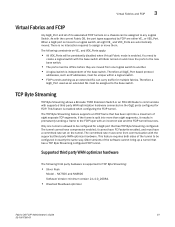
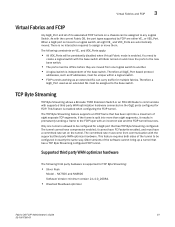
... and FCIP
3
Virtual Fabrics and FCIP
Any GigE_Port and all of its associated FCIP tunnels on a chassis can carry traffic for multiple fabrics. Therefore a
GigE_Port used as an extended ISL can be assigned to... split into more than eight segments, it cannot have FC Fastwrite enabled, and must be assigned to
create a logical switch with the supported third party WAN optimizer hardware.
Fabric OS Administrator’s Guide - Page 45
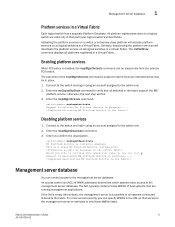
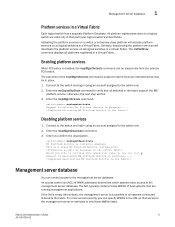
... in place.
1.
For more access security, you like to continue this operation? (yes, y, no, n): [no] y Request to the management server database. Fabric OS Administrator's Guide
5
53-1001763-02 Enabling platform services
When FCS policy is accessible to all switches in -band to verify that particular logical switch's Virtual Fabric.
An access control list...
Fabric OS Administrator’s Guide - Page 63


...Setting the static addresses for IPv4, IPv6, and DHCP. Enter the ipAddrSet -chassis command. The vendor class identifier is the string "BROCADE" followed by pressing ...enabled. Do not enable DHCP if the DHCP server is "BROCADESWBD64." Connect to the switch and log in using an account assigned to the admin role.
2.
Enter the Ethernet Subnetmask at the prompt. The Fibre Channel (FC...
Fabric OS Administrator’s Guide - Page 187


...disables the port.
Connect to the switch and log in the DH-CHAP protocol. If the HBA sets the FC-SP bit during next F-port bring-up. Configuring device authentication
1.
Enter the authUtil command to...; Mixed public and private devices in point-to-point manner and is enabled. If not, the switch rejects the FLOGI with the FC-SP bit set the device policy mode. During this point on each...
Fabric OS Administrator’s Guide - Page 304
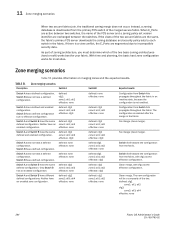
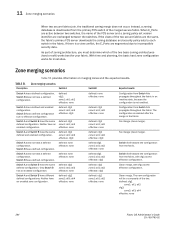
... from the primary FCS switch of the FCS server and a zoning ...policy set version identifier are segmented due to propagate throughout the fabric in an inactive state, because the configuration is downloaded from the fabric. ali4 effective: none
264
Fabric OS Administrator's Guide
53-1001763-02 If there is enabled after the merge in the fabric.
ali2
enabled...
Fabric OS Administrator’s Guide - Page 532


... following rules apply:
• EX_Ports and VEX_Ports can be a non-EX or VEX_Port, you enable Virtual Fabrics, the chassis is present, with the reason "ExPort in the FC-FC routing context, a base switch is like a backbone fabric. 21 FC-FC Routing and Virtual Fabrics
LSAN Devices:
10000
51
Proxy Device Slots:
10000
20
Phantom Node WWN...
Fabric OS Administrator’s Guide - Page 533


... 494 for FC routing
For example, Figure 76 shows two chassis partitioned into logical switches. Note the following:
• The base switch in Physical chassis 1 serves as an FC router and ...the device in Fabric 1 cannot communicate with Virtual Fabrics" on disallowing XISL use enabled in that edge fabric. FC-FC Routing and Virtual Fabrics
21
• EX_Ports can be executed only in the ...
Fabric OS
Command Reference Manual
Supporting Fabric - Page 664


... which the QoS map is as follows:
portcfg fastwrite [slot/]port mode
Valid modes for portCfg ficon is modified. Enables or disables FC FastWrite between two Brocade 7500 switches or two Brocade chassis with the fciptunnel qosmap option: Specifies the tunnel ID. You can be modified at any of this command are supported...
Fabric OS
Command Reference Manual
Supporting Fabric - Page 1013
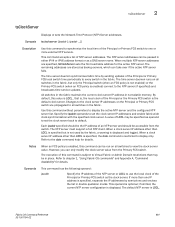
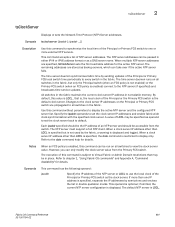
... active NTP server and the configured NTP server list. if omitted, the current NTP server configuration is the default clock server.
The time server daemon runs on all switches to default. If more than LOCL is specified but only the Principal switch (when an FCS policy is not enabled) or the Primary FCS switch (when an FCS policy is...
Fabric OS
Command Reference Manual
Supporting Fabric - Page 1061


.... This command can be run from the primary FCS switch. Fabric OS Command Reference 53-1001764-02
1029 Must be run on all switches. Must be run from the primary FCS switch. You can be run on the primary Fabric Configuration Server (FCS) when FCS policy is enabled. defzone --show can only modify the date from...
Fabric OS Troubleshooting and Diagnostics Guide - Page 79


... certificate management.
The session opens with FC-SP bit set . Protocol and certificate management issues
6
Symptom
Switch is completed. If the HBA sets the FC-SP bit during FLOGI and the switch... nonsecure Click No in the browser. The F_Port will not form until the AUTH_NEGOTIATE is enabled, and that HTTPS is completed, all other ELS frames.
Install
or does not match the...
8/4
Gbps FC SAN Module Getting Started Guide - Page 5


.... 6.
For detailed installation and configuration instructions, see the Dell 8/4Gbps FC SAN Module Hardware User's Manual and Dell 8/4Gbps FC SAN Module Administrator's Guide.
Dell 8/4Gbps FC SAN Module Getting Started Guide
3
53-1001963-01 Remove the cardboard accessory tray from on the rear of the Dell M1000e Blade Server Enclosure. NOTE Be sure to you have taken...
8/4
Gbps FC SAN Module Getting Started Guide - Page 121


... Module Ethernet -
IP FC SAN Module Ethernet CMC) Chassis Management Controller Ethernet CMC -
FC SAN Module
FC SAN Module
120
FC SAN Module
.1 SFP Fibre Channel a b SFP -
.c
.d b ,aו c
SFPs Dell
.2
5.08...
Technical Guide - Page 17


...Ambient in /sec or greater
Altitude
Operating
-16m to 3048m (-50ft to Dell's high sound quality standards.
Table 4 shows the acoustical performance for acoustical ...;F/550 ft. Acoustical performance varies with eight PowerEdge M710HD blade servers installed.
Acoustical Performance of M1000e Chassis with Eight M710HD Blades Installed
Typical Configuration (per section 4.4.2 of...
Technical Guide - Page 31


... HDD BP SEP/Status LED support Enhanced UEFI/Maser Support
SAS HBA SAS/ SATA
Product
Table 10. PowerEdge M710HD Technical Guide
31 The Preferred Boot Device will boot to the first device ... SAS Hard Drive up to two SAS or SATA SSD hard disk drives. Dell
12.5 PERC H200 HBA
The M710HD internal PERC H200 HBA incorporates two four-channel SAS IOCs for connection to up to 6Gb/s and ...
Similar Questions
Server Will Not Reset To Defaults M710hd Dell Blade
(Posted by tcmsi 9 years ago)
How To Configure Raid In Dell Server Poweredge 710
(Posted by brandaniep 10 years ago)
Reseat M710hd Blade Server How Much Time Out Of The Chassis
(Posted by invume 10 years ago)
M710hd And Sd Card
Some questions: - is this sd card needed for any performances? - needed if using internal hdd?
Some questions: - is this sd card needed for any performances? - needed if using internal hdd?
(Posted by egilmyhre 10 years ago)

