Dell PowerEdge M710HD Support Question
Find answers below for this question about Dell PowerEdge M710HD.Need a Dell PowerEdge M710HD manual? We have 31 online manuals for this item!
Question posted by HATRgilber on April 19th, 2014
How To Upgrade M710hd Bios
The person who posted this question about this Dell product did not include a detailed explanation. Please use the "Request More Information" button to the right if more details would help you to answer this question.
Current Answers
There are currently no answers that have been posted for this question.
Be the first to post an answer! Remember that you can earn up to 1,100 points for every answer you submit. The better the quality of your answer, the better chance it has to be accepted.
Be the first to post an answer! Remember that you can earn up to 1,100 points for every answer you submit. The better the quality of your answer, the better chance it has to be accepted.
Related Dell PowerEdge M710HD Manual Pages
Getting
Started Guide - Page 11


... Linux Enterprise Server 11 (x86_64) Solaris® 10 (x86_64)
Solaris 10 Update 7 VMware® ESX version 3.0
VMware ESX version 3.0.2 Update 1
VMware ESX version 3.5
VMware ESX version 4.0 Update 1
VMware ESXi version 4.0 Update 1
-Supported
M710HD M910 M905 M805 M710 M610 M610x M605
NOTE: For the latest information on supported operating systems for all PowerEdge systems...
Dell
PowerEdge M1000e Configuration Guide - Page 45
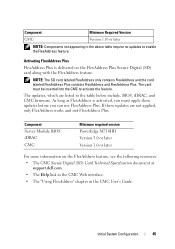
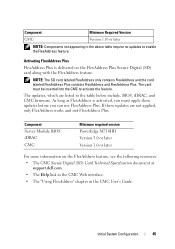
.... • The Help link in the CMC Web interface. • The "Using FlexAddress" chapter in the table below include, BIOS, iDRAC, and CMC firmware.
Component Server Module BIOS iDRAC CMC
Minimum required version PowerEdge M710HD Version 3.0 or later Version 3.0 or later
For more information on the FlexAddress Plus Secure Digital (SD) card along with the...
Hardware
Owner's Manual - Page 133


...boot after 30 seconds. Boot Sequence
If Boot Mode is set to BIOS, this field to BIOS allows compatibility with non-UEFI
M710HD, M610, and
operating systems.
M610x)
NOTE: Setting this field tells ... prompted to boot from hard drives in which the BIOS attempts to do so. Auto automatically chooses an emulation type.
Setting this
(PowerEdge M910, M710, field to UEFI disables the Boot
...
Hardware
Owner's Manual - Page 136


... Power Controller, or Static Management Performance, the BIOS preconfigures the remaining options on this screen.
Option Remote Terminal Type (VT 100/VT 220 default) Redirection After Boot (Enabled default)
Description Select either VT 100/VT 220 or ANSI. Power Management Screen (PowerEdge M910, M710, M710HD, M610 and M610x Only)
Option Power Management
CPU...
Hardware
Owner's Manual - Page 240


...PowerEdge M910), Figure 3-40 (PowerEdge M905), Figure 3-41 (PowerEdge M805), Figure 3-42 (PowerEdge M710), Figure 3-43 (PowerEdge M710HD), Figure 3-44 (PowerEdge M610), Figure 3-45 (PowerEdge M610x), Figure 3-46 (PowerEdge M600), or Figure 3-47 (PowerEdge...onto the processor. d For PowerEdge M910, tighten the screw securing the processor shield. If you are upgrading a processor and a new ...
Technical Guide - Page 2


... Dell Inc. InfiniBand is unlawful and strictly forbidden. Microsoft, Windows, Windows Server, SQL Server, and BitLocker, and Hyper-V are either registered trademarks or trademarks of this... States and/or other countries. All rights reserved. December 2012 | Version 4.0
PowerEdge M710HD Technical Guide
ii QLogic is a registered trademark of the InfiniBand Trade Association. in...
Technical Guide - Page 4


... 1. Electromagnetic Compatibility 49 B 4. Ergonomics, Acoustics and Hygienics 49
PowerEdge M710HD Technical Guide
iv Product Safety Certifications 48 B 3. Statement of Volatility ...Systems Management 37
17.1 Overview 37 17.2 Server Management 37 17.3 Embedded Server Management 38 17.4 Dell Lifecycle Controller and Unified Server Configurator 38 17.5 Integrated Dell Remote Access...
Technical Guide - Page 5


...30 Supported Storage Controllers 31 RAID Configurations 32 Supported Video Modes 33 Server Management Documentation and Information 37 Unified Server Configurator Features and Description 38 Features List for Base Management Functionality, iDRAC, and vFlash Media 39 PowerEdge M710HD Statement of Volatility 43 Product Safety Certifications 48 Electromagnetic Compatibility Certifications 49...
Technical Guide - Page 6
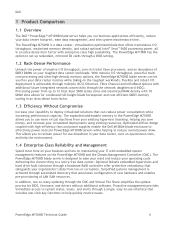
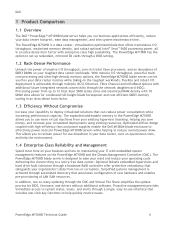
... money, and increase your toughest data center workloads. PowerEdge M710HD Technical Guide
6 The PowerEdge M710HD blade server is achievable through the network daughtercard (NDC).
Flexible and...using existing resources.
Processing power from loss or corruption.
The PowerEdge M710HD is achieved through a BIOS setting.
1.2 Rack-Dense Performance
Unleash the power of massive I...
Technical Guide - Page 7


... Intel QuickPath Interconnect (QPI) links
M610x Special purpose Full-height 2S
M610 General purpose Half-height 2S
Two
Up to the PowerEdge M710, M610x, and M610 servers.
Table 1 compares the PowerEdge M710HD blade server to six
8MB (5500 Series) or 12MB (5600 Series)
Intel 5520
Intel 5520
Intel 5500
Intel 5500
18 x DDR3 DIMMs
18...
Technical Guide - Page 9


... DDR3 memory interface consists of processor also features Intel Core™ micro-architecture and Intel 64 architecture for server provisioning data. Dell
2 Key Technologies
2.1 Overview
The Dell™ PowerEdge™ M710HD is a half-height blade server with the following features: Dual quad-core or six-core Intel® Xeon® processors 5500 and...
Technical Guide - Page 11


...® 2003 SP1 or higher, Red Hat® Enterprise Linux® 5, and SUSE® Linux Enterprise Server 10. iSCSI Offload supported on Microsoft® Windows Server® 2003 SP1 or higher with failover and load balancing. PowerEdge M710HD Technical Guide
11 Dell
Feature
I/O Mezzanine Card Options
Communications Operating Systems
Technical Specifications
Fully populated mezzanine...
Technical Guide - Page 14


The BIOS System Setup program's system security screen allows administrators to configure specific privileges for example, in Windows Server 2008. Card) and what the users have (the Smart- A Trusted Computing Module (TCM) version of the blade. the two-factor authentication is the standard, for each user
• User ID and password configuration
PowerEdge M710HD Technical...
Technical Guide - Page 16
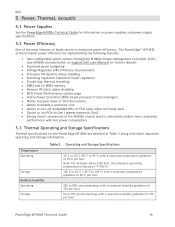
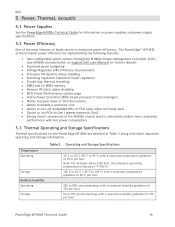
... static phase shedding BIOS Power/Performance options page Active Power Controller (BIOS-based processor P-state manager)...Power Efficiency
One of the main features of blade servers is derated 1°F/550 ft. -40°C...
PowerEdge M710HD Technical Guide
16
Dell
5 Power, Thermal, Acoustic
5.1 Power Supplies
See the PowerEdge M1000e Technical Guide for the PowerEdge M710HD ...
Technical Guide - Page 27
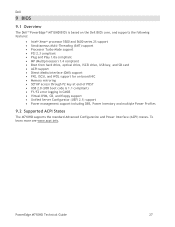
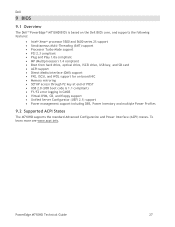
...
The Dell™ PowerEdge™ M710HD BIOS is based on the Dell BIOS core, and supports the ...Server Configurator (UEFI 2.1) support Power management support including DBS, Power Inventory and multiple Power Profiles
9.2 Supported ACPI States
The M710HD supports the standard Advanced Configuration and Power Interface (ACPI) states. To learn more see www.acpi.info. PowerEdge M710HD...
Technical Guide - Page 37


... or Windows varieties. Provides an extension snap-in to firmware, BIOS, and drivers for iDRAC and the Baseboard Management Controller (BMC) Utility.
Provides an inventory tool for system administrators to manage systems locally and remotely over a network. Combining Dell™ PowerEdge™ servers with the product.
The Dell-specific schema class definitions and...
Technical Guide - Page 38
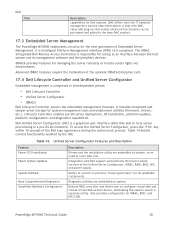
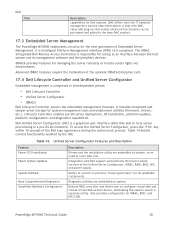
... USC.
Integration with DMC, value-add plug-ins that aids in local server provisioning in a pre-OS environment. PowerEdge M710HD Technical Guide
38 It is responsible for iDRAC, BIOS, and NIC/LOM. It includes integrated and tamper-proof storage for managing the server remotely or in data center lights-out environments. Lifecycle Controller enables pre...
Technical Guide - Page 39


... for 8 GB SD storage media Can be upgraded by eliminating travel to save time and money by adding ...to the remote server(s), whether that enables a persistent 256 MB virtual flash partition. The iDRAC6 Enterprise connects directly to the M710HD planar and ...Media
PowerEdge M710HD Technical Guide
39 iDRAC6 Enterprise is a standard feature on the M710HD, and Virtual Flash (...
Technical Guide - Page 43


... the chip Details
256 bytes CMOS BIOS configurations Using BIOS setup
BIOS defaults, BIOS setup NA RTC is vital to the system booting to retain their data immediately upon removal of power from the component. Non-volatile components continue to the OS. PowerEdge M710HD Statement of Volatility
The Dell™ PowerEdge™ M710HD blade and its configurable modules...
Technical Guide - Page 50
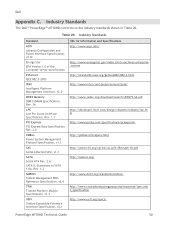
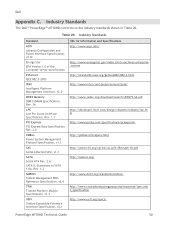
... Specification, v2.0c
Energy Star EPA Version 1.0 of the Computer Server specification
Ethernet IEEE 802.3-2005
IPMI Intelligent Platform Management Interface, v2.0... Table 20. Dell
Appendix C.
Industry Standards
The Dell™ PowerEdge™ M710HD conforms to SATA 1.0a, Rev. 1.2
SMBIOS System Management BIOS Reference Specification, v2.6
TPM Trusted Platform Module Specification, v1.2...
Similar Questions
Server Will Not Reset To Defaults M710hd Dell Blade
(Posted by tcmsi 9 years ago)
Reseat M710hd Blade Server How Much Time Out Of The Chassis
(Posted by invume 10 years ago)
Flasher Bios Sur Poweredge T300
Comment flasher lke bios sur Poweredge T300?
Comment flasher lke bios sur Poweredge T300?
(Posted by jraiden7 10 years ago)
M710hd And Sd Card
Some questions: - is this sd card needed for any performances? - needed if using internal hdd?
Some questions: - is this sd card needed for any performances? - needed if using internal hdd?
(Posted by egilmyhre 10 years ago)

