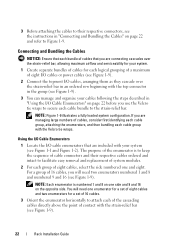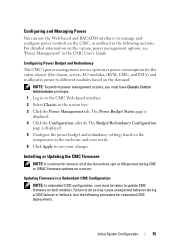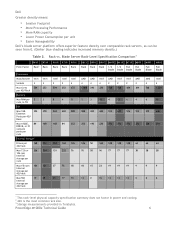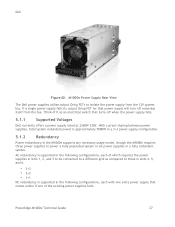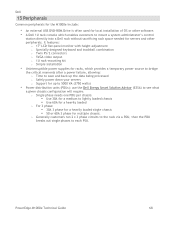Dell PowerEdge M1000e Support Question
Find answers below for this question about Dell PowerEdge M1000e.Need a Dell PowerEdge M1000e manual? We have 32 online manuals for this item!
Question posted by alonbrown on January 6th, 2013
Power Consumption And Heat Dissipation
Current Answers
Answer #1: Posted by MWatDell on January 6th, 2013 8:47 PM
The fully loaded M1000e chassis heat dissipation is 1205 BTU/hr. You may refer to the documention on Page 97 for more info.
http://support.us.dell.com/support/edocs/systems/pem/12GOM/m1000e/en/m1000eomen.pdf
Let us know how it goes.
Dell | Social Outreach Services - Enterprise
Get" rel="nofollow">http://twitter.com/DellCaresPRO">Get Support on Twitter @DellCaresPro
Download the Dell Quick Resource Locator app today to access PowerEdge support content on your mobile device! (iOShttp://itunes.apple.com/us/app/dell-quick-resource-locator/id507133271?mt=8">iOS>, Androidhttps://play.google.com/store/apps/details?id=com.dell.qrcode&hl=en">Android>, Windowshttp://www.windowsphone.com/en-US/apps/7db321a3-f02f-4e63-b9ce-13dca4b3bc42">Windows>)
MW@Dell
Related Dell PowerEdge M1000e Manual Pages
Similar Questions
hi Good Day,we are having issue with our dell R710 with error message error 1 but we look up in OMSA...
how to connect monitor in Dell Poweredge m1000e in m9100 Blade chasis