Dell PowerEdge M1000e Support Question
Find answers below for this question about Dell PowerEdge M1000e.Need a Dell PowerEdge M1000e manual? We have 32 online manuals for this item!
Question posted by trshl on April 6th, 2014
Dell M1000e Wont Power Up
The person who posted this question about this Dell product did not include a detailed explanation. Please use the "Request More Information" button to the right if more details would help you to answer this question.
Current Answers
There are currently no answers that have been posted for this question.
Be the first to post an answer! Remember that you can earn up to 1,100 points for every answer you submit. The better the quality of your answer, the better chance it has to be accepted.
Be the first to post an answer! Remember that you can earn up to 1,100 points for every answer you submit. The better the quality of your answer, the better chance it has to be accepted.
Related Dell PowerEdge M1000e Manual Pages
Information
Update - Page 10
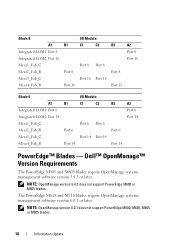
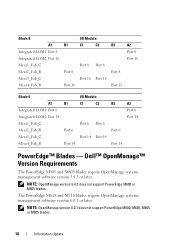
Dell™ OpenManage™ Version Requirements
The PowerEdge M905 and M805 blades require OpenManage systems management software version 5.4.3 or later. NOTE: OpenManage version 6.0.1 does not support PowerEdge M600, M605, M805, or M905 blades.
10
Information Update NOTE: OpenManage version 5.4.3 does not support PowerEdge M600 or M605 blades.
The PowerEdge M610 and M710 blades require ...
Dell
PowerEdge M1000e Configuration Guide - Page 7


.../O module for external network connectivity.
To function as a system, a blade is inserted into a Dell PowerEdge M1000e enclosure (chassis) that supports power supplies, fan modules, a Chassis Management Controller (CMC) module, and at all bays in the... up to 16 half-height blades (server modules), eight full-height blades, or a mixture of the blades in the enclosure. About Your System
7...
Dell Converged Enhanced Ethernet Administrator's Guide - Page 2


....
Trademarks used in this document to refer to change without the written permission of Dell Inc. Dell Inc. Other trademarks and trade names may be used in this text: Dell, the DELL logo, Inspiron, Dell Precision, Dimension, OptiPlex, Latitude, PowerEdge, PowerVault, PowerApp, and Dell OpenManage are either the entities claiming the marks and names or their products...
Dell Converged Enhanced Ethernet Administrator's Guide - Page 29
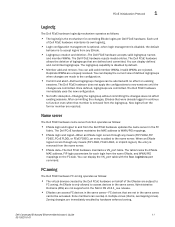
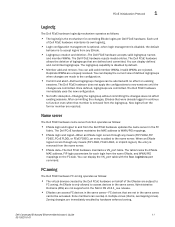
... FDISC), an entry is the mechanism for each login from the name server.
• ENode data-The Dell FCoE hardware maintains a VN_port table. The table tracks the ENode
MAC address, ... the same zones-
The logingroup capability is removed from the Dell FCoE hardware updates the name server in the same zones. Dell Converged Enhanced Ethernet Administrator's Guide
11
53-1002116-01 When...
Dell Converged Enhanced Ethernet Command Reference - Page 2


... Intel Corporation in the U.S. Other trademarks and trade names may be used in this text: Dell, the DELL logo, Inspiron, Dell Precision, Dimension, OptiPlex, Latitude, PowerEdge, PowerVault, PowerApp, and Dell OpenManage are registered trademarks of Dell Inc.;
Microsoft, Windows, Windows Server, MS-DOS and Windows Vista are either the entities claiming the marks and names or their...
Dell M8428-k Getting Started Guide - Page 4
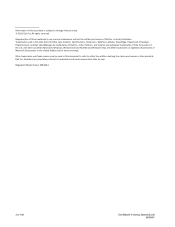
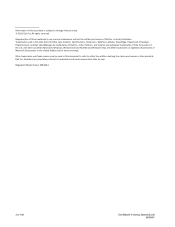
... Windows, Windows Server, MS-DOS and Windows Vista are either the entities claiming the marks and names or their products. Dell Inc. Reproduction of Dell Inc.;
Regulatory Model... this text: Dell, the DELL logo, Inspiron, Dell Precision, Dimension, OptiPlex, Latitude, PowerEdge, PowerVault, PowerApp, PowerConnect, and Dell OpenManage are registered trademarks of 160
Dell M8428-k Getting ...
Dell M8428-k Getting Started Guide - Page 5


... Hardware Owner's Manual.
Remove the switch module from its shipping package. 1. NOTE Be sure to the section on top of the Dell M1000e Blade Server Enclosure for any obvious defects or shipping damage. 7. The protective foam ends will slide out with installation requirements in an empty bay or replacing an ...
Dell M8428-k Hardware Reference Manual - Page 2


...Reproduction of these materials in this text: Dell, the DELL logo, Inspiron, Dell Precision, Dimension, OptiPlex, Latitude, PowerEdge, PowerVault, PowerApp, PowerConnect, and Dell OpenManage are trademarks of Intel Corporation in the United States and/or other countries. and other countries; Regulatory Model Codes: M8428-k
Microsoft, Windows, Windows Server, MS-DOS and Windows Vista are...
Dell M8428-k Hardware Reference Manual - Page 18


Replace transceivers with installation requirements in the Blade Server Enclosure Hardware Owner's Manual.
6
Dell M8428-k Hardware Reference Manual
53-1001980-01...with the purchase of the corresponding license key. Ports that can form trunking groups of the Dell M1000e Blade Server Enclosure for your converged network switch, external FC ports can be formed into a single 4-port...
8/4
Gbps FC SAN Module Getting Started Guide - Page 4
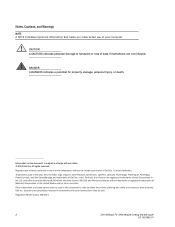
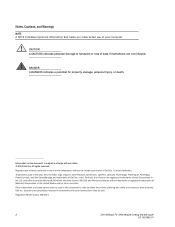
...Dell Inc.;
is subject to hardware or loss of Intel Corporation in this text: Dell, the DELL logo, Inspiron, Dell Precision, Dimension, OptiPlex, Latitude, PowerEdge, PowerVault, PowerApp, PowerConnect, and Dell... trade names other countries;
All rights reserved.
Microsoft, Windows, Windows Server, MS-DOS and Windows Vista are not followed.
Reproduction of these ...
8/4
Gbps FC SAN Module Getting Started Guide - Page 5


... Module appears to be damaged, contact your sales representative before installing the module into the Blade Server Enclosure. Be sure that you , skip this guide
•Overview 3 •Unpacking and ... to remove the protective covers from the midplane connectors on top of the Dell M1000e Blade Server Enclosure. Dell 8/4Gbps FC SAN Module Getting Started Guide
3
53-1001963-01 Remove the...
Technical Guide - Page 4


...Blanks 21 Simplified Cabling 22 M1000e LCD Panel Recessed Position 23 M1000e LCD Panel During Usage 23 LCD Panel Capabilities 24 Power Supplies in M1000e 26 M1000e Power Supply Rear View 27
PowerEdge M1000e Technical Guide
3 Table 4. Tables
Comparison of PowerEdge 1855/1955 Chassis and M1000e Chassis 5 Rack vs. Figure 4. Figure 19. Figure 22. Blade Server Rack-Level Specification...
Technical Guide - Page 5


... 51. Figure 55. Dell
Figure 23. Figure 31. Figure 36. Figure 39. Figure 45. Figure 46. Figure 47.
Power Architecture 28 PMBus Communication Channels 30 Server Cooling Air Profile 31 I/O Module Inlet and IOM Locations 31 I/O Cooling Air Profile 32 Power Supply Inlet and Cooling Air Profile 32 Midplane 36 M1000e Midplane Front View 37...
Technical Guide - Page 11


... are possible.
4.2 Dimensions and Weight
Table 4. M1000e Front View
The M1000e enclosure supports up to sixteen half-height or 8 full-height server modules. PowerEdge M1000e Technical Guide
10 The enclosure has also been designed to accommodate other types of front-loading modules are possible. Dell
4 Mechanical
4.1 Chassis Description
The Dell M1000e supports up to 16 half‐height...
Technical Guide - Page 12
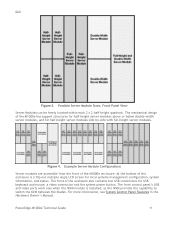
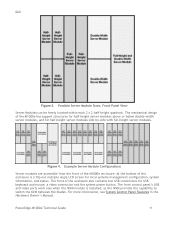
Dell
Figure 3. The front control panel's USB and video ports work only when the iKVM module is a flip-out multiple angle LCD screen for USB keyboard and mouse, a video connection and the system power button. Figure 4.
PowerEdge M1000e Technical Guide
11 The front of the M1000e has support structures for half-height server modules above or below...
Technical Guide - Page 22


Power Supply, CMC, and I/O Module Blanks
4.10 Cabling
There are two types of external cabling simplification features offered:
• Stacked Ethernet Switching
o... has a 2nd Ethernet port for connection to other CMCs in the rack o CMC connects to the management network to manage all blade servers o Saves port consumption on external switches
PowerEdge M1000e Technical Guide
21 Dell
Figure 16.
Technical Guide - Page 29
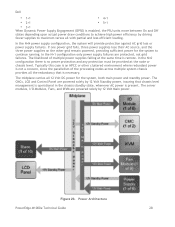
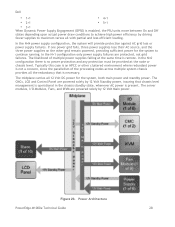
... for the system, both main power and standby power. Power Architecture
PowerEdge M1000e Technical Guide
28 The midplane carries all 12 Volt DC power for the system to maximum versus all the redundancy that chassis level management is operational in the chassis standby state, whenever AC power is remote. Dell
• 1+1
• 4+1
• 2+1
• 5+1
• 3+1
When Dynamic...
Technical Guide - Page 34


... iDRAC requests power up the power supply units. 3. Firmware is optimized to previous generations of products, the fans have more levels of control and finer tuning of the fan behavior. If all remaining PSUs. 5. Each one is spaced apart by 1-4 minutes for each blade.
5.8 Acoustics
The M1000e is engineered for the Dell M1000e Modular Server Enclosure...
Technical Guide - Page 40


PowerEdge M1000e Technical Guide
39 Dell
8 Embedded NICs/LAN on Motherboard (LOM)
See the Technical Guide for each of the compatible blade servers.
Technical Guide - Page 61
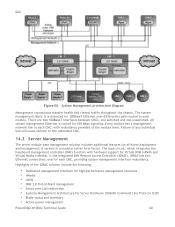
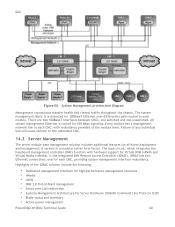
... Media (vMedia), is architected for 100BaseT Ethernet over -LAN redirection • Systems Management Architecture for 100 Mbps signaling. All system management Ethernet is routed for Server Hardware (SMASH) Command Line Protocol (CLP) • Blade status and inventory • Active power management
PowerEdge M1000e Technical Guide
60 Dell
Figure 50.
Similar Questions
How To Connect Monitor In Dell Poweredge M1000e In M9100 Blade Chasis
how to connect monitor in Dell Poweredge m1000e in m9100 Blade chasis
how to connect monitor in Dell Poweredge m1000e in m9100 Blade chasis
(Posted by pradeepece28 9 years ago)
How Much Power Does The Dell M1000e With 16 Blades
(Posted by anhanne 10 years ago)
Dell Poweredge 840 Orange Light And Server Wont Power On
(Posted by keswaacerow 10 years ago)
Dell Poweredge M1000e Cmc Redundacy Setup
setup PowerEdge M1000e CMC Redundacy
setup PowerEdge M1000e CMC Redundacy
(Posted by anthonyog 12 years ago)

