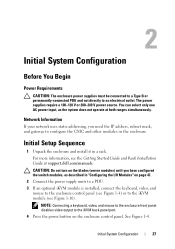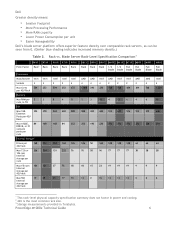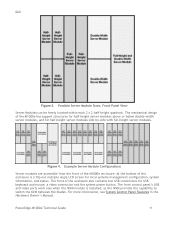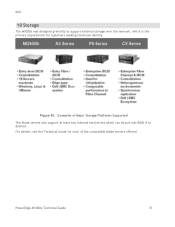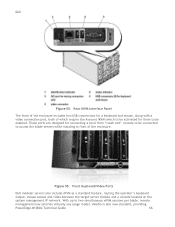Dell PowerEdge M1000e Support Question
Find answers below for this question about Dell PowerEdge M1000e.Need a Dell PowerEdge M1000e manual? We have 32 online manuals for this item!
Question posted by anhanne on March 16th, 2014
How Much Power Does The Dell M1000e With 16 Blades
The person who posted this question about this Dell product did not include a detailed explanation. Please use the "Request More Information" button to the right if more details would help you to answer this question.
Current Answers
Answer #1: Posted by JCatDell on March 17th, 2014 8:37 AM
Hi, there are a lot of factors in the amount of power it can use, the amount of memory in the system, the processor model, daughter cards. You can use the Energy Smart Solutions Advisor to give you an estimate based on the hardware you have. http://www.dell.com/content/topics/topic.aspx/global/products/pedge/topics/en/config_calculator
Josh Craig
Dell | Social Outreach Services - Enterprise
Get Support on Twitter @DellCaresPro
Related Dell PowerEdge M1000e Manual Pages
Similar Questions
What Components In The Power Edge M1000e Must Be Removed Prior To Removing A
network switch module
network switch module
(Posted by reg49azpi 9 years ago)
How To Install Os On One Of The Blades Server In A Poweredge M1000e Enclosure
(Posted by doccan 9 years ago)
How Much Power And Btus Does A Server (dell Poweredge Raid Controller-(perc
H700 Series) contains?
H700 Series) contains?
(Posted by jcozda 10 years ago)
How Can I Turn On The Poweredge 6850 Power Supply Alone, Without Any Server?
(Posted by rocketclemens 12 years ago)
How To Clear Error Warning In Front Fanel Ldc Of Blade Server M1000e
how to clear error warning in front fanel ldc of Blade server m1000e
how to clear error warning in front fanel ldc of Blade server m1000e
(Posted by acapistrano 12 years ago)