Dell PowerEdge R710 Support Question
Find answers below for this question about Dell PowerEdge R710.Need a Dell PowerEdge R710 manual? We have 15 online manuals for this item!
Question posted by jcozda on October 4th, 2013
How Much Power And Btus Does A Server (dell Poweredge Raid Controller-(perc
H700 Series) contains?
Current Answers
There are currently no answers that have been posted for this question.
Be the first to post an answer! Remember that you can earn up to 1,100 points for every answer you submit. The better the quality of your answer, the better chance it has to be accepted.
Be the first to post an answer! Remember that you can earn up to 1,100 points for every answer you submit. The better the quality of your answer, the better chance it has to be accepted.
Related Dell PowerEdge R710 Manual Pages
Glossary - Page 1


... assigned to a system, usually by the DMTF. The modules are mounted into a chassis that contains a processor, memory, and a hard drive. British thermal unit. CIM - cm - Alternating current. It provides mapping techniques for interchange of CIM data with controllers for the peripheral devices connected to communicate with MIB data from the hard drive...
Glossary - Page 3


... a storage device. Front-side bus. Gigabyte(s); 1024 megabytes or 1,073,741,824 bytes. Integrated Dell Remote Access Controller. IPv6 - A high-speed network interface used by z colors. Gb - InfiniBand - g - However, when referring to hard-drive capacity, the term is powered on the system board or riser board for connection of file storage. The Microsoft...
Glossary - Page 6


... an implementation-specific integer or pointer that provides electrical power to servers and storage systems in rows and columns to signal the...RAID arrays, a striped hard drive containing parity data. Each partition can divide a hard drive into multiple physical sections called partitions with the format command. PCI - Power distribution unit. PERC - PowerEdge RAID controller...
Dell
PowerEdge Deployment Guide - Page 4


...controller includes 1 GB of managed and persistent storage that the drive letter assigned is to provide tips on deploying Microsoft® operating systems to Dell PowerEdge servers. See the Unified Server Configurator documentation on www.support.dell...Dell Servers with Broadcom NetXtreme Devices on www.support.dell.com for your operating system, RAID...Generation PowerEdge servers contain an ...
Deploying
UEFI-Aware Operating Systems on Dell PowerEdge Servers - Page 1


Deploying UEFI‐Aware Operating Systems on Dell™ PowerEdge™ Servers
By Anand Joshi, Bill Munger, Mark Shutt, Thomas Cantwell, and John Sieber
Information Update - Page 1


...knowledge base article at support.microsoft.com/kb/968410.
NOTE: On Dell PowerEdge R610 and PowerEdge R710 systems, the labels are located on the information panel on the front... security reasons, the embedded NIC and iDRAC6 Enterprise MAC address labels provided with the Unified Server Configurator operating system deployment. In addition, iSCSI boot does not work with your system cannot...
Information Update - Page 3


... iSCSI USB iSCSI Microsoft support.microsoft.com/kb/968410。
Dell 提供的 VFlash iDRAC6 Enterprise iDRAC GUI
Unified Server Configurator
Red Hat® Enterprise Linux® 5.3 Unified Server Configurator
MAC
NIC 和 iDRAC6 Enterprise MAC
注:在 Dell PowerEdge R610 和 PowerEdge R710 PowerEdge T610
2009 年 3 月
Information Update - Page 10


...;モ:Dell PowerEdge R610/R710 PowerEdge T610
Dell™ Update Package
Dell Update Package(DUP
DUP
Windows Windows Windows VFlash
注意 : DUP を VFlash
2009 Dell Inc Dell Inc Dell および DELL ロゴは Dell Inc Microsoft、 Windows および Windows Server Microsoft Corporation...
Hardware Owner's Manual - Page 9


... a Damaged System 157 Troubleshooting the System Battery 158 Troubleshooting Power Supplies 158 Troubleshooting System Cooling Problems 159 Troubleshooting a Fan ... 166 Troubleshooting a Storage Controller 167 Troubleshooting Expansion Cards 168 Troubleshooting the Processor(s 170
5 Running the System Diagnostics . . . . . 173
Using Dell™ PowerEdge™ Diagnostics 173
System...
Hardware Owner's Manual - Page 24
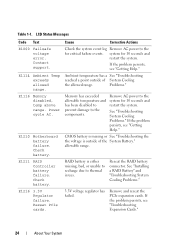
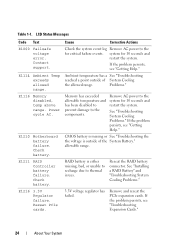
...
reached a point outside of System Cooling
the allowed range.
See "Troubleshooting System Cooling Problems."
Power cycle AC.
Check battery.
Remove AC power to the for 10 seconds and restart the system. allowable range.
Check battery. E1211 RAID Controller battery failure.
Remove and reseat the PCIe expansion cards. If the problem persists, see "Getting...
Hardware Owner's Manual - Page 36


... configuration requires more . Check PSU and system configuration. Check SEL to log any more power than what the power supply can provide. The SEL is full of ten error messages can boot if throttled. I1912 SEL full. W1228 RAID Controller battery capacity < 24hr.
A maximum of events and is unable to review all Errors. Remove...
Hardware Owner's Manual - Page 76
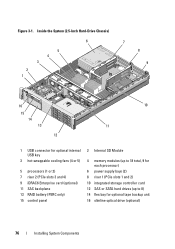
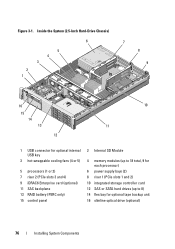
... 2) 7 riser 2 (PCIe slots 3 and 4) 9 iDRAC6 Enterprise card (optional) 11 SAS backplane 13 RAID battery (PERC only) 15 control panel
2 Internal SD Module
4 memory modules (up to 18 total, 9 for each processor)
6 power supply bays (2) 8 riser 1 (PCIe slots 1 and 2) 10 integrated storage controller card 12 SAS or SATA hard drives (up to 8) 14 flex bay for...
Hardware Owner's Manual - Page 94
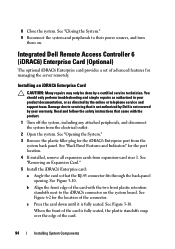
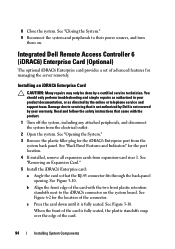
...the card so that is not authorized by Dell is not covered by a certified service technician. See Figure 6-2 for managing the server remotely. Integrated Dell Remote Access Controller 6 (iDRAC6) Enterprise Card (Optional)
The...all expansion cards from the electrical outlet.
2 Open the system.
Damage due to their power sources, and turn
them on the system board. See "Closing the System." 9 ...
Hardware Owner's Manual - Page 155
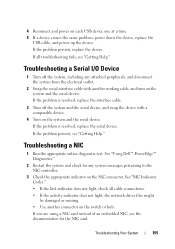
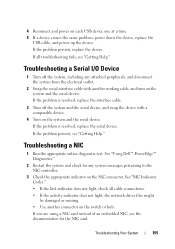
...cable.
3 Turn off the system, including any system messages pertaining to the NIC controller.
3 Check the appropriate indicator on the NIC connector. If the problem persists, ...problem, power down the device, replace the
USB cable, and power up the device. Troubleshooting Your System
155
Troubleshooting a NIC
1 Run the appropriate online diagnostic test. See "Using Dell™ PowerEdge™...
Hardware Owner's Manual - Page 164
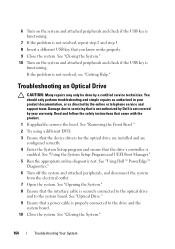
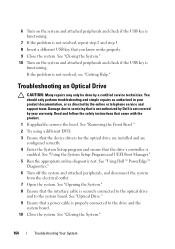
....
Read and follow the safety instructions that a power cable is properly connected to the system board.... and step 3. 8 Insert a different USB key that the drive's controller is
enabled. See "Removing the Front Bezel." 2 Try using a different...." 5 Run the appropriate online diagnostic test. See "Using Dell™ PowerEdge™
Diagnostics." 6 Turn off the system and attached peripherals...
Hardware Owner's Manual - Page 166
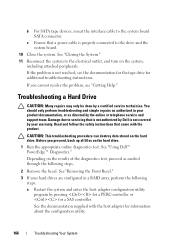
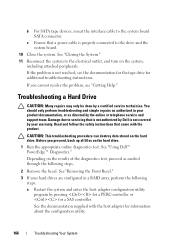
... a power cable is not resolved, see "Getting Help." a Restart the system and enter the host adapter configuration utility program by your warranty.
Before you cannot resolve the problem, see the documentation for the tape drive for additional troubleshooting instructions. c Ensure that is not authorized by Dell is not covered by pressing for a PERC controller...
Hardware Owner's Manual - Page 167


... and UEFI Boot Manager." See "Using Dell™ PowerEdge™ Diagnostics."
2 Enter the System Setup program and ensure that the hard drive(s) have been configured correctly for your product documentation, or as directed by a certified service technician. NOTE: When troubleshooting a SAS or PERC controller, also see "Troubleshooting a Storage Controller." CAUTION: Many repairs may only...
Hardware Owner's Manual - Page 168


... troubleshooting an expansion card, see "Getting Help." See "Installing the Integrated Storage Controller Card" and Figure 6-3.
10 Ensure that the RAID battery is properly connected and, if applicable, the memory module on the system and attached peripherals. See "Using Dell™ PowerEdge™ Diagnostics."
2 Turn off the system and attached peripherals, and disconnect the...
Hardware Owner's Manual - Page 193


...chip that provides remote management capabilities, crashed system recovery, and power control functions for Dell PowerEdge systems.
IP - Kilobit(s); 1024 bits.
However, when referring ...be programmed and reprogrammed using a software utility.
A controller that data is an output device. Internet Protocol version 6. Plastic plugs containing a wire fit down over the pins. Kb -...
Hardware Owner's Manual - Page 203


..., 134 optical drive, 104 PCIe expansion cards, 120 power supply blank, 88 processor, 140 RAID battery, 116-117 riser 2 into expansion-card
bracket, 128 SAS backplane board, 147 SD card, 90 storage controller, 112 tape backup unit, 107 VFlash SD card, 96
Integrated Dell Remote Access Controller
See iDRAC6 Enterprise card. internal SD flash card...
Similar Questions
Flashing Green Light On Raid Controller - Dell Poweredge T105
What is the meaning of the flashing green light on the add-in raid controller of the Dell PowerEdge ...
What is the meaning of the flashing green light on the add-in raid controller of the Dell PowerEdge ...
(Posted by wwilly 9 years ago)
How To Replace Raid Controller Battery Poweredge R710
(Posted by Micvicou 9 years ago)
How To Calculate Power Consumption Of Dell Poweredge
(Posted by zagorttedtr 10 years ago)
How To Upgrade Bios Firmware On Power Edge 1950 Server And Raid Controller
(Posted by stelaura 10 years ago)

