Dell PowerEdge R710 Support Question
Find answers below for this question about Dell PowerEdge R710.Need a Dell PowerEdge R710 manual? We have 15 online manuals for this item!
Question posted by Micvicou on June 1st, 2014
How To Replace Raid Controller Battery Poweredge R710
The person who posted this question about this Dell product did not include a detailed explanation. Please use the "Request More Information" button to the right if more details would help you to answer this question.
Current Answers
There are currently no answers that have been posted for this question.
Be the first to post an answer! Remember that you can earn up to 1,100 points for every answer you submit. The better the quality of your answer, the better chance it has to be accepted.
Be the first to post an answer! Remember that you can earn up to 1,100 points for every answer you submit. The better the quality of your answer, the better chance it has to be accepted.
Related Dell PowerEdge R710 Manual Pages
Glossary - Page 6


...number of pixels across by the number of a CIM schema that provides electrical power to servers and storage systems in rows and columns to run on your system. Power-on a ...processor about hardware errors. You can contain multiple logical drives. PowerEdge RAID controller. PXE - Remote access controller.
6 Memory that uniquely identifies an object. PCI - processor - RAC - PERC -...
Glossary - Page 46


... ms - Millisecond NAS - Megabits per second MBR - Millimeter MOF - Network Interface Controller NMI - Milliampere-hour Mb - Power distribution unit PDU PERC - Megabyte 1 MB = 1,048,576 1 MB = 1,000,000 Mbps - Nonvolatile random access memory NVRAM OID - PowerEdge RAID
46 Network Attached Storage NAS OS NIC - Nanosecond NVRAM - Peripheral Component Interconnect...
Dell
PowerEdge Deployment Guide - Page 4


...PowerEdge servers contain an embedded storage device, Microsoft Windows 2003 may also be made during installation. NOTE: This same behavior may see Best Practices for your operating system, RAID... operating systems to work with the 11th Generation PowerEdge servers.
Unified Server Configurator (USC) Deployment
The Lifecycle Controller is an embedded system management tool that the ...
Information Update - System Memory - Page 1


..., regardless of up to 288 GB. • Quad-rank RDIMMs (two per channel support up to 800 MHz. • For quad-rank memory modules: - Dell PowerEdge R710-Information Update
System Memory
This document provides latest information on the memory configuration: • For single or dual-rank memory modules:
- For systems with two...
Information Update - Page 1


MAC Address Label
For security reasons, the embedded NIC and iDRAC6 Enterprise MAC address labels provided with the Unified Server Configurator operating system deployment. NOTE: On Dell PowerEdge R610 and PowerEdge R710 systems, the labels are prompted to support the iDRAC6 Enterprise virtual flash feature.
For more information, see the knowledge base article at support...
Information Update - Page 3


... iSCSI USB iSCSI Microsoft support.microsoft.com/kb/968410。
Dell 提供的 VFlash iDRAC6 Enterprise iDRAC GUI
Unified Server Configurator
Red Hat® Enterprise Linux® 5.3 Unified Server Configurator
MAC
NIC 和 iDRAC6 Enterprise MAC
注:在 Dell PowerEdge R610 和 PowerEdge R710 PowerEdge T610
2009 年 3 月
Hardware Owner's Manual - Page 7


... Controller Card 111 Removing the Integrated Storage Controller Card 112 Installing the Integrated Storage Controller Card 112
RAID Battery 116 Removing a RAID Battery 116 Installing a RAID Battery ... Replacing Expansion-Card Riser 1 124 Removing Expansion-Card Riser 2 125 Replacing Expansion-Card Riser 2 126 Removing Expansion-Card Riser 2 From the Expansion-Card Bracket 127 Replacing ...
Hardware Owner's Manual - Page 8


... 136
Processors 137 Removing a Processor 137 Installing a Processor 140
System Battery 141 Replacing the System Battery 141
Control Panel Assembly 143 Removing the Control Panel Display Module . . . 143 Installing the Control Panel Display Module . . . . 143 Removing the Control Panel Board 144 Installing the Control Panel Board 145
SAS Backplane 146 Removing the SAS Backplane 146...
Hardware Owner's Manual - Page 24
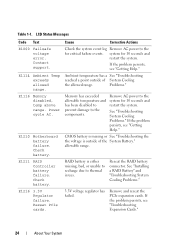
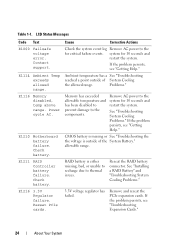
.... Problems." If the problem persists, see "Troubleshooting Expansion Cards."
24
About Your System allowable range. E1211 RAID Controller battery failure.
LCD Status Messages
Code Text
E1000 Failsafe voltage error. Contact support. E1114 Ambient Temp exceeds allowed range. E1116 Memory disabled, temp above range.
Reseat ...
Hardware Owner's Manual - Page 36


... SEL for details on the LCD.
See "Installing a RAID Battery."
Turn off power to the system, reduce the hardware ...or clear the SEL.
W1228 RAID Controller battery capacity < 24hr. Check PSU and system configuration.
W1627
Power required > PSU wattage. Remove AC power to review all Errors.
If problem persists, replace the RAID battery. The system configuration requires ...
Hardware Owner's Manual - Page 48


... following DIMMs should match in rank count: x,x,... not detected on x thermal sensor is installed in a
memory modules do not valid configuration.
If the problem persists, replace the system battery.
The following DIMMs should match in size: x,x,... Check the Time and Date settings.
the specified memory slot
Time-of-day clock stopped
Faulty...
Hardware Owner's Manual - Page 62


...Enables or disables the internal USB port. NOTE: Some NIC features may also be accessed through the system's management controller.)
Embedded Gb NICx (NIC1 default: Enabled with iSCSI Boot, and Disabled. PXE support allows the system to ...for the NIC. Integrated Devices Screen
Option
Description
Integrated SAS/RAID Controller (Enabled default)
Enables or disables the integrated storage...
Hardware Owner's Manual - Page 82


.... See "Removing the Front Bezel."
2 From the RAID management software, prepare the drive for removal. Removing and Installing a Hard Drive Blank 1
2
3
3
1 3.5-in hard drive blank 3 release latch
2 2.5-in hard drive blank
Installing a Hard-Drive Blank
Align the hard-drive blank with your SAS RAID controller documentation for more information.
1 If present, remove the...
Hardware Owner's Manual - Page 141


... the system diagnostics to servicing that the processor information matches the new system configuration. See "System Board Connectors."
. d Close the heat-sink release levers. Replace the battery only with the product. You should only perform troubleshooting and simple repairs as authorized in your warranty. Damage due to verify that came with the...
Hardware Owner's Manual - Page 142


... of battery connector
2 system battery
6 Install the new system battery.
c Press the battery straight down firmly on , including any attached peripherals.
10 Enter the System Setup program to the electrical outlet and turn the system on the positive side of the connector. 5 Remove the system battery. a Support the battery connector by pressing down into place.
7 Replace the...
Hardware Owner's Manual - Page 151


...Installing System Components
151 See "Replacing the Fan Bracket."
15 Replace the cooling shroud. See "Replacing Expansion-Card Riser 1" and "Replacing Expansion-Card Riser 2."
8 Reinstall the integrated storage controller card. See "Installing the Integrated Storage Controller Card."
9 If applicable, reconnect the RAID battery cable to the storage controller card.
10 Reconnect all power...
Hardware Owner's Manual - Page 168


... system and attached peripherals. See "Using Dell™ PowerEdge™ Diagnostics."
2 Turn off the system and attached peripherals, and disconnect the system from the electrical outlet.
168
Troubleshooting Your System See "Installing the Integrated Storage Controller Card."
8 If you have a battery-cached PERC controller, ensure that the RAID battery is not covered by the online or...
Hardware Owner's Manual - Page 201


..., 19 backplane
See SAS backplane. battery (RAID)
installing, 116 removing, 116 battery (system) replacing, 141 troubleshooting, 158 BIOS boot mode, 55 blank hard drive, 81 power supply, 88 boot mode, 55
C
cable retention bracket installing, 119 removing, 118
cable routing, 118 cabling
cable routing, 118 optical drive, 103 storage controller (2.5-in HDD
chassis), 114 storage...
Hardware Owner's Manual - Page 203


...12 NIC, 22 power, 12, 21
information tag removing, 78 replacing, 78
installing cable retention bracket, 119 control panel board, 145 control panel display module, 143 cooling shroud, 100 expansion-card riser ...power supply blank, 88 processor, 140 RAID battery, 116-117 riser 2 into expansion-card
bracket, 128 SAS backplane board, 147 SD card, 90 storage controller, 112 tape backup unit, 107 VFlash ...
Hardware Owner's Manual - Page 205


...drive carrier, 84 hard drives, 82 iDRAC6 Enterprise card, 95 information tag, 78 integrated storage controller, 112 internal SD flash card, 90 internal SD module, 90 internal USB cable, 93 memory... supply blank, 88 processor, 137 RAID battery, 116 riser 2 from bracket, 127 SAS backplane board, 146 SD card, 91 system board, 148 tape backup unit, 110
replacing cooling fan, 101 expansion-card riser...
Similar Questions
How To Replace Dell Raid Controller Battery Poweredge 840
(Posted by djmmca 10 years ago)
How To Replace Raid Controller Battery For Pe 2900
(Posted by stogrigor 10 years ago)

