Dell PowerEdge 840 Support Question
Find answers below for this question about Dell PowerEdge 840.Need a Dell PowerEdge 840 manual? We have 6 online manuals for this item!
Question posted by djmmca on December 20th, 2013
How To Replace Dell Raid Controller Battery Poweredge 840
The person who posted this question about this Dell product did not include a detailed explanation. Please use the "Request More Information" button to the right if more details would help you to answer this question.
Current Answers
There are currently no answers that have been posted for this question.
Be the first to post an answer! Remember that you can earn up to 1,100 points for every answer you submit. The better the quality of your answer, the better chance it has to be accepted.
Be the first to post an answer! Remember that you can earn up to 1,100 points for every answer you submit. The better the quality of your answer, the better chance it has to be accepted.
Related Dell PowerEdge 840 Manual Pages
Getting Started Guide - Page 11
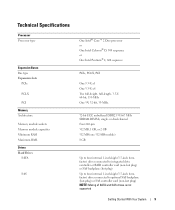
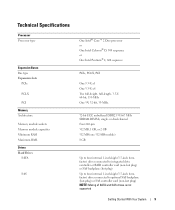
..., 1 GB, or 2 GB 512 MB (one 512-MB module) 8 GB
Up to four internal, 1-inch-high (3.5-inch form factor) drives connected to integrated drive controller or RAID controller card (non-hot plug) or SAS backplane (hot plug)
Up to four internal, 1-inch-high (3.5-inch form factor) drives connected to optional SAS backplane (hot...
Hardware Owner's Manual (PDF) - Page 5


...
Microprocessor 78 Removing the Processor 79 Installing a Processor 81
Installing a RAC Card 83
System Battery 83 Replacing the System Battery 83
Front I/O Panel (Service-Only Parts Procedure 85 Removing the Control Panel Assembly and Chassis-Intrusion Switch 85 Installing the Control Panel Assembly 87
System Board (Service-Only Parts Procedure 87 Removing the System Board...
Hardware Owner's Manual (PDF) - Page 6


...96 Troubleshooting a Wet System 96 Troubleshooting a Damaged System 97 Troubleshooting the System Battery 98 Troubleshooting Power Supplies 98 Troubleshooting System Cooling Problems 99 Troubleshooting a Fan ... a SATA Hard Drive in a RAID Configuration 106 Troubleshooting a SAS RAID Controller 107 Troubleshooting Expansion Cards 108 Troubleshooting the Microprocessor 109
6
Contents
Hardware Owner's Manual (PDF) - Page 18
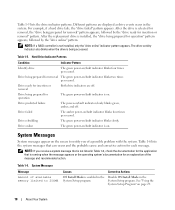
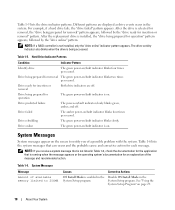
After the replacement drive is installed, the "drive being prepared for operation
The green power-on/fault indicator is on. Drive predicted failure
The power-on /... Table 1-6 lists the system messages that is selected for removal, the "drive being prepared for each message. Different patterns are off . NOTE: If a RAID controller is enabled in the Disable OS Install Mode in the system.
Hardware Owner's Manual (PDF) - Page 23


...See Figure 6-1 for a BIOS update.
Replace the hard-disk drive. See "Troubleshooting SATA Hard Drives" on page 105 or "Troubleshooting a SAS RAID Controller" on page 108.
SATA Port n ...on page 102, "Troubleshooting SATA Hard Drives" on page 105," or "Troubleshooting a SAS RAID Controller" on page 108. Read fault Requested sector not found
Faulty diskette, diskette drive, optical ...
Hardware Owner's Manual (PDF) - Page 24
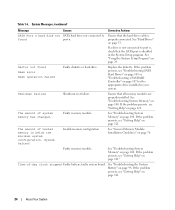
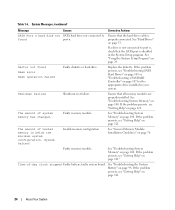
... SATA Hard Drives" on page 105 or "Troubleshooting a SAS RAID Controller" on page 121.
24
About Your System Ensure that the... page 76.
The amount of -day clock stopped Faulty battery;
The amount of tested memory is properly connected.
Time-... memory module. See "Troubleshooting System Memory" on page 53. Replace the diskette.
System halted! If the problem persists, see "...
Hardware Owner's Manual (PDF) - Page 59


...hard drive fails the hard-drive tests or does not operate properly, see the RAID controller card documentation for information on page 43.
3 Open the hard-drive carrier handle ..." on page 121.
See Figure 3-11.
4 Slide the hard drive out until it is connected to a SATA RAID controller card, see "Getting Help" on page 111
-
12 Run the hard drive tests in the system diagnostics to release...
Hardware Owner's Manual (PDF) - Page 61
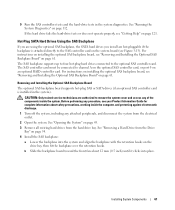
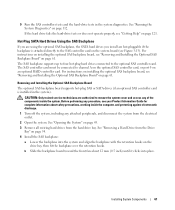
For instructions on an optional RAID controller card. The SAS backplane supports up to four hot-plug hard drives connected to channel A on the optional SAS controller card, or port 0 on installing ... optional SAS backplane board supports hot-plug SAS or SATA drives (if an optional SAS controller card is attached directly to remove the system cover and access any attached peripherals, and ...
Hardware Owner's Manual (PDF) - Page 65
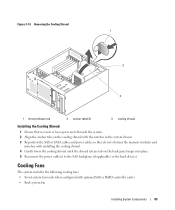
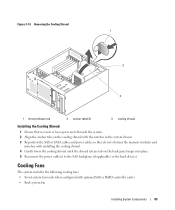
... system chassis. 3 Reposition the SAS or SATA cables and power cables so they do not obstruct the memory modules and
interfere with optional SAS or RAID controller cards) • Back system fan
Installing System Components
65
Hardware Owner's Manual (PDF) - Page 75
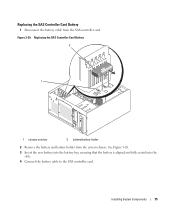
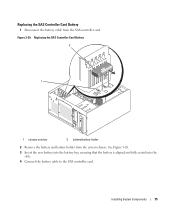
... aligned and fully seated into the slots.
4 Connect the battery cable to the SAS controller card. Replacing the SAS Controller Card Battery
1 Disconnect the battery cable from the system chassis. Replacing the SAS Controller Card Battery
2
1
1 chassis notches
2 battery/battery holder
2 Remove the battery and battery holder from the SAS controller card. Installing System Components
75
Hardware Owner's Manual (PDF) - Page 104


...NOTICE: This troubleshooting procedure can destroy data stored on page 111.
See "Using Dell PowerEdge Diagnostics" on the hard drive. CAUTION: Only trained service technicians are properly ...the System" on page 72. 8 Ensure that the SCSI controller card is not resolved, see your system has a SAS RAID controller, perform the following steps.
2 If your Product Information Guide...
Hardware Owner's Manual (PDF) - Page 105


... See "Using Server Administrator Diagnostics" in a RAID configuration, see "Getting Help" on page 121. d Verify that the hard drive has been configured correctly for the RAID. Before performing any... system board (see Figure 3-12) or a SAS expansion card (see your SAS controller card or SAS RAID controller are installed and are configured correctly. b Ensure that the SAS or SATA cables are...
Hardware Owner's Manual (PDF) - Page 106


...RAID Configuration
Problem • Device driver error • Damaged or improperly connected hard-drive cables
Action
CAUTION: Only trained service technicians are configured correctly. See "Using Dell PowerEdge...RAID controller's documentation. 3 Restart your Product Information Guide for complete information about safety precautions, working inside the system. See the RAID controller ...
Hardware Owner's Manual (PDF) - Page 107


... cable is enabled and drivers are authorized to the drive. 10 Close the system. See "Using Dell PowerEdge Diagnostics" on the system and attached peripherals. See the documentation that accompanied the controller card. 9 Ensure that the SAS RAID controller is properly connected to remove the system cover and access any procedure, see "Getting Help" on...
Hardware Owner's Manual (PDF) - Page 108


... 9 If you have a SAS RAID controller, ensure that the following RAID components are properly installed
and connected: • Memory module • Battery 10 Verify that the cables are authorized to the SAS controller, the SAS backplane board and, if...any necessary corrections, and restart the system.
See "Using Dell PowerEdge Diagnostics" on the system and attached peripherals.
Hardware Owner's Manual (PDF) - Page 155


...50
A
alert messages, 28 asset tag, 33
B
batteries troubleshooting, 98
battery removing and replacing, 83 troubleshooting the RAID card battery, 107
beep codes, 26 bezel
installing, 47 boot drive... Dell, 126 control panel assembly
installing, 87 cooling fans
troubleshooting, 99 cover
installing, 47 CPU setup options, 33
D
damaged systems troubleshooting, 97
Dell contacting, 126
Dell PowerEdge ...
Hardware Owner's Manual (PDF) - Page 157


..., 66 front-panel drive inserts, 45
removing (continued) hard drive, 54 memory, 78 processor, 79 system board, 87
removing and replacing battery, 83
S
safety, 91
SAS controller daughter card troubleshooting, 107
SAS RAID controller daughter card
troubleshooting, 107
SCSI backplane installing, 61
securing your system, 38
serial I/O device troubleshooting, 94
setup password assigning, 39 changing...
Hardware Owner's Manual (PDF) - Page 158
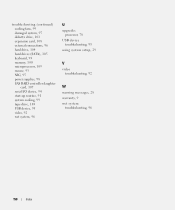
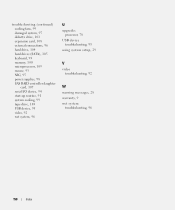
..., 108 external connections, 96 hard drive, 104 hard drives (SATA), 105 keyboard, 93 memory, 100 microprocessor, 109 mouse, 93 NIC, 95 power supplies, 98 SAS RAID controller daughter card, 107 serial I/O device, 94 start-up routine, 91 system cooling, 99 tape drive, 103 USB device, 95 video, 92 wet system, 96
U
upgrades...
Information Update - Page 1


... this document to refer to enter the setup password correctly. is set to change without the written permission of Dell Inc.
Dell Inc.
FJ099ap0.fm Page 9 Wednesday, September 6, 2006 3:10 PM
Dell™ PowerEdge™ 840 Systems Information Update
This document provides updated information for your system on the following topic:
Using the Setup Password...
SAS/RAID Controller Installation - Page 1
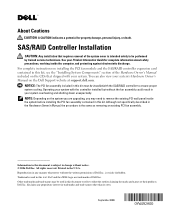
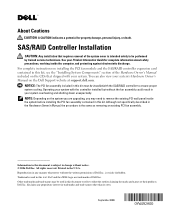
... of the Hardware Owner's Manual included on the Dell Support website at support.dell.com. Information in this kit, see the "Installing System Components" section of the system cover is subject to either the entities claiming the marks and names or their products.
SAS/RAID Controller Installation
CAUTION: Any installation that shipped with the...
Similar Questions
How To Replace Raid Controller Battery Poweredge R710
(Posted by Micvicou 9 years ago)
How To Install Dell Raid Controler Card Pweredger 840
(Posted by laShn 10 years ago)
How To Replace Raid Controller Battery For Pe 2900
(Posted by stogrigor 10 years ago)

