Dell PowerEdge M1000e Support Question
Find answers below for this question about Dell PowerEdge M1000e.Need a Dell PowerEdge M1000e manual? We have 32 online manuals for this item!
Question posted by trexarblrl on May 7th, 2014
How To Add M610 Blade To M1000e
The person who posted this question about this Dell product did not include a detailed explanation. Please use the "Request More Information" button to the right if more details would help you to answer this question.
Current Answers
There are currently no answers that have been posted for this question.
Be the first to post an answer! Remember that you can earn up to 1,100 points for every answer you submit. The better the quality of your answer, the better chance it has to be accepted.
Be the first to post an answer! Remember that you can earn up to 1,100 points for every answer you submit. The better the quality of your answer, the better chance it has to be accepted.
Related Dell PowerEdge M1000e Manual Pages
Information
Update - Intel Xeon 5600 Series Processors - Page 1


..., T410, and R510 systems do not support 130 W Intel Xeon 5600 series processors. NOTE: The modular systems, PowerEdge M610 and M710, support the 130 W Intel Xeon X5680 only in the 130 W processor category. M610 - R710 - You can download the BIOS and iDRAC firmware for the Intel Xeon 5600 series processor at support.dell...
Information
Update - Page 11


During the update process, you add these blades to an M1000e enclosure with your local system.
NOTE: See the latest...support.dell.com for complete instructions on how to the latest revision.
PowerEdge Blades - NOTE: The firmware update, by default, will not power on. PowerEdge M610 and M710 blades require CMC firmware version 2.0 or later. The following software components ...
Dell
PowerEdge M1000e Configuration Guide - Page 7


...Your system can include up to 16 half-height blades (server modules), eight full-height blades, or a mixture of the blades in the enclosure must be populated at least one... modules are shared resources of the two blade types (see Figure 1-1, Figure 1-2, and Figure 1-3).
To function as a system, a blade is inserted into a Dell PowerEdge M1000e enclosure (chassis) that supports power supplies,...
Hardware
Owner's Manual - Page 14


... cooling, all times with either a module or with a blank.
To function as a system, a blade is inserted into an enclosure (chassis) that supports power supplies, fan modules, a Chassis Management Controller (CMC) module, and at all bays in the PowerEdge M1000e enclosure. Blade Numbering - The power supplies, fans, CMC, optional iKVM module, and I /O module for external...
Hardware
Owner's Manual - Page 240


... Install the blade. For other blades, rotate the socket release lever down until resistance is felt, and stop once the screw is seated.
The screw tension should be no more than 6 in Figure 3-39 (PowerEdge M910), Figure 3-40 (PowerEdge M905), Figure 3-41 (PowerEdge M805), Figure 3-42 (PowerEdge M710), Figure 3-43 (PowerEdge M710HD), Figure 3-44 (PowerEdge M610), Figure 3-45 (PowerEdge M610x...
Hardware
Owner's Manual - Page 245


... up from its connector. See Figure 7-1 (PowerEdge 910), Figure 7-2 (PowerEdge M905), Figure 7-3 (PowerEdge M805), Figure 7-4 (PowerEdge M710), Figure 7-5 (PowerEdge M710HD), Figure 7-6 (PowerEdge M610), Figure 7-7 (PowerEdge M610x), Figure 7-11 (PowerEdge M605), or Figure 7-12 (PowerEdge M600) to the manufacturer's instructions. Installing Blade Components
245 See Figure 3-52. See Figure...
Dell M8428-k Hardware Reference Manual - Page 13


... The 16 internal ports connect to create more devices to the fabric without having to the server utilizing 10GBase-KR (KR) technology.
The Dell M8428-k ships with 8 external Converged Enhanced... mode or full fabric mode.
• The switch module is shipped in a Dell PowerEdge M1000e Blade Server Enclosure. That decision is made by default. Chapter
Introducing the Dell M8428-k
1
In ...
Fabric OS
Command Reference Manual
Supporting Fabric - Page 40


..., the user authentication succeeds. To move radserver -conf radius 1
To configure the RADIUS server 192.168.233.48 as an LDAP server:
switch:admin> aaaconfig --change 192.168.233.48 -conf ldap -p 3002 -s newsecret -t 1
To add an AD/LDAP server to try the secondary AAA service only if none of the primary AAA services...
Technical Guide - Page 4


...Figure 15. Figure 18. Table 3. Table 4. Tables
Comparison of PowerEdge 1855/1955 Chassis and M1000e Chassis 5 Rack vs. Figure 13. Figure 14. Figure 21. Figure 5. Figure 7. Figure 8. Figure 12.
Server Density Comparison 5 M1000e Front View 10 Possible Server Module Sizes, Front Panel View 11 Example Server Module Configurations 11 Power Supply Indicators 12 Rack...
Technical Guide - Page 6


... 10U 16 6 2 x 2 Lane to support: GbE2 x 4 2 X 4 Lane to support: 1 Lane - of PowerEdge 1855/1955 Chassis and M1000e Chassis
Feature Blade Compatibility Form Factor No. GbE, 10GbE serial/KR, FC8/4/2/1 4 Lane -
IB, 10GbE (Xaui. Server Density Comparison
PowerEdge M1000e Technical Guide
5 Comparison of Blades I/O Module Bay Fabric Types Supported
Power Supplies Management Modules KVM...
Technical Guide - Page 7
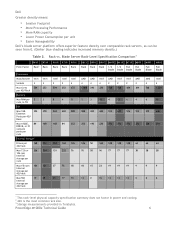
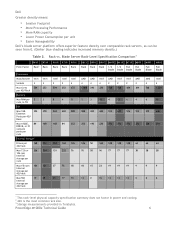
...76
37
76
18
25
17
13
R815 Rack
R905 Rack
R910 Rack
M605
1/2 Blade
M610
1/2 Blade
M710
Full Blade
M805
Full Blade
AMD AMD Intel AMD Intel Intel AMD
4
4
4
2
2
2
2
1,... common rack size.
3 Storage measurements provided in Terabytes.
PowerEdge M1000e Technical Guide
6 Rack vs. Blade Server Rack-Level Specification Comparison1
R410 R510 Form Factor Rack2 Rack
Processors...
Technical Guide - Page 10
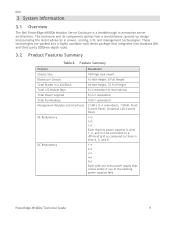
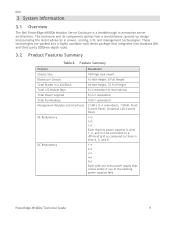
... Summary
Feature Chassis Size Blades per Chassis Total Blades in a 42U Rack Total I /O, and management technologies. PowerEdge M1000e Technical Guide
9 The enclosure...connected to a different grid as compared to those in enterprise server architecture. Dell
3 System Information
3.1 Overview
The Dell PowerEdge M1000e Modular Server Enclosure is a breakthrough in slots 4, 5, and 6.
1+1 ...
Technical Guide - Page 12
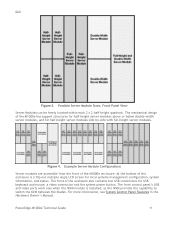
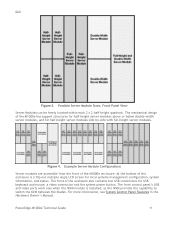
...Server Module Configurations
Server modules are accessible from the front of the M1000e has support structures for half-height server modules above or below double-width server modules, and for half-height server modules side-by-side with full-height server...between the blades. For more information, see System Control Panel Features in the Hardware Owner's Manual. PowerEdge M1000e Technical Guide
...
Technical Guide - Page 18


... in shutting down if a critical over-temperature threshold is because the blade servers have their own self-protection mechanisms to interpret the airflow needs of blade servers. Dell
4.9 Fans
`
Figure 10. For example, the processors within a blade are distributed evenly across the enclosure. PowerEdge M1000e Technical Guide
17 The CMC continues to prevent them from running too...
Technical Guide - Page 19


Blades, Blanks, and 1 Open Slot Needing to be Filled
Figure 12. Dell Note:
The blank blade, hard drive, and server I/O fillers for every blank slot are required for cooling/airflow reasons. Power Supply, Power Supply Blanks, and Open Slot Needing to be Filled
PowerEdge M1000e Technical Guide
18
Figure 11.
Technical Guide - Page 22


...
• Stacked CMCs
o CMC has a 2nd Ethernet port for connection to other CMCs in the rack o CMC connects to the management network to manage all blade servers o Saves port consumption on external switches
PowerEdge M1000e Technical Guide
21 Dell
Figure 16.
Technical Guide - Page 25


... access for CMC, iDRAC, and I/O
PowerEdge M1000e Technical Guide
24
LCD panel features include:
• A deployment setup wizard that allows you to configure the CMC module's network settings
during initial system set up
• Menus to configure the iDRAC in each blade • Status information screens for each blade • Status information screens for...
Technical Guide - Page 27


...external power connection accessories.
5.1 Power Supplies
The power distribution inside the M1000e Modular Server System consists of a power supply system located in the rear bottom...was a focal point throughout the M1000e's conceptualization and development. Power efficiency in M1000e
PowerEdge M1000e Technical Guide
26 Figure 21. Power Supplies in the M1000e does not stop with the power ...
Technical Guide - Page 30


...per system.
PowerEdge M1000e Technical Guide
29 While the system administrator may never notice these features.
The M1000e has an advanced power budgeting feature, controlled by the server module to ...or to other hand, will not shut down prior to power variation than the blade server hardware. Prior to power consumption, and there is a more aggressive utilization of BIOS...
Similar Questions
What Is The Maximum Power Supply Wattage For The Blade M1000e 2013
(Posted by GENAkaki 9 years ago)
How To Connect Monitor In Dell Poweredge M1000e In M9100 Blade Chasis
how to connect monitor in Dell Poweredge m1000e in m9100 Blade chasis
how to connect monitor in Dell Poweredge m1000e in m9100 Blade chasis
(Posted by pradeepece28 9 years ago)


