Dell PowerEdge M610 Support Question
Find answers below for this question about Dell PowerEdge M610.Need a Dell PowerEdge M610 manual? We have 31 online manuals for this item!
Question posted by maraim on June 14th, 2014
How To Update Bios On Dell M610 Blades
The person who posted this question about this Dell product did not include a detailed explanation. Please use the "Request More Information" button to the right if more details would help you to answer this question.
Current Answers
There are currently no answers that have been posted for this question.
Be the first to post an answer! Remember that you can earn up to 1,100 points for every answer you submit. The better the quality of your answer, the better chance it has to be accepted.
Be the first to post an answer! Remember that you can earn up to 1,100 points for every answer you submit. The better the quality of your answer, the better chance it has to be accepted.
Related Dell PowerEdge M610 Manual Pages
Information
Update - Page 10
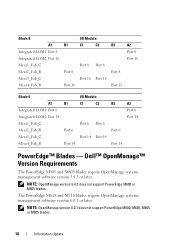
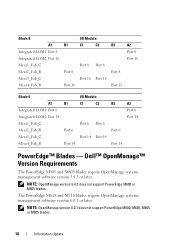
The PowerEdge M610 and M710 blades require OpenManage systems management software version 6.0.1 or later. NOTE: OpenManage version 6.0.1 does not support PowerEdge M600, M605, M805, or M905 blades.
10
Information Update Blade 8 A1
Integrated LOM1 Port 8 Integrated LOM2 Port 16 Mezz1_Fab_C Mezz2_Fab_B Mezz3_Fab_C Mezz4_Fab_B
B1
Port 8 Port 16
I/O Module
C1
C2
Port 8 Port 8 Port 16 Port...
Information
Update - Page 21


... automatically begins to have over-written. Any data on Hard Drive Installation
• The PowerEdge M805 and M905 blades support one or two 2.5-inch SAS hard-disk drives.
• The PowerEdge M710 blade supports one to maintain proper cooling airflow. Updates on the replacement hard drive is immediately lost after the hard drive is installed...
Information
Update - M605, M600 - Page 2
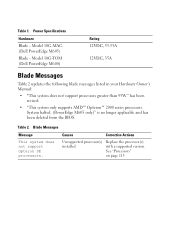
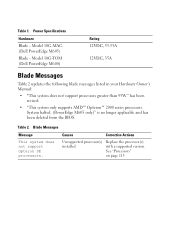
...no longer applicable and has been deleted from the BIOS. Replace the processor(s) with a supported version. Model 10G-MAG (Dell PowerEdge M605) Blade -
Causes
Corrective Actions
Unsupported processor(s) installed. Table 2. Model 10G-TOM (Dell PowerEdge M600)
Rating 12VDC, 33.33A
12VDC, 35A
Blade Messages
Table 2 updates the following blade messages listed in your Hardware Owner's Manual...
Dell
PowerEdge M1000e Configuration Guide - Page 7


...and I /O module for external network connectivity. To function as a system, a blade is inserted into a Dell PowerEdge M1000e enclosure (chassis) that supports power supplies, fan modules, a Chassis Management ... Overview
Your system can include up to 16 half-height blades (server modules), eight full-height blades, or a mixture of the blades in the enclosure must be populated at least one I /O...
Dell
PowerEdge M1000e Configuration Guide - Page 44


... the correct firmware versions installed.
To activate the FlexAddress feature, perform several required updates; Component
Minimum Required Version
Ethernet mezzanine card - BIOS 3.03a3 and firmware 2.72A2 or
M4
later
Server Module BIOS
(PowerEdge M600) BIOS 2.02 or later (PowerEdge M605) BIOS 2.03 or later
PowerEdge M600/M605 LAN on a Secure Digital (SD) card that must unlock the SD...
Dell M8428-k Getting Started Guide - Page 5


... the M8428-k 10GbEE-FCOE/8Gb FC SW. Slide the switch module out of 160
Perform the following steps to the section on top of the Dell M1000e Blade Server Enclosure for SAN connectivity.
Do not insert a damaged converged network switch into the enclosure. then break the warning seal. 6.
For complete instructions to install...
Dell M8428-k Hardware Reference Manual - Page 13


... high. The switch ships with 8 external Converged Enhanced Ethernet (CEE) ports, 4 external Fibre Channel (FC) ports, and 16 internal CEE ports that installs in a Dell PowerEdge M1000e Blade Server Enclosure. The internal CEE ports can be inserted in NPIV mode by the CMC. Management for the converged network switch can operate at 10 Gbps...
Dell M8428-k Hardware Reference Manual - Page 15
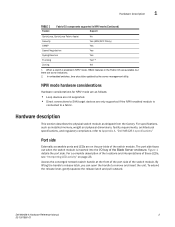
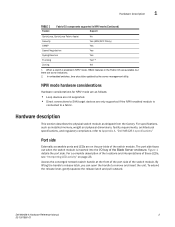
...to SAN target devices are only supported if the NPIV-enabled module is
connected to Appendix A, "Dell M8428-k specifications"
Port side
Externally accessible ports and LEDs are some limitations.
2. Figure 1 details...handle at the front of the port side of the Blade Server enclosure. In embedded switches, time should be updated by the server management utility. The port side faces out when the ...
Dell M8428-k Hardware Reference Manual - Page 18


... converged network switch, external FC ports can be used within the same trunking group are available for SAN connectivity.
included with the purchase of the Dell M1000e Blade Server Enclosure for trunking.
Refer to the manufacturer's instructions when installing transceivers. Make sure to comply with a new pluggable unit rather than replacing the switch...
8/4
Gbps FC SAN Module Getting Started Guide - Page 5


... SAN Module into the enclosure. The protective foam ends will slide out with installation requirements in the Blade Server Enclosure that is designed to remove the FC SAN Module from on the rear of the Dell M1000e Blade Server Enclosure. NOTE Be sure to be damaged, contact your sales representative before installing the module into...
Technical Guide - Page 5


... the right combination of features and performance scalability with the PowerEdge M-series blade servers, which can handle tough workloads in all PowerEdge servers, the M520 also takes advantage of the capabilities of control and capitalize on your existing investment. Help manage your Dell PowerEdge servers. PowerEdge M-series blade servers use , allowing you to 12 DIMMs of RAM, the...
Technical Guide - Page 8


... Express for Blades with Lifecycle Controller (standard option)
OpenManage Essentials Dell Management Console IT Assistant OMSA Agent OpenManage Power Center (requires iDRAC7 Enterprise with Lifecycle Controller) OpenManage Integrations and Connections iDRAC7 Express with Lifecycle Controller (standard option)
Table 3 lists the technical specifications for the PowerEdge M520 blade server.
Technical Guide - Page 11


... to 12 DIMMS and 2 processors. The chassis design of 16 blade servers in the M1000e for a maximum of the M520 is a half-height blade server that supports up to components and for airflow for the M520, see the Dell PowerEdge M520 Systems Owner's Manual on Support.Dell.com/Manuals. It occupies one slot vertically in one M1000e...
Technical Guide - Page 13
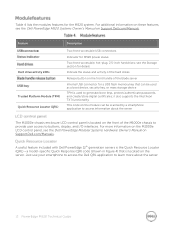
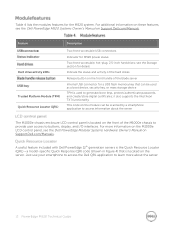
....
it also supports the Intel Xeon TXT functionality This code on the front of the blade server
Internal USB connector for a USB flash memory key that is located on the server. see the Dell PowerEdge M520 Systems Owner's Manual on Support.Dell.com/Manuals. Feature
Hard drive activity LEDs Trusted Platform Module (TPM) Quick Resource Locator...
Technical Guide - Page 26


The Dell PowerEdge M520 blade server and M1000e chassis enclosure maximize performance per watt through a combination of Dell's breakthrough system design.
ESSA can help you determine exactly how much power your server will use at a given workload, and the PSU Advisor can help maximize system efficiency. Energy Smart Data Center Assessment is a Dell Services offering that helps you...
Technical Guide - Page 27


... accessed through Dell iDRAC7 Enterprise and OpenManage Power Center that run as efficiently when idle as when at full workload. Hot spare reduces power consumption of fan speed optimizes the thermal settings for the M520 blade server. Thermal control of redundant power supplies.
Optimized thermal management keeps fan speeds in the PowerEdge M520 as...
Technical Guide - Page 34


... to view system configuration, inventory, health, and performance.
Because Dell PowerEdge servers have embedded server lifecycle management, in many cases, there is often used to inventory, perform configuration and monitoring tasks, remote power on/off blades, and enable alerts for managing multiple Dell blade chassis. The CMC is a systems management hardware and software solution...
Technical Guide - Page 38


...61623; Lifecycle Controller Remote
Services BMC BladeLogic integration
with Lifecycle Controller
Dell Server Deployment Pack (DSDP) for Microsoft System Center Configuration Manager and Dell Lifecycle Controller Integration (DLCI) for Microsoft System Center Configuration Manager
Update Monitor
iDRAC7 with LifeCycle Controller
Lifecycle Controller GUI ...
Technical Guide - Page 39


...Color Depth (bit) 8, 16, 32 8, 16, 32 8, 16, 32 8, 16, 32
39 PowerEdge M520 Technical Guide The Dell PowerEdge M520 iDRAC7 incorporates an integrated video subsystem. The M520 system supports the 2D graphics video modes in Table 22... details the dimensions of a maximum-configured M520 blade server is contained within the iDRAC7
RAM (256MB) device. The graphics controller is the 2D Matrox® G200....
Technical Guide - Page 43


... and indicators System BIOS Remove and replace procedures Troubleshooting Diagnostics Jumpers and connectors
Support.Dell.com/Manuals
PowerEdge Modular Systems Hardware Owner's Manual
This manual provides information on the
M1000e Technical M1000e chassis enclosure and its supported blade server modules.
Information Update
This document is...
Similar Questions
How To Update Bios On A Dell Poweredge 2950 With No Operating System Installed
(Posted by anze 10 years ago)

