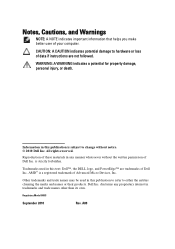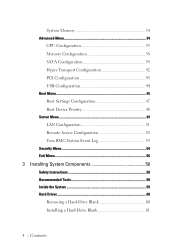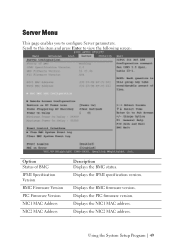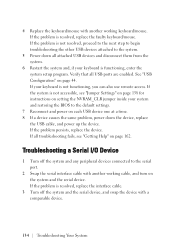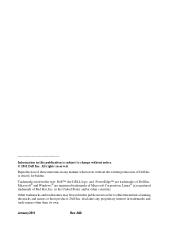Dell PowerEdge C6105 Support Question
Find answers below for this question about Dell PowerEdge C6105.Need a Dell PowerEdge C6105 manual? We have 4 online manuals for this item!
Question posted by aragonhector on July 19th, 2013
What Hpserver Compares To Poweredge C6105?
The person who posted this question about this Dell product did not include a detailed explanation. Please use the "Request More Information" button to the right if more details would help you to answer this question.
Current Answers
Related Dell PowerEdge C6105 Manual Pages
Similar Questions
Dell Poweredge 1800 Server 2008 R2 Won't Install
(Posted by TronRobin 9 years ago)
How To Configure Raid In Dell Server Poweredge 710
(Posted by brandaniep 10 years ago)
I Have A Dell Poweredge 800 With Windows Server 2003 That I Use For My Dental
practice. The server boots up in the morning and as soon as we go into our software the server kicks...
practice. The server boots up in the morning and as soon as we go into our software the server kicks...
(Posted by albertjackson 10 years ago)
What Is A End Of Life Date Of Dell Poweredge 6850 Server
(Posted by mahadevmathpati 12 years ago)