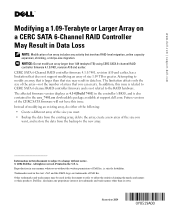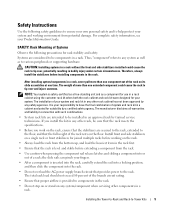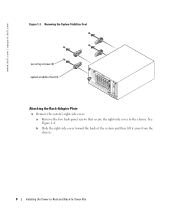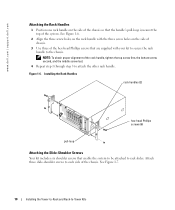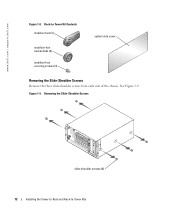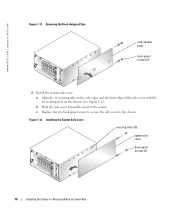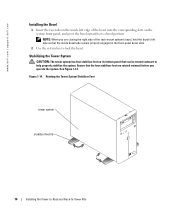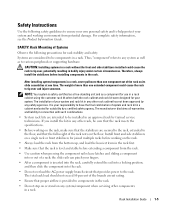Dell PowerEdge 1800 Support and Manuals
Get Help and Manuals for this Dell item

View All Support Options Below
Free Dell PowerEdge 1800 manuals!
Problems with Dell PowerEdge 1800?
Ask a Question
Free Dell PowerEdge 1800 manuals!
Problems with Dell PowerEdge 1800?
Ask a Question
Most Recent Dell PowerEdge 1800 Questions
Dell Poweredge 1800 Wont Boot Orange Light
(Posted by jerlz 9 years ago)
Directions On How To Shut Off Beeping On Dell Poweredge 1800
(Posted by Farclau 9 years ago)
How To Replace Poweredge 1800 Motherboard
(Posted by waynas 9 years ago)
Dell Poweredge 1800 Green And Orange Light Flashing Wont Boot
(Posted by pizzba 9 years ago)
Dell Poweredge 1800 Wont Turn On
(Posted by vjjbtr 9 years ago)
Dell PowerEdge 1800 Videos
Popular Dell PowerEdge 1800 Manual Pages
Dell PowerEdge 1800 Reviews
We have not received any reviews for Dell yet.