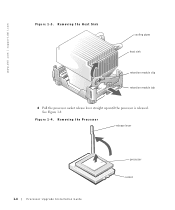Dell PowerEdge 400SC Support Question
Find answers below for this question about Dell PowerEdge 400SC.Need a Dell PowerEdge 400SC manual? We have 2 online manuals for this item!
Question posted by 2645peggy on June 2nd, 2013
Dell Power Edge 400sc Powers Up Then Off Can Anyone Help
Current Answers
Answer #1: Posted by MWatDell on June 2nd, 2013 10:50 PM
So basically you do not see any display on the monitor?
There are 2 indicators you can check from this server:-
1. The power button
Refer page 4 in ftp://ftp.dell.com/Manuals/all-products/esuprt_ser_stor_net/esuprt_poweredge/poweredge-400sc_User%27s%20Guide_en-us.pdf
2. The diagnostics LED
Refer page 5 in ftp://ftp.dell.com/Manuals/all-products/esuprt_ser_stor_net/esuprt_poweredge/poweredge-400sc_User%27s%20Guide_en-us.pdf
Let me know the status of your power button and the diagnostics LED.
MW@Dell