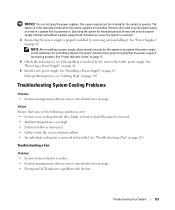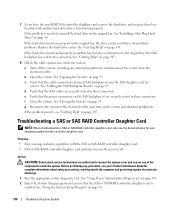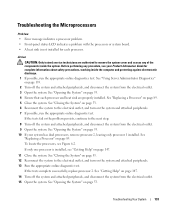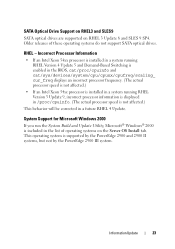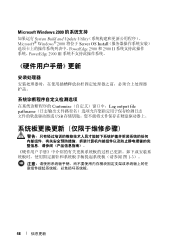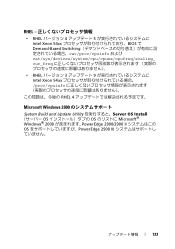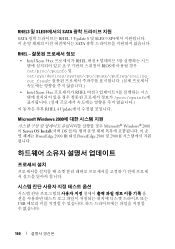Dell PowerEdge 2900 Support Question
Find answers below for this question about Dell PowerEdge 2900.Need a Dell PowerEdge 2900 manual? We have 9 online manuals for this item!
Question posted by wddbarka on March 18th, 2013
Drivers Installating
my poweredge 2900 cannot detect the hard disks. how can i resolve this problem? should i install some drivers? if so , how should i do it !? thanks for help
Requests for more information
Request from wddbarka on March 18th, 2013 7:59 AM
thanks for help. i want to clarify a point : i didn't yet install an OS ! your suggestion can work in this case ?
thanks for help. i want to clarify a point : i didn't yet install an OS ! your suggestion can work in this case ?
Current Answers
Answer #1: Posted by GeoffatDell on March 18th, 2013 7:38 AM
You will need the controller drivers to install the OS. Go to support.dell.com, select your model, then OS. Go down the list to SAS RAID, and slect the hard drive version executable. Download and copy to a USB key. Then point to it when loading the OS (2008). If you are installing 2003, you will need Dell's F6 USB Utility so it emulates a floppy disk.
Regards,
Related Dell PowerEdge 2900 Manual Pages
Similar Questions
E161c E1614
I have ben a fail a in message monitor the Server PEdge 2900E1624E161C
I have ben a fail a in message monitor the Server PEdge 2900E1624E161C
(Posted by rmiciano 5 years ago)
Dell Poweredge R210 Ii Windows Server 2008 Does Not Detect Hard Drive
(Posted by JaRich 9 years ago)
How To Get Data From Internal Storage Of The Server Dell 2900
(Posted by 03gstep 10 years ago)
How To Install Window Server 2008 On Dell Rack Server Poweredge 310 Technical
guide
guide
(Posted by bktodid 10 years ago)