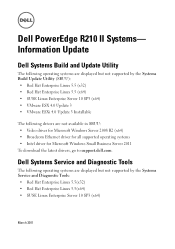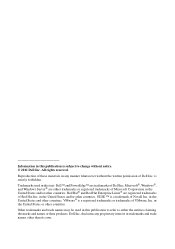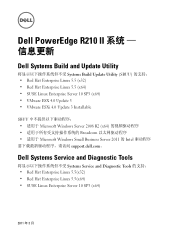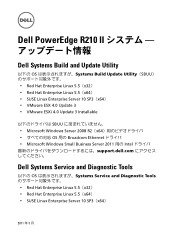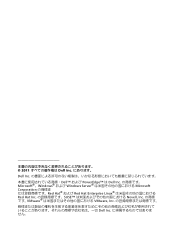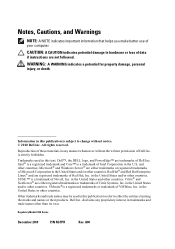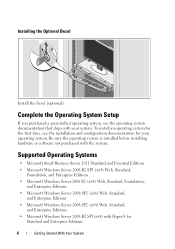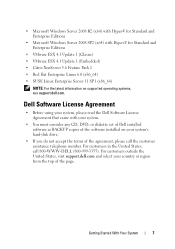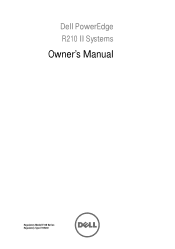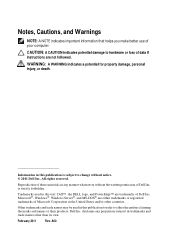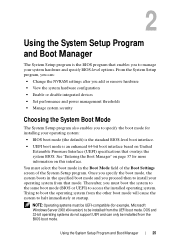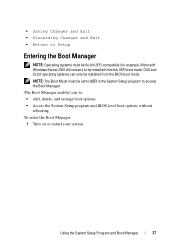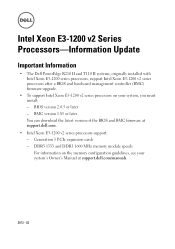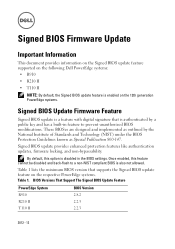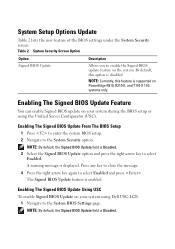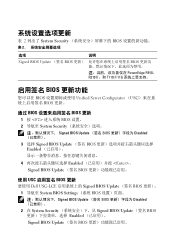Dell PowerEdge R210 II Support Question
Find answers below for this question about Dell PowerEdge R210 II.Need a Dell PowerEdge R210 II manual? We have 5 online manuals for this item!
Question posted by JaRich on September 6th, 2014
Dell Poweredge R210 Ii Windows Server 2008 Does Not Detect Hard Drive
Current Answers
Answer #1: Posted by MWatDell on September 15th, 2014 11:52 PM
The reason why you are getting the message can't detect hard drive is because you need to load the RAID card driver.
For much simpler step, please use the SMTD ISO for your OS installation:
http://www.dell.com/support/home/us/en/19/Drivers/DriversDetails?driverId=PYKGK&fileId=3365348005&osCode=WS8R2&productCode=poweredge-r210-2&languageCode=EN&categoryId=SZ
Hope this helps.
MW@Dell
Related Dell PowerEdge R210 II Manual Pages
Similar Questions
My dell power edge 2950 was intalled red hat linux i have tried to migrate from linux to windows ser...