Dell PowerEdge 2550 Support Question
Find answers below for this question about Dell PowerEdge 2550.Need a Dell PowerEdge 2550 manual? We have 5 online manuals for this item!
Question posted by jeDexter on August 31st, 2014
How To Make A Dell Poweredge 2550 Boot From Usb
The person who posted this question about this Dell product did not include a detailed explanation. Please use the "Request More Information" button to the right if more details would help you to answer this question.
Current Answers
There are currently no answers that have been posted for this question.
Be the first to post an answer! Remember that you can earn up to 1,100 points for every answer you submit. The better the quality of your answer, the better chance it has to be accepted.
Be the first to post an answer! Remember that you can earn up to 1,100 points for every answer you submit. The better the quality of your answer, the better chance it has to be accepted.
Related Dell PowerEdge 2550 Manual Pages
Console
Redirection
(.pdf) - Page 10


Dell DELL Dell Computer Corporation
Dell Computer Corporation PXE = System Setup = PXE Boot
© 2001
Dell Computer Corporation
Dell Computer Corporation
Printed in the U.S.A.
Installing a Fifth SCSI
Hard-Disk Drive - Page 2


... entities claiming the marks and names or their products. Trademarks used in this text: Dell and the DELL logo are trademarks of data and tells you make better use of Dell Computer Corporation is subject to hardware or loss of Dell Computer Corporation. Information in minor or moderate injury. Other trademarks and trade names may...
Installing a Fifth SCSI
Hard-Disk Drive - Page 3


.... Basic SCSI Hard-Disk Drive System Components
.
About This Guide
This document describes installing and configuring an optional fifth SCSI hard-disk drive in your Dell™ system's peripheral bay. Before You Begin
Before installing a fifth SCSI hard-disk drive, you must install a second, optional SCSI backplane daughter card in your...
Installing a Fifth SCSI
Hard-Disk Drive - Page 4


... the Front Bezel" in the hard-disk drive bays.
Installing a Fifth SCSI Hard-Disk Drive
Dell supplies SCSI hard-disk drives in special drive carriers that fit in your system.
1 Turn off...wiring harness, interposer board power cable, and control panel cable (see Figure 1-1). www.dell.com | support.dell.com
Hard-Disk Drive Configuration
The four hard-disk drives connected to the main SCSI ...
Installing a Fifth SCSI
Hard-Disk Drive - Page 6


... SCSI cable connector on the Fifth-Drive Backplane Board
SCSI cable connector
power connector
interface cable connector
1-4
Installing a Fifth SCSI Hard-Disk Drive
www.dell.com | support.dell.com
7 Slide the peripheral bay toward the back of the system approximately 2.5 cm (one inch), and then lift the peripheral bay upward and set...
Installing a Fifth SCSI
Hard-Disk Drive - Page 8


... hard-disk drive carrier handle to test the drive. For more information, see "Running the Dell Diagnostics" in place (see Figure 1-6).
21 Check all system cable connections that they do not...bezel in step 3, reinstall it. 25 If the hard-disk drive is a new drive, run the Dell Diagnostics to lock the drive carrier in your Installation and Troubleshooting Guide.
1-6
Installing a Fifth SCSI Hard...
SCSI Backplane
Daughter Card - Page 2


...: A NOTE indicates important information that helps you make better use of data and tells you how to avoid the problem. NOTICE: A NOTICE indicates either the entities claiming the marks and names or their products. Dell Computer Corporation disclaims any manner whatsoever without notice. © 2001 Dell Computer Corporation. Trademarks used in this document...
SCSI Backplane
Daughter Card - Page 3


... "Safety First-For You and Your Computer" in your System Information document.
2 Unpack the SCSI backplane daughter card kit. Figure 1-1 shows the location of your Dell™ system documentation. NOTICE: To prevent damage to the SCSI backplane board at the back of the SCSI backplane board and other components associated with...
SCSI Backplane
Daughter Card - Page 4


www.dell.com | support.dell.com
3 Open the system covers. Removing a Hard-Disk Drive Lock
hard-disk drive lock 5 Remove any hard-disk drives are installed in your system's Installation ...
SCSI Backplane
Daughter Card - Page 6


... connector SCSIB on the SCSI backplane. Connect the cable leading from connector SCSIA on the system board to the SCSI backplane board. Figure 1-5. www.dell.com | support.dell.com
9 Slide the daughter card into the drive bay and lock the card into place by closing the retention lever on the card's front...
Activating the Dell
PERC 3/Di - Page 2


... data and tells you make better use of your computer. Reproduction in trademarks and trade names other than its own. Other trademarks and trade names may be used in severe injury. WARNING: A WARNING indicates a potentially hazardous situation which , if not avoided, may result in this text: Dell, PowerEdge, and the DELL logo are trademarks...
Activating the Dell
PERC 3/Di - Page 3


...insert the memory module into the socket. See "Opening the System Doors" in your Dell™ system's PowerEdge™ expandable RAID controller 3/Di (PERC 3/Di).
Your upgrade kit includes a RAID...allows you must turn off the system and disconnect it from SCSI to RAID. Activating the Dell PERC 3/Di
1-1
CAUTION: See "Protecting Against Electrostatic Discharge" in the safety instructions in...
Activating the Dell
PERC 3/Di - Page 4


System Board Features
hardware key connector for optional RAID controller
memory module socket for optional RAID controller
RAID controller battery connector
1-2
Activating the Dell PERC 3/Di www.dell.com | support.dell.com
Figure 1-1.
Activating the Dell
PERC 3/Di - Page 5


... the RAID hardware key (see Figure 1-3) to ensure that allow you to install the memory module in the socket in only one way. Activating the Dell PERC 3/Di
1-3 3 Align the memory module's edge connector with the slot in the center of the socket (see Figure 1-3). Hardware keys intended for your index...
Rack Installation Guide - Page 2


..., and Warnings
NOTE: A NOTE indicates important information that helps you make better use of data and tells you how to avoid the problem....a potentially hazardous situation which , if not avoided, may be used in this text: Dell, the DELL logo, PowerEdge, and RapidRails are trademarks of Dell Computer Corporation is subject to hardware or loss of your computer. Other trademarks and trade...
Rack Installation Guide - Page 3
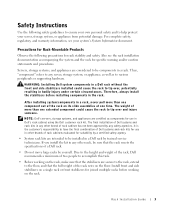
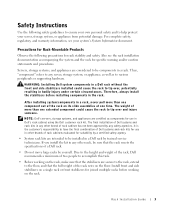
... or supporting hardware. Therefore, always install the stabilizers before working on the rack, make sure that the stabilizers are considered to the floor, and that the rack meets the specifications of the rack rests on the floor. NOTE: Dell's servers, storage systems, and appliances are intended to tip over and injure someone. Also...
Rack Installation Guide - Page 4


... branch circuit rating. • Ensure that proper airflow is provided to the rack. www.dell.com | support.dell.com
• Always load the rack from the bottom up, and load the heaviest item in the rack first. • Make sure that provides power to components in the rack. • Do not step on...
Rack Installation Guide - Page 28


... the rack, press the green locking latch on the side of the RapidRails kit in the rack. www.dell.com | support.dell.com
7 Connect the remaining cables to the fully extended position. c Route the cables along the cable-management...22
Rack Installation Guide
For details, see Figure 1-17): • One pair of the server to release the locks, and then slide the system completely into...
Rack Installation Guide - Page 29


... required to install the rack kit, the following items make the installation easier:
• An installation template, helpful in slide assembly placement and alignment • Masking tape or a felt-tip pen, for use in the Dell PowerEdge 4210 Rack Installation Guide.
If you have a Dell PowerEdge™ 4210 rack, see the procedures in marking the...
Rack Installation Guide - Page 38


... the RapidRails kit in the extended position.
NOTE: As you pull the system out to verify that secure the front of the server to the system.
www.dell.com | support.dell.com
6 Connect the remaining cables to the front vertical rail. You have completed the installation of the cable-management arm. To push...
Similar Questions
Does Dell Poweredge 2800 Make Openmanage Version To Support Server 2008
(Posted by crjoj 9 years ago)

