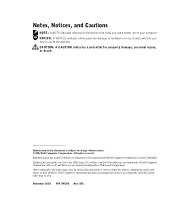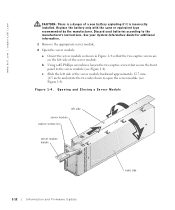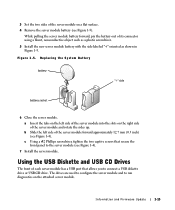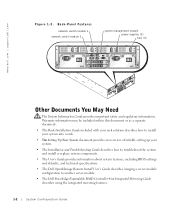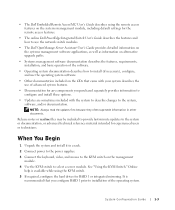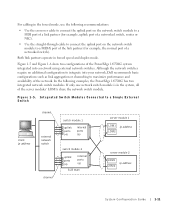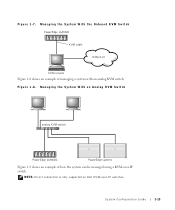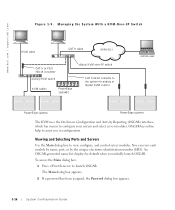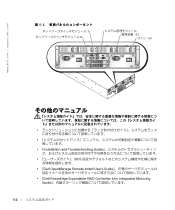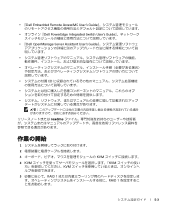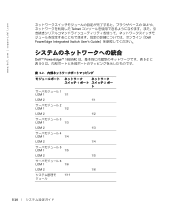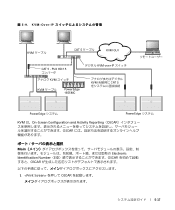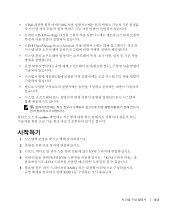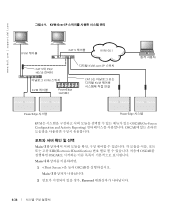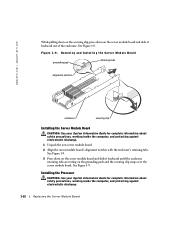Dell PowerEdge 1655MC Support Question
Find answers below for this question about Dell PowerEdge 1655MC.Need a Dell PowerEdge 1655MC manual? We have 8 online manuals for this item!
Question posted by kds2007 on February 18th, 2012
Installing A New Os
Hi i am tring to install a new OS on my dell 1655 MC and i can not get the OS disc to come up during start up do I need a certain disc please help id love to get this bad boy up and running thanks
Current Answers
Related Dell PowerEdge 1655MC Manual Pages
Similar Questions
Dell Server Poweredge R710 Error Message Error 1
hi Good Day,we are having issue with our dell R710 with error message error 1 but we look up in OMSA...
hi Good Day,we are having issue with our dell R710 with error message error 1 but we look up in OMSA...
(Posted by jillustrisimo32 4 years ago)
How To Install Window Server 2008 On Dell Rack Server Poweredge 310 Technical
guide
guide
(Posted by bktodid 10 years ago)
How To Configure Raid In Dell Server Poweredge 710
(Posted by brandaniep 10 years ago)
Dell Server Poweredge T310 Can't Find The Raid Drive
(Posted by monSERM 10 years ago)