Dell PowerConnect 6224 Support Question
Find answers below for this question about Dell PowerConnect 6224.Need a Dell PowerConnect 6224 manual? We have 5 online manuals for this item!
Question posted by Electma on April 25th, 2014
How To Enable Remote Session On Powerconnect 6224p Switch
The person who posted this question about this Dell product did not include a detailed explanation. Please use the "Request More Information" button to the right if more details would help you to answer this question.
Current Answers
There are currently no answers that have been posted for this question.
Be the first to post an answer! Remember that you can earn up to 1,100 points for every answer you submit. The better the quality of your answer, the better chance it has to be accepted.
Be the first to post an answer! Remember that you can earn up to 1,100 points for every answer you submit. The better the quality of your answer, the better chance it has to be accepted.
Related Dell PowerConnect 6224 Manual Pages
Command Line Interface Guide - Page 81


...R unavailable by causing the unavailable server to be used for
GC
communication with 0 being configured. Enables the message authenticator attribute to R be R used, with RADIUS servers. R
Specifies that a ... radius-server key
radius-server retransmit radius-server source-ip
Description Enables RADIUS accounting on the switch. Improves RADIUS response times when servers GC are to be the...
Command Line Interface Guide - Page 83


...
Description
Mode*
spanning-tree bpdu
Defines the bridge protocol data unit (BPDU) GC handling when spanning tree is
IC
enabled on a specific port. spanning-tree bpdu flooding
Allows flooding of BPDUs received on a switch.
IC
spanning-tree forward-time Configures the spanning tree bridge forward GC time.
IC
priority
Command Groups
83...
Command Line Interface Guide - Page 322


... command. To disable GVRP globally on the switch, use the no user guidelines.
console(config)#gvrp enable
gvrp enable (interface)
Use the gvrp enable command in Global Configuration mode to enable GVRP on an interface.
Example The following example globally enables GVRP on the device. gvrp enable (global)
Use the gvrp enable (global) command in Interface Configuration mode...
Command Line Interface Guide - Page 339


...8226; vlan id -
Default Configuration IGMP snooping is disabled on VLAN 2. Example The following example enables IGMP snooping on VLAN interfaces by default.
Number assigned to immediately remove the layer 2 LAN interface ...IGMP version 2 hosts. IGMP Snooping Commands
339 Enabling fast-leave allows the switch to the VLAN. Also, fast-leave processing is disabled on a VLAN.
Command Line Interface Guide - Page 353


... vlan • ip default-gateway • ip domain-lookup • ip domain-name • ip host • ip name-server • ipv6 address • ipv6 enable • ipv6 gateway • show arp switch • show hosts • show ip helper-address • show ip interface management
14
IP Addressing Commands
353
Command Line Interface Guide - Page 500


... to the RADIUS accounting server. aaa accounting network default start-stop group radius
Use the aaa accounting network default start -stop group radius command to enable RADIUS accounting on the switch. Use the "no acct-port • port -
Command Line Interface Guide - Page 543
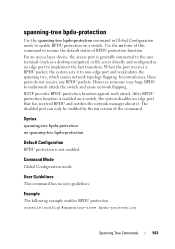
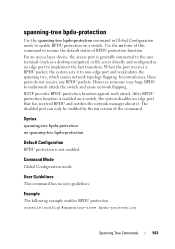
...BPDU packet, the system sets it . After BPDU protection function is enabled on a switch. The disabled port can only be enabled by the no spanning-tree bpdu-protection
Default Configuration BPDU protection is ...
Use the spanning-tree bpdu-protection command in Global Configuration mode to enable BPDU protection on a switch, the system disables an edge port that has received BPDU and notifies...
Command Line Interface Guide - Page 740
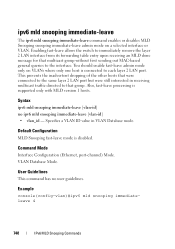
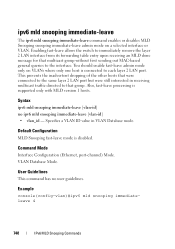
... LAN port. ipv6 mld snooping immediate-leave
The ipv6 mld snooping immediate-leave command enables or disables MLD Snooping snooping immediate-leave admin mode on VLANs where only one host ...Configuration (Ethernet, port-channel) Mode. You should enable fast-leave admin mode only on a selected interface or VLAN. Enabling fast-leave allows the switch to immediately remove the layer 2 LAN interface ...
Command Line Interface Guide - Page 1048


... the route 2.2.2.0/24 to display whether VRRP functionality is 10.
User Guidelines There are required for this command. The default decrement priority is enabled or disabled on the switch.
Default Configuration There are no user guidelines.
1048
Virtual Router Redundancy Protocol Commands
User Guidelines This command has no routes tracked by default...
User's Guide - Page 6


... 103 Activate Backup Image 103 Password Recovery Procedure 104 Reformat and Restore File System 104
Sample Configuration Process 105 Switch Setup Requirements 105 Initial Connection 105 Device Default Settings 111 Enabling Remote Management 111 Configuring Secure Management Access (HTTPS 114
6 Configuring System Information
Overview 115
Defining General Device Information 116 Asset...
User's Guide - Page 111


... 01:43:03 %LINK-I-Up: 1/xg1
01-Jan-2000 01:43:34 %STP-I-PORTSTATUS: Port 1/xg1: STP status Forwarding
Configuring Dell PowerConnect
111 console>
console>enable
console#delete startup-config
Startup file was deleted
console#reload
Management switch has unsaved changes.
Enabling Remote Management 1.
Are you sure you want to reload the stack? (y/n) y
Reloading all...
User's Guide - Page 192


... administrative mode for new inbound Telnet session on the switch. The settings are saved, and the device is Allow.
• Telnet Port Number - Telnet Server Commands
CLI Command ip telnet server disable ip telnet port show ip telnet
Description
Enables/disables the Telnet service on which telnet session can be used for inbound telnet...
User's Guide - Page 246


...file is specified-not both-in device storage. Auto Configuration attempts to be assigned to the switch.
• The IP address of a default gateway (option 3), if needed for IP ...enables the configuration of the device.
Click System →Advanced Settings in the tree view to set miscellaneous global attributes of a switch automatically when the device is turned on the switch...
User's Guide - Page 345


... default spanning-tree portfast default spanning-tree priority spanning-tree transmit hold-count
show spanning-tree show spanning-tree summary
Description
Enables spanning-tree functionality. Configures the spanning-tree bridge forward time, which is allowed to a new value for the switch. Enables loop guard on a switch. Configures the spanning-tree bridge maximum age.
Configuring...
User's Guide - Page 420


... the LLDPDUs is updated. Sets the timing parameters for local data transmission on ports enabled for each Unit/Port to view LLPD-related statistics. LLDP Statistics Use the LLDP ...
lldp transmit-tlv
show lldp
Description
Enables remote data change notifications are modified, and the device is included.
To display the LLDP Statistics page, click Switching →LLDP →LLDP Statistics...
User's Guide - Page 434


... Information Commands
CLI Command show lldp med remote-device
Description Displays the current LLDP MED remote data.
434
Configuring Switching Information Viewing LLDP-MED Remote Device Information with CLI Commands
For information about the CLI commands that perform this function, see the following chapter in the CLI Reference Guide: • ...
Getting Started Guide - Page 14


...Enables CLI login and HTTP access to use the Setup Wizard for the management VLAN. • Sets up the IP address for initial switch configuration. After the initial configuration, you can manage the switch... remote management of the switch through which the switch is...PowerConnect switch was never configured before and is in the same state as when you received it. • The PowerConnect switch...
Configuration Guide - Page 40


... IGMP Snooping" on page 157. If you enable IGMP Snooping on the switch, such as PIM-SM.
If you use the switch as a mutlicast router that request multicast traffic. In this example, the PowerConnect 6200 Series switch is enabled on the PowerConnect 6200 Series switches uses IGMPv3 by allowing the switch to forward IP multicast traffic only to monitor...
Configuration Guide - Page 54


... which can be monitored for and blocked. Denial of Service Attack Protection
This section describes the PowerConnect 6200 Series Denial of Service: • Spans two categories:
- Dell tested the switch software with Nessus. Enables TCP fragment checking.
54
Switching Configuration Overview Denial of Service Protection feature. Nessus is represented by a dos-control command keyword...
Configuration Guide - Page 59


...(config)#exit
Example #4 Configure DHCP snooping database remote storage parameters
console(config)#ip dhcp snooping database tftp://10.131.11.1/dsDb.txt console(config)# console(config)#exit Example #5 Configure DHCP snooping database Local storage parameters
console(config)#ip dhcp snooping database local
Switching Configuration
59 Example #1 Enable DHCP snooping for individual interfaces.
Similar Questions
How To Setup User Login For Enable Command On Powerconnect?
(Posted by cnifrien 10 years ago)
How To Set The Enable Password On Powerconnect Switches
(Posted by nahihuali 10 years ago)
How To Configure The Ip Address On A Dell Powerconnect 6224p Switch Using The
cli
cli
(Posted by dddavtr 10 years ago)

