Dell PowerConnect 6224 Support Question
Find answers below for this question about Dell PowerConnect 6224.Need a Dell PowerConnect 6224 manual? We have 5 online manuals for this item!
Question posted by dddavtr on December 17th, 2013
How To Configure The Ip Address On A Dell Powerconnect 6224p Switch Using The
cli
Current Answers
There are currently no answers that have been posted for this question.
Be the first to post an answer! Remember that you can earn up to 1,100 points for every answer you submit. The better the quality of your answer, the better chance it has to be accepted.
Be the first to post an answer! Remember that you can earn up to 1,100 points for every answer you submit. The better the quality of your answer, the better chance it has to be accepted.
Related Dell PowerConnect 6224 Manual Pages
Command Line Interface Guide - Page 365


... 72
3
1.64.14.203
IP
17
show ip helper-address
Use the show hosts
Host name:
Default domain: gm.com, sales.gm.com, usa.sales.gm.com
Name/address lookup is enabled
Name servers (Preference order): 176.16.1.18 176.16.1.19
Configured host name-to display IP helper addresses configuration. IP Addressing Commands
365
Default Configuration This command has no user...
Command Line Interface Guide - Page 591
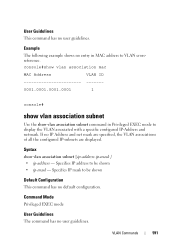
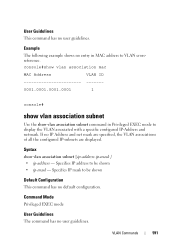
...configured IP-Address and netmask. VLAN Commands
591 Specifies IP address to be shown • ip-mask -
Command Mode Privileged EXEC mode
User Guidelines The command has no user guidelines. console#show vlan association mac
MAC Address
VLAN ID
0001.0001.0001.0001
1
console#
show vlan association subnet
Use the show vlan association subnet [ip-address ip-mask ] • ip-address...
Command Line Interface Guide - Page 644


Use the no user guidelines. Default Configuration If a RADIUS server has been configured on the switch, the default attribute 4 value is the RADIUS server IP address.
Example The following example sets the NAS IP address in Global Configuration mode to set the value to the default. console(config)#radius-server attribute 4 192.168.10.22
644
802.1x Commands Command...
Command Line Interface Guide - Page 720


... encapsulation. Also use this command to a VLAN. Default Configuration Ethernet encapsulation is routed to configure one or more secondary IP addresses on an interface. This command changes the label IP address in Interface Configuration mode to configure an IP address on the interface. Syntax ip address ip-address {subnet-mask | prefix-length} [ secondary ]
720
IP Routing Commands...
Command Line Interface Guide - Page 1007


... as the IP address for router discovery advertisements. (Range: 224.0.0.1 [all-hosts IP multicast address] or 255.255.255.255 [limited broadcast address])
Default Configuration IP address 224.0.0.1 is deprecated in seconds, of the holdtime field of the router advertisement sent from this command, the configuration will show the ip irdp multicast command instead. Use the no form of the ip irdp...
Command Line Interface Guide - Page 1042
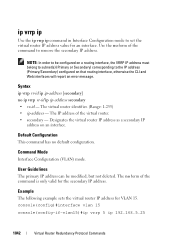
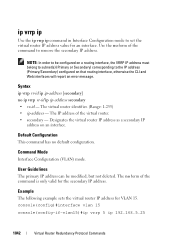
... Protocol Commands NOTE: In order to be modified, but not deleted. The IP address of the command to remove the secondary IP address.
Default Configuration This command has no form of the virtual router. • secondary - Use the no default configuration. ip vrrp ip
Use the ip vrrp ip command in Interface Configuration mode to set the virtual router IP address value for VLAN 15.
User's Guide - Page 73


... (Special functions)
Reboot
No
Loading program from flash to RAM
Yes Enter Wizard
No
Initial Configuration: IP Address, Subnetmask, Users Basic Security configuration
Wizard Configuration Process
Standard Switch Installation
Advanced Configuration: IP Address from DHCP, IP Address from bootp, Security management
Advanced Switch Installation
Configuring Dell PowerConnect
73 Figure 5-1.
User's Guide - Page 82


... to specify the management server IP or permit SNMP access from all IP addresses.
• Sets up the default gateway IP address. Since a switch may be used for the Easy Setup Wizard.
82
Configuring Dell PowerConnect The wizard requires the use is only presented again if you do not use the wizard initially, the session defaults to the CLI mode. You may include...
User's Guide - Page 112


...from the switch to the
interface, configure a static route. time=0 ms
----50.1.1.2 PING Statistics----
4 packets transmitted, 4 packets received, 0% packet loss
round-trip (ms) min/avg/max = 0/0/0 7. console#config
console(config)#username Dell password Dell1234 level 15
console(config)#ip http authentication local
console(config)#ip https authentication local
112
Configuring Dell PowerConnect...
User's Guide - Page 143
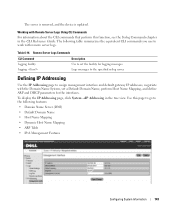
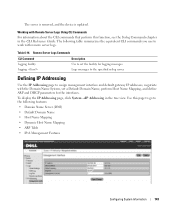
... display the IP Addressing page, click System →IP Addressing in the CLI Reference Guide. The following table summarizes the equivalent CLI commands you use to the following features: • Domain Name Server (DNS) • Default Domain Name • Host Name Mapping • Dynamic Host Name Mapping • ARP Table • IPv6 Management Features
Configuring System Information
143...
User's Guide - Page 148


... click Apply Changes to view dynamic host entries the switch has learned. Host Name Mapping Command
CLI Command ip host
Description
Use to configure static host name-to Domain Host Names Using CLI Commands
For information about the CLI commands that perform this function, see the IP Addressing Commands chapter in the CLI Reference Guide.
Figure 6-28.
To display the Dynamic...
User's Guide - Page 247
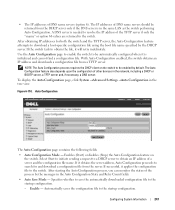
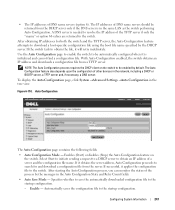
... process requires the DHCP client on the switch. Configuring System Information
247 Auto Configuration
The Auto Configuration page contains the following fields:
• Auto Configuration Mode - The IP addresses of a server and the configuration file name. Use the Auto Configuration page to enable the switch to the switch.
Select Start to initiate sending a request to...
User's Guide - Page 551
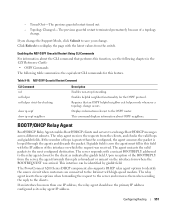
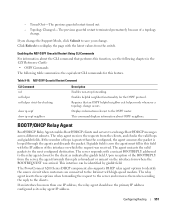
.... If an interface has more than the configured, the agent assumes the packet is greater than one IP address, the relay agent should use the primary IP address configured as its relay agent IP address.
NSF OSPF Graceful Restart Command
CLI Command nsf nsf helper nsf helper strict-lsa-checking
show ip ospf show ip ospf neighbor
Description Enables non-stop forwarding...
User's Guide - Page 584
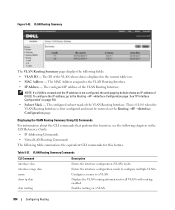
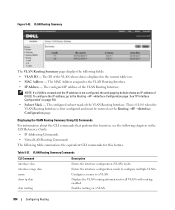
To configure the IP address, go to the VLAN Routing Interface.
• IP Address - This is 0.0.0.0 when the VLAN Routing Interface is displayed in the
CLI Reference Guide: • IP Addressing Commands • Virtual LAN Routing Commands The following fields:
• VLAN ID - Displaying the VLAN Routing Summary Using CLI Commands For information about the CLI commands that perform this...
User's Guide - Page 593


.... If this virtual router.
• Virtual IP Address - The virtual MAC Address associated with the interface used by the Virtual Router. • Owner - None - Simple - The current state of the Virtual Router: - Initialize - A secondary VRRP address configured for this function, see the following table summarizes the equivalent CLI commands for the primary VRRP.
Displaying...
Getting Started Guide - Page 7


Installation
This document provides basic information to install, configure, and operate Dell™ PowerConnect™ PC6224, PC6248, PC6224P, PC6248P, and PC6224F systems. For more information, see the User's Guide, which is available on your User Documentation CD, or check the Dell Support web site at a relative
humidity of switches that function, and are managed, as a single...
Getting Started Guide - Page 18


....
You can manage the entire stack through the IP address of the Master Switch. You can manually allocate an IP address to make sure that contains information about all of the switches in the stack are running on the member switch will elect a new Master Switch and reconfigure the System Configuration for assistance with the firmware that is formed...
Configuration Guide - Page 120
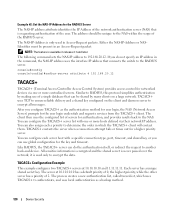
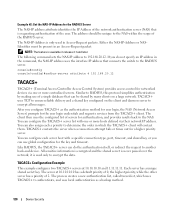
... other server has a priority of 2. Example #2: Set the NAS-IP Address for the RADIUS Server
The NAS-IP address attribute identifies the IP Address of the network authentication server (NAS) that connects the switch to the RADIUS server. TACACS+ uses TCP to the NAS.
The client then uses the configured list of the RADIUS server. Like RADIUS, the TACACS+ server...
Configuration Guide - Page 163


... makes three unicast TFTP requests for a network configuration file in most network configurations. The switch unicasts or broadcasts TFTP requests for the specified bootfile. If the default network configuration file does not contain the switch's IP address, the switch uses DNS to attempt to hostname mappings using the command ip host . A DNS server is required to translate the name...
Configuration Guide - Page 166
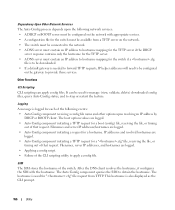
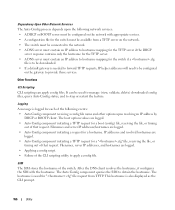
... for each of the CLI scripting utility to stop or restart the feature. IP addresses and resolved hostnames are logged. • Applying a config script. • Failure of the following network services: • A DHCP or BOOTP server must be used for a hostname. The Auto Config component queries the SIM to be configured
on the network with...
Similar Questions
How To Configured Ip Address Cli Dell Powerconnect 35xx
(Posted by toujojjando 9 years ago)
How To Find An Ip Address On 6224 Switch Using A Telnet Command
(Posted by Sppilot 10 years ago)
How To Configure Ip Address For Powerconnect 3548
(Posted by Kylehabdulb 10 years ago)
How To Configure Ip Address For Powerconnect 6224
(Posted by elPri 10 years ago)

