Dell PowerConnect 6224 Support Question
Find answers below for this question about Dell PowerConnect 6224.Need a Dell PowerConnect 6224 manual? We have 5 online manuals for this item!
Question posted by Sppilot on April 26th, 2014
How To Find An Ip Address On 6224 Switch Using A Telnet Command
The person who posted this question about this Dell product did not include a detailed explanation. Please use the "Request More Information" button to the right if more details would help you to answer this question.
Current Answers
There are currently no answers that have been posted for this question.
Be the first to post an answer! Remember that you can earn up to 1,100 points for every answer you submit. The better the quality of your answer, the better chance it has to be accepted.
Be the first to post an answer! Remember that you can earn up to 1,100 points for every answer you submit. The better the quality of your answer, the better chance it has to be accepted.
Related Dell PowerConnect 6224 Manual Pages
Command Line Interface Guide - Page 82


source-ip
Specifies the source IP address to an MST instance.
usage
Specifies the usage type of RADIUS server hosts before
stopping the search. instance (mst)
Maps VLANs to be used for R communication with RADIUS servers.
MC
show radius-servers
Displays the RADIUS server settings. IC
82
Command Groups
Spanning Tree
Command
Description
Mode*
clear spanning-tree...
Command Line Interface Guide - Page 336


...|2.2.8
1/g9-g11
IGMP Reporters that are forbidden statically:
Vlan IP Address
Ports
336
IGMP Snooping Commands Specifies an IP Multicast address.
console>show ip igmp snooping groups [vlan vlan-id] [address ip-multicast-address] • vlan_id - show ip igmp snooping groups
Use the show ip igmp snooping groups command in User EXEC mode to display the Multicast groups learned...
Command Line Interface Guide - Page 350


... out IGMP queries. Shows the IP address that a Snooping Querier waits before sending out the periodic general query
350
IGMP Snooping Querier Commands Configured information is displayed whether or not IGMP Snooping Querier is 2.
Indicates whether or not IGMP Snooping Querier is used in seconds that is
active on the switch. • Admin Version - Example...
Command Line Interface Guide - Page 355
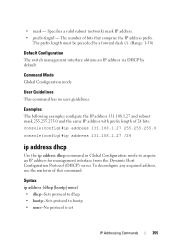
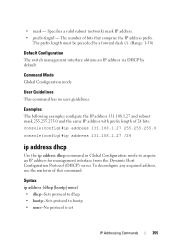
... a forward slash (/). (Range: 1-30)
Default Configuration The switch management interface obtains an IP address via DHCP by default. Examples The following examples configure the IP address 131.108.1.27 and subnet mask 255.255.255.0 and the same IP address with prefix length of this command.
To deconfigure any acquired address, use the no user guidelines. • mask - Specifies a valid...
Command Line Interface Guide - Page 513


... Configured Authentication Servers : 1 Configured Accounting Servers : 0 Named Authentication Server Groups : 1 Named Accounting Server Groups : 0 Timeout : 3
RADIUS Commands
513
A Global parameter that specifies the IP address to be used in NAS-IP-Address attribute to use in RADIUS requests.
The length of time an unavailable RADIUS server is retransmitted. A Global parameter to...
Command Line Interface Guide - Page 518


... Challenges 0 Malformed Access Responses 0 Bad Authenticators 0 Pending Requests 0 Timeouts 0 Unknown Types 0 Packets Dropped 0
source-ip
Use the source-ip command in Radius mode to specify the source IP address to be used for communication with Radius servers. 0.0.0.0 is interpreted as a request to use the IP address of the outgoing IP interface. Syntax source-ip source • source -
Command Line Interface Guide - Page 644


... has been configured on the switch, the default attribute 4 value is the RADIUS server IP address. console(config)#radius-server attribute 4 192.168.10.22
644
802.1x Commands
Use the no dot1x guest-vlan • ip-address -
Syntax radius-server attribute 4 ip-address no version of the command to set the network access server (NAS) IP address for the RADIUS server...
Command Line Interface Guide - Page 720


...(config)#interface vlan 15
console(config-if-vlan15)#encapsulation snap
ip address
Use the ip address command in Interface Configuration mode to configure an IP address on the interface. Also use this command to configure one or more secondary IP addresses on an interface.
encapsulation
Use the encapsulation command in Interface Configuration mode to configure the link layer encapsulation...
Command Line Interface Guide - Page 1222
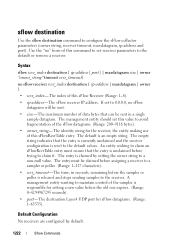
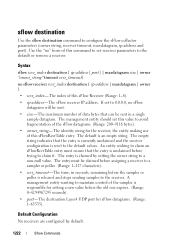
... to a non-null value. The destination Layer4 UDP port for the receiver, the entity making use of this command to set to the default values. The entry is an empty string.
Use the "no sflow receiver rcvr_index destination { ip-address | maxdatagram | owner }
• rcvr_index- The index of this sFlowRcvrTable entry. If set receiver parameters to...
Command Line Interface Guide - Page 1343


...
Description TAC Access Control System Talk Telnet Time Unix-to-Unix Copy Program Nickname World Wide Web
Port Number 49 517 23 37 540 43 80
Example Following is an example of the destination host (Range: 1-158 characters). Valid IP address of two formats: • You can use traceroute command in either of the destination...
User's Guide - Page 40


..., with a netmask of 255.255.248.0, and a gateway of the Switch
Two methods for setting the IP address are to use DHCP or to start the CLI. Setting the IP Address of
10.256.24.1, type the following: ip address 10.256.24.64 255.255.248.0 ip default-gateway 10.256.24.1
5. Type enable at the console> prompt...
User's Guide - Page 90


Enter the following commands to retrieve an IP address, the switch acts as shown in order to retrieve an IP address for the management interface: console#config console(config)#ip address dhcp The interface receives the IP address automatically.
3. DHCP Management VLAN ID 1 Routing Interfaces: Netdir Multi
90
Configuring Dell PowerConnect
The following is an example for changing ...
User's Guide - Page 180
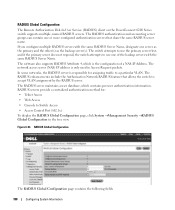
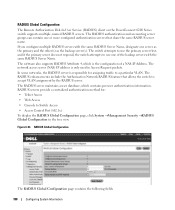
... Configuration
The Remote Authorization Dial-In User Service (RADIUS) client on the PowerConnect 6200 Series switch supports multiple, named RADIUS servers. The software also supports RADIUS Attribute 4,...database, which is only used in the tree view. If you configure multiple RADIUS servers with the same RADIUS Server Name. The network access server (NAS) IP address is the configuration of ...
User's Guide - Page 181


... share the same RADIUS server name.
• Named Accounting Server Groups - The NAS IP address is attempted. The valid range is 1 30. The address should be given when configuring RADIUS max retransmit and RADIUS timeout. Configuring Global RADIUS Settings Using CLI Commands
For information about configuring the timeout duration.
• Accounting Mode - The number of...
User's Guide - Page 303


... commands you use to an interface. 1. Specifies the bit positions used to match packets to Port - Select the desired rule from the Rule ID drop-down menu. 4. The IP-based rule is modified, and the device is updated. Open the IP ACL Rule Configuration page. 2. Click Apply Changes. - Define the remaining fields as needed . 5.
Configuring Switching...
User's Guide - Page 304


IP Access Rule Command
CLI Command access-list show ip access-lists
Description
Use this field, then click the Apply Changes button to specify rules for the ACL. MAC ACL Configuration
The MAC ACL Configuration page allows network administrators to display the Add MAC ACL page.
304
Configuring Switching Information Click this command to delete the MAC ACL...
User's Guide - Page 373
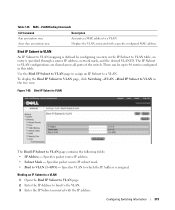
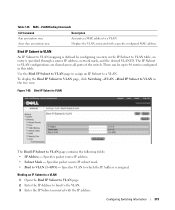
.... 2. Specifies VLAN to VLAN (1-4093) -
MAC - Specifies packet source IP address. • Subnet Mask - Open the Bind IP Subnet to VLAN configurations are shared across all ports of the switch. Table 7-29. VLAN Binding Commands
CLI Command vlan association mac show vlan association mac
Description Associates a MAC address to 64 entries configured in this table. There can...
User's Guide - Page 375


... to which VLANs, and then enable certain ports to a particular VLAN. Configuring Switching Information
375 Userdefined packet filters determine if a particular packet belongs to use these settings.
VLAN Binding Commands
CLI Command vlan association subnet show vlan association subnet
Description Associates an IP subnet to a VLAN Displays the VLAN associated with a specific configured...
Configuration Guide - Page 120
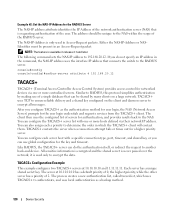
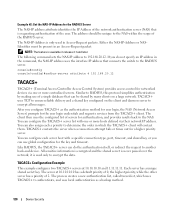
... servers for authentication, and provides results back to encrypt the data. The address should be present in the command, the NAS-IP address uses the interface IP address that connects the switch to encrypt all messages. Either the NAS-IP-Address or NASIdentifier must be unique to another back-end device. You can configure the TACACS+ server list with a specific...
Configuration Guide - Page 163


... download a host-specific configuration file if a bootfile name was not provided, the switch makes three broadcast requests to hostname mappings using the command ip host . NOTE: The bootfile is described below. If the default network configuration file does not contain the switch's IP address, the switch uses DNS to attempt to download a configuration file.
The hostname of the TFTP...
Similar Questions
Dell Powerconnect 3548 How To Find Ip Address Of Switch
(Posted by Pradc 10 years ago)
How To Configure The Ip Address On A Dell Powerconnect 6224p Switch Using The
cli
cli
(Posted by dddavtr 10 years ago)
How To Configure Ip Address For Powerconnect 6224
(Posted by elPri 10 years ago)
Reset Ip Address
I need to reset Dell Power connect 2224 switch. Please advice how to reset the device and IP addres...
I need to reset Dell Power connect 2224 switch. Please advice how to reset the device and IP addres...
(Posted by dannycentury21 12 years ago)

