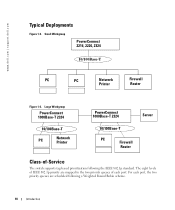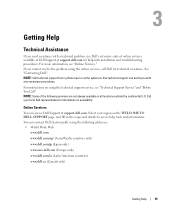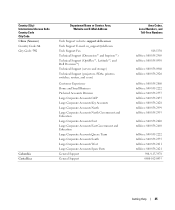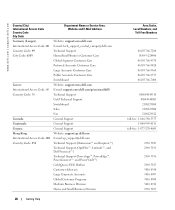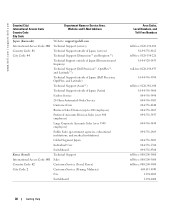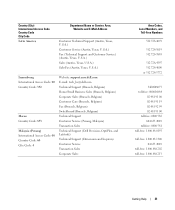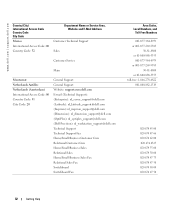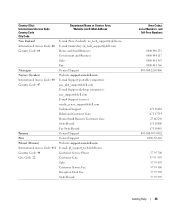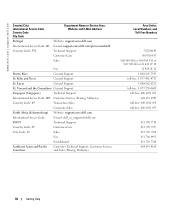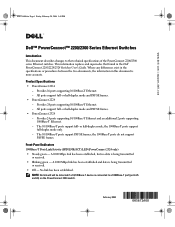Dell PowerConnect 2224 Support Question
Find answers below for this question about Dell PowerConnect 2224.Need a Dell PowerConnect 2224 manual? We have 2 online manuals for this item!
Question posted by dannycentury21 on March 27th, 2012
Reset Ip Address
Current Answers
Answer #1: Posted by WMatDell on March 27th, 2012 5:14 PM
During boot, you can use the Boot menu, if necessary to run special procedures. To enter the Boot
menu, press 2 within the first ten seconds after the following message appears.
Select an option. If no selection in 10 seconds then
operational code will start.
1 - Start operational code.
2 - Start Boot Menu.
Select (1, 2):2Reset the System
Use option 9 to reboot and reset the system to its default setting. User action is confirmed with a Y/N
question before executing the command.
To reset the system from the
Boot menu:
1.
On the Boot menu, select 9 and press <Enter>.
The following prompt displays:
[Boot Menu] 9
Are you SURE you want to reset the system? (y/n):
y
2.
The boot process starts over.
Restore Configuration to Factory Defaults
Use option
10 to load using the system default configuration and to boot without using the current
startup configuration. Selecting
10 from the Boot Menu restores system defaults and deletes the
configuration files. Boot Sequence can then be started by selecting
1 from the Boot Menu.
To download software from the
Boot menu:
1.
On the Boot menu, select 10 and press <Enter>.
The following prompt displays:
Are you SURE you want to delete the configuration? (y/n):
y
2.
The boot process resumes.