Dell PowerConnect 6248 Support Question
Find answers below for this question about Dell PowerConnect 6248.Need a Dell PowerConnect 6248 manual? We have 5 online manuals for this item!
Question posted by ficot on November 9th, 2013
How To Get Dell Power Connect 6248 Ip Address
The person who posted this question about this Dell product did not include a detailed explanation. Please use the "Request More Information" button to the right if more details would help you to answer this question.
Current Answers
There are currently no answers that have been posted for this question.
Be the first to post an answer! Remember that you can earn up to 1,100 points for every answer you submit. The better the quality of your answer, the better chance it has to be accepted.
Be the first to post an answer! Remember that you can earn up to 1,100 points for every answer you submit. The better the quality of your answer, the better chance it has to be accepted.
Related Dell PowerConnect 6248 Manual Pages
Command Line Interface Guide - Page 154


... an IP address of a newly installed switch so that it can be completely manageable through the Web, CLI and the remote Dell Network Manager. NOTE: The Easy Setup Wizard is available only when the system is in its basic operation and be managed over a direct connection to the switch console port or through a Telnet connection, the switch must...
Command Line Interface Guide - Page 156


... a switch may be powered on by default, the switch attempts to get its address.
• The switch continues to the setup wizard question in instances where no response, the switch continues normal operation using the default factory configuration. If spanning-tree is no configuration files exist. If there is on in the field without a serial connection, the switch...
User's Guide - Page 41


... about assigning an IP address to the CLI by using the console port. The Dell OpenManage Switch Administrator home page displays. Click OK. 5. Located on the right side of the home page, the device view is not configured with a default password, and you can configure the switch without entering a password when you connect to a switch, see "Password...
User's Guide - Page 45


For information about configuring an initial IP Address, see "Configuration Overview."
Defining Fields
User-defined fields can be used to access the device is attached to entering commands on the Dell OpenManage Switch Administrator Web page. Using the CLI is through a Telnet connection. Removes the selected item. To enable a configuration item, i.e., adjust sensitivity of the ...
User's Guide - Page 72


... not use on the console line only.
1. However, to access the switch through a Telnet connection. NOTE: If you 're directly connected to the switch console port, or through Telnet, at least one user account must have a defined IP address, corresponding management access granted, and a workstation connected to complete the required tasks.
3. When finished, exit the session with...
User's Guide - Page 73


... 2
Boot menu (Special functions)
Reboot
No
Loading program from flash to RAM
Yes Enter Wizard
No
Initial Configuration: IP Address, Subnetmask, Users Basic Security configuration
Wizard Configuration Process
Standard Switch Installation
Advanced Configuration: IP Address from DHCP, IP Address from bootp, Security management
Advanced Switch Installation
Configuring Dell PowerConnect
73
User's Guide - Page 74


... Telnet, SSH, and so forth
74
Configuring Dell PowerConnect Other Configuration Requirements The following is required for downloading embedded software and configuring the switch: • ASCII terminal (or emulation) connected to the serial port (cross-cable) in the rear of the unit • Assigned IP address for the switch for changing the default baud rate using CLI...
User's Guide - Page 82


... may choose to configure security access for SNMPv3 (for the Easy Setup Wizard.
82
Configuring Dell PowerConnect
The set -up wizard. The wizard requires the use is set -up prompt if the switch has not yet been configured. Since a switch may be used for the SNMP management interface. • Sets up the SNMP community...
User's Guide - Page 90


... ID 1 Routing Interfaces: Netdir Multi
90
Configuring Dell PowerConnect The following examples. Select and connect any port to a DHCP server or to a subnet that has a DHCP server on port 1/ g1 using CLI commands: console(config)#interface ethernet 1/g1 console(config-if-1/g1)#description 100
Retrieving an IP Address From a DHCP Server When using the DHCP...
User's Guide - Page 94


...TFTP server. Ensure that an IP address is configured on and pings...). 3. The switch boots and runs when decompressing... that the file to be connected to a TFTP server. 2..... On the next boot, the switch decompresses and runs the currently active system...contains instructions for downloading switch software (system and boot images)...contains instructions for downloading switch software (system and boot...
User's Guide - Page 106


...null modem cable to connect the workstation to the Master Switch. 4. When
the following screen is the default baud rate for each switch.
106
Configuring Dell PowerConnect Start Boot Menu.... such as addresses, versions, and dates may have another baud rate. 3. Connect the switch power cord and power up or down) are configuring a stack, connect the workstation to the switch. Figure 5-3....
User's Guide - Page 112


... to set the IP address to DHCP and return to the same subnet as follows: console#config b. console>ping 50.1.1.2
64 bytes from the switch to the
interface, configure a static route. 4. console(config)#ip route 192.168.10.10 255.255.255.0 192.168.20.1 200 6. In this example, the user name Dell, the password...
User's Guide - Page 114


... order to configure the switch to allow HTTPS server, and to the switch through the different options such as for a regular HTTP connection. 3. To manage the switch securely through the standard Web browser, the SSL (Secure Socket Layer) security protocol is used. The switch Dell OpenManage™ Switch Administrator displays.
114
Configuring Dell PowerConnect
The switch is now configured...
User's Guide - Page 373
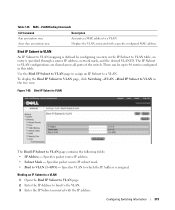
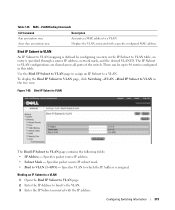
... table, an entry is assigned. Configuring Switching Information
373 Enter the IP Address to bind to VLAN page contains the following fields: • IP Address - Bind IP Subnet to VLAN
An IP Subnet to VLAN mapping is defined by configuring an entry in the IP Subnet to which the IP Address is specified through a source IP address, network mask, and the desired...
Getting Started Guide - Page 12


...connector for this product before powering up and configuring the stack.
1 Connect an RS-232 crossover cable to the console.
Go to configure the switch or stack. f Select Terminal... functions are installing a stack of the user documentation from the Dell Support website at support.dell.com. Connecting the Terminal to a terminal desktop system running VT100 terminal
emulation ...
Getting Started Guide - Page 14


... it. • The PowerConnect switch booted successfully. • The console connection was never configured before and is empty. You can exit the wizard at a given IP address.
The Setup Wizard automatically starts when the switch configuration file is in the same state as when you can perform the initial configuration using the Dell Easy Setup Wizard, or...
Getting Started Guide - Page 18


... the entire stack through the IP address of the switches in the stack, including the Firmware Version, Hardware Version, Management Preference, Switch MAC Address, and Switch Serial Number. Stack Startup
Topology Discovery
When a stack is known as a single entity when connected together.
Firmware Version Checking
Following Stack ID assignment, the Master Switch performs a consistency check to...
Getting Started Guide - Page 266


...port counters show stack-port diag show switch
show supported switchtype
LED
LED Dell Power Connect PC6248P ,PC6224P ,PC6248 , PC6224ו.PC6224F -
PowerConnect 6200
PC 6224
1-1
PC 6248
2-1
...
Release Notes - Page 5


...of Dot1x Option 81 feature added in Power Connect Release 2.1 to accept a VLAN ... IP and IPX are supported. Upon changing the role of a module, a reboot of a power ...switch needs to be restarted.
¾ Configuration of operation is a string, it can also be used for protocol-based VLANs. In order to support this option is called non-stop forwarding. PowerConnect 6224/6224F/6224P/6248...
Configuration Guide - Page 163


...-specific configuration file. A sample fp-net.cfg file follows:
config
... - If the default network configuration file does not contain the switch's IP address, the switch uses DNS to attempt to hostname mappings using the command ip host . NOTE: The bootfile is a simple TFTP request with the name "fp-net.cfg" when: • the host-specific...
Similar Questions
How To Change The Clock On A Power Connect 6248
(Posted by KeEmmym 9 years ago)
How To Change The Clock Time On A Power Connect 6248
(Posted by lwardynah 9 years ago)
Dell Power Connect 6248 What Does Orange Light Mean
(Posted by Chryo 10 years ago)
How To Get To Boot Menu On Power Connect 6248 Switch
(Posted by weedchandr 10 years ago)

