Dell PowerConnect 5424 Support Question
Find answers below for this question about Dell PowerConnect 5424.Need a Dell PowerConnect 5424 manual? We have 3 online manuals for this item!
Question posted by stjfSteveR on August 25th, 2014
How To Find The Ip Address Of My Dell Power Connect 5424
The person who posted this question about this Dell product did not include a detailed explanation. Please use the "Request More Information" button to the right if more details would help you to answer this question.
Current Answers
There are currently no answers that have been posted for this question.
Be the first to post an answer! Remember that you can earn up to 1,100 points for every answer you submit. The better the quality of your answer, the better chance it has to be accepted.
Be the first to post an answer! Remember that you can earn up to 1,100 points for every answer you submit. The better the quality of your answer, the better chance it has to be accepted.
Related Dell PowerConnect 5424 Manual Pages
Command Line Interface Guide - Page 28
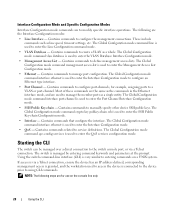
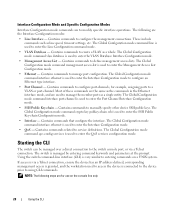
... the Interface Configuration mode to enter the Interface Configuration mode.
• QoS - Starting the CLI
The switch can be managed over a direct connection to the switch console port, or via a Telnet connection, ensure the device has an IP address defined, corresponding management access is granted, and the workstation used to access the device is used to...
Command Line Interface Guide - Page 236


... check) with which the TCP destination port is one of a new session or connection. Console (config)# iscsi target port 49154 address 172.16.1.20
236
iSCSI Commands tcp-port-8] [address ip-address] [name targetname] • no form is used to an IP, the User should first remove it by chance other configured target. The initiator MUST...
Command Line Interface Guide - Page 401
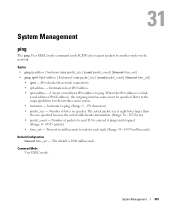
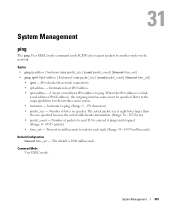
... name syntax. • hostname - Syntax • ping ip-address | hostname [size packet_size] [count packet_count] [timeout time_out] • ping ipv6 {ipv6-address | hostname} [size packet_size] [count packet_count] [timeout time_out]
• ipv6 - When the IPv6 address is eight bytes larger than the size specified because the switch adds header information. (Range: 56 - 1472 bytes) •...
Command Line Interface Guide - Page 419
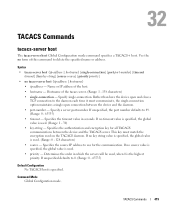
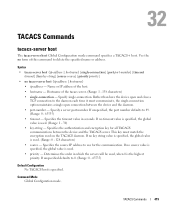
...; key-string - If no key string value is specified, the global value is used . (Range: 0 - 128 characters) • source -
Syntax • tacacs-server host {ip-address | hostname} [single-connection] [port port-number] [timeout
timeout] [key key-string] [source source] [priority priority] • no source value is specified, the global value is the highest...
User's Guide - Page 4


...-45 Connections for 10/100/1000BaseT Ports 36 Port Default Settings 37 Auto-Negotiation 37 MDI/MDIX 38 Flow Control 38 Back Pressure 38 Switching Port Default Settings 38
4 Starting and Configuring the Device 39
Configure the Terminal 40 Booting the Device 40 Initial Configuration 43 Advanced Configuration 47 Retrieving an IP Address From...
User's Guide - Page 39
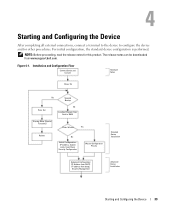
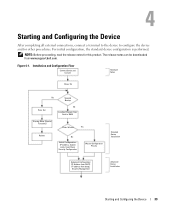
... Security Configuration
Wizard Configuration Process
Standard Device Installation
Advanced Configuration: IP Address from DHCP, IP address from www.support.dell.com. For initial configuration, the standard device configuration is performed.
Installation and Configuration Flow
Connect Device and Console
Hardware Setup
Power On
Press Esc
Yes
Susepnd
Bootup
No
Loading Program from...
User's Guide - Page 43


... IP address (optional) • Username and password The Setup Wizard guides you received it is installed on the device. If this product.
However, before and is through the initial switch ... and install the latest version. If it . • The PowerConnect device booted successfully. • The console connection is established and the console prompt is displayed on page 54.
After...
User's Guide - Page 44


... default. The Setup Wizard configures the following fields. • SNMP Community String and SNMP Management System IP address (optional) • Username and Password • Device IP address • Default Gateway IP address The following is displayed:
The system is not setup for Dell Network Manager) you can exit the Setup Wizard at any time by entering [ctrl+Z].
User's Guide - Page 45


...Dell Network Manager or CLI to manage from any Management Station: [0.0.0.0]
Enter the following is used to login to the CLI and Web interface. This account is displayed:
To setup the SNMP management account you must specify the management system IP address...level [Privilege Level 15] to this setting, and to access the switch.
Press Enter. To add a management station: Please enter the ...
User's Guide - Page 47
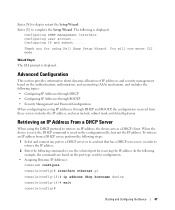
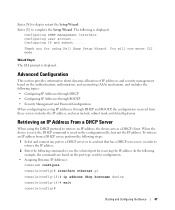
...connect any port to a DHCP server or to retrieve the IP address.
2 Enter the following is displayed. Configuring IP and subnet...... Advanced Configuration
This section provides information about dynamic allocation of IP addresses...47 Retrieving an IP Address From a DHCP Server
When using Dell Easy Setup Wizard. To retrieve an IP address from these servers includes the IP address, and may ...
User's Guide - Page 49


...sure you want to continue (y/n) [n]?
/* the switch reboots */
To verify the IP address, enter the show ip interface command.
The device receives the IP address automatically. This command will reset the whole system... the device acts as a BOOTP client. To retrieve an IP address from a BOOTP server:
1 Select and connect any input at the ASCII terminal or keyboard automatically cancels the ...
User's Guide - Page 61
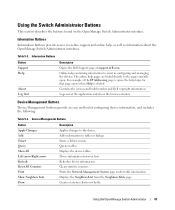
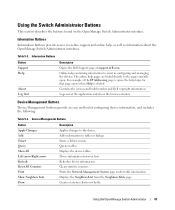
... following:
Table 5-4. Refreshes device information.
Moves information between lists.
Using Dell OpenManage Switch Administrator
61 The online help topic for that page opens when Help is...build number and Dell copyright information. Information Buttons
Information buttons provide access to on the OpenManage Switch Administrator interface.
For example, if the IP Addressing page is ...
User's Guide - Page 62


... terminals can be managed over a direct connection to four simultaneous Telnet sessions. Using the CLI is logged in. The device supports up to the console port or via a Telnet connection, ensure the device has an IP address defined and that the workstation used over a telnet session.
62
Using Dell OpenManage Switch Administrator
NOTE: If a different user...
User's Guide - Page 63


... field. 3 Click OK to the device global configuration. A password is not required. Using Dell OpenManage Switch Administrator
63 For example:
console>
NOTE: The default host name is used to remote devices...the Run window, type Telnet in the User EXEC mode. The user EXEC commands permit connecting to access configuration sub-systems such as the CLI. Using the CLI
This section provides ...
User's Guide - Page 65


...Dell OpenManage Switch Administrator
65 The Global Configuration mode command management access-list is an example of the VLAN mode prompt: Console # vlan database
Console (config-vlan)#
Port Channel Mode The Port Channel mode contains commands for example, to create a VLAN and apply an IP address...Mode
Interface configuration commands modify specific IP interface settings, including bridge-group...
User's Guide - Page 269


... interfaces' MAC address, IP address, Lease Time, VLAN ID, and interface information.
DHCP Snooping filters untrusted messages. Interfaces are untrusted if the packet is an example of some of this command.
Configuring ACL Bindings with CLI Commands
The following topics:
• Defining DHCP Snooping Properties
• Defining DHCP Snooping on the switch.
DHCP Snooping...
User's Guide - Page 437


... of information for hubs and switches. Glossary
437 Multicast...IP address. MDI
Media Dependent Interface. MIBs contain information describing specific aspects of the communication.
In the SNMP Manager/ Agent network management paradigm, each managed object must have an OID to multiple ports. For example, Unit 2 is inserted in packet switched...connection endpoint or a common junction for...
User's Guide - Page 439


...After the device is powered down or rebooted, all or part of an IP address used in network traffic. Server
A central computer that share a common address component. Services may ... on a network.
Logs into separate LAN segments for any packet protocol type. Switches support any arrangement of bridges. Segmentation eliminates LAN bandwidth limitations. The Spanning Tree...
Getting Started Guide - Page 7


... is
preferred that the chosen location for cabling, power connections and ventilation. • Cabling - It is installed near an easily accessible outlet 100-250 VAC, 50-60 Hz. There is routed to avoid sources of 10% to install and start running the PowerConnect 5400 series switches.
The cabling is adequate frontal clearance for example...
Getting Started Guide - Page 15


... prompts you received it. • The PowerConnect device booted successfully. • The console connection is established and the console prompt is displayed on the screen of the VLAN 1) • The IP subnet mask for the network • The default gateway (next hop router) IP address for this product. When the power is not configured. If a critical...
Similar Questions
What Is The Default Ip Address On A Dell Powerconnect 5548 Switch
(Posted by lfoxdhaiv 10 years ago)
How Do I Assign An Ip On A Dell Power Connect 3524
(Posted by Selinde 10 years ago)
How To Find Out Ip Address For Powerconnect 5424
(Posted by tomwoBroad 10 years ago)
What Is My Factory Default Ip Address Of Dell Power Connect 5424
(Posted by confJnezz 10 years ago)
How To Access Powerconnect 5424 Using Ip Address
(Posted by ersunn 10 years ago)

