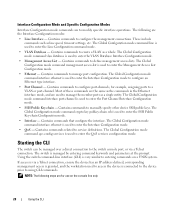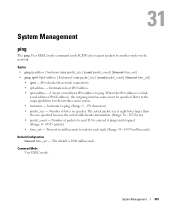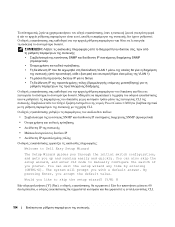Dell PowerConnect 5424 Support Question
Find answers below for this question about Dell PowerConnect 5424.Need a Dell PowerConnect 5424 manual? We have 3 online manuals for this item!
Question posted by tomwoBroad on March 12th, 2014
How To Find Out Ip Address For Powerconnect 5424
The person who posted this question about this Dell product did not include a detailed explanation. Please use the "Request More Information" button to the right if more details would help you to answer this question.
Current Answers
Answer #1: Posted by DCatDell on March 19th, 2014 6:43 AM
From a serial connection to the switch, run the command #show ip interface. This will show you the gateway address and address for the switch.
Cheers
Get Support on Twitter @DellCaresPro
Download the Dell Quick Resource Locator app today to access PowerEdge support content on your mobile device! (iOS, Android, Windows)
http://itunes.apple.com/us/app/dell-quick-resource-locator/id507133271?mt=8
https://play.google.com/store/apps/details?id=com.dell.qrcode&hl=en
http://www.windowsphone.com/en-us/store/app/dell-qrl/7db321a3-f02f-4e63-b9ce-13dca4b3bc42
Related Dell PowerConnect 5424 Manual Pages
Similar Questions
How To Find The Ip Address Of My Dell Power Connect 5424
(Posted by stjfSteveR 9 years ago)
What Is My Factory Default Ip Address Of Dell Power Connect 5424
(Posted by confJnezz 10 years ago)
How To Access Powerconnect 5424 Using Ip Address
(Posted by ersunn 10 years ago)