Dell PowerConnect 5448 Support Question
Find answers below for this question about Dell PowerConnect 5448.Need a Dell PowerConnect 5448 manual? We have 3 online manuals for this item!
Question posted by cjc66bishi on October 26th, 2013
How To Find Ip Address Powerconnect 5448
The person who posted this question about this Dell product did not include a detailed explanation. Please use the "Request More Information" button to the right if more details would help you to answer this question.
Current Answers
There are currently no answers that have been posted for this question.
Be the first to post an answer! Remember that you can earn up to 1,100 points for every answer you submit. The better the quality of your answer, the better chance it has to be accepted.
Be the first to post an answer! Remember that you can earn up to 1,100 points for every answer you submit. The better the quality of your answer, the better chance it has to be accepted.
Related Dell PowerConnect 5448 Manual Pages
Command Line Interface Guide - Page 28
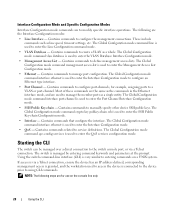
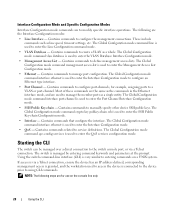
... settings, etc.
Contains commands to enter the SSH Public Key-chain Configuration mode.
• Interface - Contains commands to the switch console port, or via a Telnet connection, ensure the device has an IP address defined, corresponding management access is granted, and the workstation used to access the device is used to enter the Interface...
Command Line Interface Guide - Page 66


...spanning-tree priority
Configures the spanning tree priority.
snmp-server enable traps
Enables the switch to send Simple Network Management Protocol traps when authentication failed.
spanning-tree bpdu
Defines ... value by the CLI.
radius-server source-ip
Specifies the source IP address used for received Network Time Protocol (NTP) traffic from servers. rmon event
Configures...
Command Line Interface Guide - Page 67


... number of DNS Query/Router Solicitation refresh messages that the switch sends an EAP request/identity frame to that will be used for the automatic tunnel router domain name. Command Modes
67 Enables unauthorized users access to the client, before the IP address of the 802.1X MAC authentication access control.
Enters the...
Command Line Interface Guide - Page 68


... Sets the time for the retransmission of seconds that the switch remains in the quiet state following a failed authentication exchange.
Enables GVRP on the unicast IPv6 addresses of a given ethernet interface when not using stateless autoconfiguration on an interface. Sets an IP address
Acquires an IP address on the port.
Configures the full/half duplex operation...
Command Line Interface Guide - Page 185


... snooping
DHCP snooping is enabled
DHCP snooping is configured on a switch.
Specify a VLAN number. • interface -
Specify an IP address. • vlan-id - Specify Ethernet port. • port-channel-number - Specify Port-channel number.
Syntax • show ip dhcp snooping binding User EXEC mode command displays the DHCP snooping binding database and configuration information...
Command Line Interface Guide - Page 186


User Guidelines • There are no user guidelines for all interfaces on a switch. Command Mode EXEC mode.
Console# show ip dhcp snooping binding
Update frequency: 1200
Total number of binding: 2
Mac Address
IP Address Lease(sec) Type
VLAN Interface
0060.704C.73FF 10.1.8.1 7983
snooping 3
g21
0060.704C.7BC1 10.1.8.2 92332
snooping
(s)3 g22
186
DHCP Snooping...
Command Line Interface Guide - Page 236


... Configuration mode. This way the CPU is one bound to specify the target IP address as any sanity check) with which it will only snoop frames with the ...IP address. Console (config)# iscsi target port 49154 address 172.16.1.20
236
iSCSI Commands Syntax • iscsi target port tcp-port-1 [tcp-port-2.... These names are configured as default but can be removed as well, so the switch...
Command Line Interface Guide - Page 401
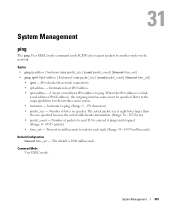
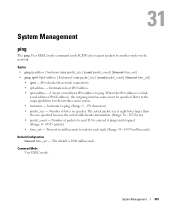
... specified because the switch adds header information. (Range: 56 - 1472 bytes) • packet_count - The default is a Link
Local address (IPv6Z address), the outgoing interface...syntax. • hostname -
Syntax • ping ip-address | hostname [size packet_size] [count packet_count] [timeout time_out] • ping ipv6 {ipv6-address | hostname} [size packet_size] [count packet_count] [...
User's Guide - Page 4


3 Installing the PowerConnect Device 31
Installation Precautions 31 Site Requirements 32 Unpacking 32
Package ...Back Pressure 38 Switching Port Default Settings 38
4 Starting and Configuring the Device 39
Configure the Terminal 40 Booting the Device 40 Initial Configuration 43 Advanced Configuration 47 Retrieving an IP Address From a DHCP Server 47 Receiving an IP Address From a BOOTP...
User's Guide - Page 43


...from the already connected Console port or remotely through the initial switch configuration, and gets the system up and running as quickly ...PowerConnect device was never configured before configuring the device, ensure that the latest software version is displayed on the screen of the VLAN 1) • The IP subnet mask for the network • The default gateway (next hop router) IP address...
User's Guide - Page 44


... manage the switch using the default system configuration. NOTE: If there is no response within 60 seconds, otherwise the system will prompt you with normal operation using SNMP (required for SNMP management by entering [ctrl+Z]. The Setup Wizard configures the following fields. • SNMP Community String and SNMP Management System IP address (optional...
User's Guide - Page 45


... 15] to add additional management systems. For more information on adding management systems, see the user documentation. NOTE: IP addresses and masks beginning with zero cannot be used to login to access the switch. You may setup other accounts and change this setting, and to this account. You can use Dell Network Manager...
User's Guide - Page 46


... defined on the default VLAN (VLAN #1), of the device (A.B.C.D):[1.1.1.1] Please enter the IP subnet mask (A.B.C.D or nn): [255.255.255.0]
Enter the IP address and IP subnet mask, for the switch.To setup an IP address:
Please enter the IP address of which all ports are members. The IP address is reachable (e.g. 192.168.1.1).Default gateway (A.B.C.D):[0.0.0.0]
Enter the default gateway. If...
User's Guide - Page 62


...local login terminal where a remote login is logged in the address bar and press .
The Dell PowerConnect OpenManage™ Switch Administrator home page opens. For information about recovering a lost password... connected to a device, see "Static IP Address and Subnet Mask." For information about configuring an initial IP Address, see "Static IP Address and Subnet Mask." 3 When the Enter...
User's Guide - Page 437


...IP address.
Multicast
Transmits copies of protocol control information and layer user data.
NMS
Network Management System. Nodes include:
• Processors • Controllers • Workstations
O OID
Object Identifier. A data unit specified in packet switched...MD5 is inserted in fifth minute of information for hubs and switches. A cable used for transmission in a layer protocol...
Getting Started Guide - Page 15


... Password. • The IP address to be managed (by default,
every external and internal port is to be assigned to the VLAN 1 interface through Power On Self Test (POST). If a critical problem is loaded into RAM. POST messages are displayed on with the local terminal already connected, the switch goes through which the...
Getting Started Guide - Page 16


...up wizard exits.
Consult the PowerConnect 5400 Series User's Guide ...switch configuration, and gets the system up and running as quickly as possible. The Setup Wizard configures the following fields. • SNMP Community String and SNMP Management System IP address (optional) • Username and Password • Device IP address • IP subnet mask • Default Gateway IP address...
Getting Started Guide - Page 106
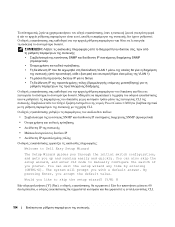
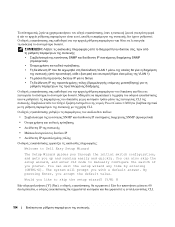
SNMP IP SNMP
IP VLAN 1
VLAN 1 IP
CLI PowerConnect 5400 CLI. SNMP IP SNMP IP IP IP
Welcome to Dell Easy Setup Wizard
The Setup Wizard guides you through the initial switch configuration, and gets you accept ....
The system will prompt you like to manually configure the switch if you prefer. Would you with a default answer.
You can exit the setup wizard any...
Getting Started Guide - Page 109


...that has been collected:
SNMP Interface = "Dell Network Manager"@192.168.1.10
User Account setup = admin
Password
Management IP address = 192.168.1.100 255.255.255.0
Default Gateway = 192.168.1.1
Βήμα 5
If the... will now enter CLI mode.
Βήμα 6
CLI PowerConnect 5400
107 Βήμα 4
Finally, setup the default gateway.
Getting Started Guide - Page 163


... uzyskać dalsze informacje, przeczytaj Podręcznik użytkownika PowerConnect 5400 Series. Uruchamianie i konfigurowanie urządzenia
161 If the ...that has been collected:
SNMP Interface = "Dell Network Manager"@192.168.1.10
User Account setup = admin
Password
Management IP address = 192.168.1.100 255.255.255.0
Default Gateway = 192.168.1.1
Krok 5 kreatora
Wyświetlane są...
Similar Questions
How To Know The Ip Address Of My Dell Powerconnect 5548
(Posted by migwolfg 9 years ago)
What Is The Default Ip For A Dell Powerconnect 5448
(Posted by fossifranc 10 years ago)

