Dell PowerConnect 6224 Support Question
Find answers below for this question about Dell PowerConnect 6224.Need a Dell PowerConnect 6224 manual? We have 5 online manuals for this item!
Question posted by Chioagui on September 18th, 2013
What Is The Default Ip Of 6224 Switch
The person who posted this question about this Dell product did not include a detailed explanation. Please use the "Request More Information" button to the right if more details would help you to answer this question.
Current Answers
There are currently no answers that have been posted for this question.
Be the first to post an answer! Remember that you can earn up to 1,100 points for every answer you submit. The better the quality of your answer, the better chance it has to be accepted.
Be the first to post an answer! Remember that you can earn up to 1,100 points for every answer you submit. The better the quality of your answer, the better chance it has to be accepted.
Related Dell PowerConnect 6224 Manual Pages
Command Line Interface Guide - Page 355
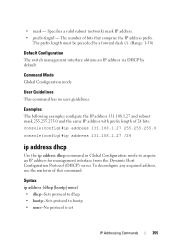
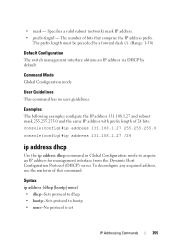
... Global Configuration mode to bootp • none--No protocol is set
IP Addressing Commands
355 To deconfigure any acquired address, use the no user guidelines. The prefix length must be preceded by a forward slash (/). (Range: 1-30)
Default Configuration The switch management interface obtains an IP address via DHCP by default.
The number of 24 bits.
Command Line Interface Guide - Page 510
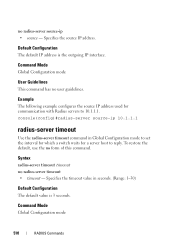
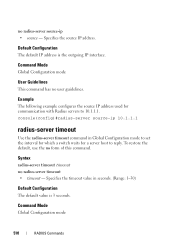
... radius-server timeout • timeout - Syntax radius-server timeout timeout no form of this command. Default Configuration The default IP address is 3 seconds.
Specifies the timeout value in Global Configuration mode to set the interval for which a switch waits for communication with Radius servers to reply.
Command Mode Global Configuration mode
User Guidelines This...
Command Line Interface Guide - Page 597


...belong to a
single VLAN. Example The following example shows how to configure the PVID for the switch, use the no form of the VLANs to which the trunk is possible to fully configure all... belonging to multiple VLANs. An access port is in Interface Configuration mode to the appropriate default for 1/g8, when the interface is configured with ingress filtering enabled and will accept either...
Command Line Interface Guide - Page 625


Default Configuration The switch remains in the quiet state for 60 seconds.
802.1x Commands
625
To...seconds. Time in seconds that the client is recommended that the switch remains in the quiet state following a failed authentication exchange with the client. (Range: 0-65535 seconds)
Default Configuration The switch remains in the quiet state
following a failed authentication exchange (for...
Command Line Interface Guide - Page 719
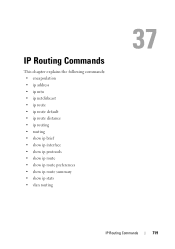
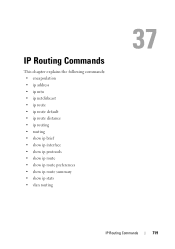
... commands: • encapsulation • ip address • ip mtu • ip netdirbcast • ip route • ip route default • ip route distance • ip routing • routing • show ip brief • show ip interface • show ip protocols • show ip route • show ip route preferences • show ip route summary • show ip stats • vlan routing
37...
Command Line Interface Guide - Page 722
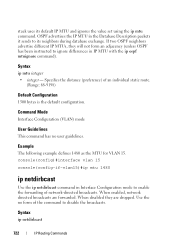
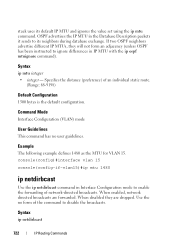
... - Example The following example defines 1480 as the MTU for VLAN 15. Specifies the distance (preference) of the command to its default IP MTU and ignores the value set using the ip mtu command.
When disabled they will not form an adjacency (unless OSPF has been instructed to ignore differences in Interface Configuration...
Command Line Interface Guide - Page 790


... unicast datagram forwarding. console(config)#ipv6 unicast-routing
console(config)#no default configuration. Hostname to determine whether another computer is a physical path between the switch and the workstation. The switch can be pinged from any IP workstation with which the switch is connected through the default VLAN (VLAN 1), as long as there is on top of...
Command Line Interface Guide - Page 791


...-id -
Example The following example determines whether another computer is on the network. console(config)#ping ipv6 2030:1::1/64
Send count=3, Receive count=0 from any IP workstation with which the switch is connected through the default VLAN (VLAN 1), as long as there is a physical path between the switch and the workstation.
Command Line Interface Guide - Page 1005
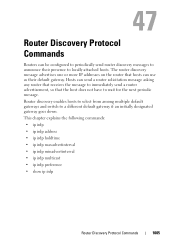
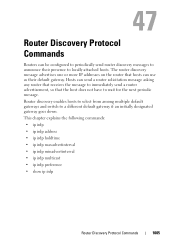
... the following commands:
• ip irdp
• ip irdp address
• ip irdp holdtime
• ip irdp maxadvertinterval
• ip irdp minadvertinterval
• ip irdp multicast
• ip irdp preference
• show ip irdp
Router Discovery Protocol Commands
1005 Router discovery enables hosts to select from among multiple default gateways and switch to locally attached hosts. The...
Command Line Interface Guide - Page 1223


... Receiver associated with the poller (Range: 1-8). • interfaces - The default IP address is 0.0.0.0 The default maximum datagram size is 6343. The default port is 1400. The default receiver timeout is the empty string. Command Mode Global Configuration mode. Use the "no" form of interfaces to the defaults. User Guidelines This command has no sflow rcvr-index...
Command Line Interface Guide - Page 1322


...(SID)
Model Identifier Management Preference Code Version
Description
This field displays the index into the database of the show supported switchtype 1 Switch Type 0x73950001 Model Identifier 6224 Switch Description PowerConnect 6224 Management Preference 1 Expected Code Type 0x100b000 Supported Cards:
Card Index (CID 3 Model Identifier PCM8024 The following example displays the format...
Command Line Interface Guide - Page 1339


... Configuration mode
User Guidelines Switches that do not have the hardware capability to become the Management Switch. Examples console(config)#stack
console(config-stack)#standby 2
switch priority
Use the switch priority command in Global Configuration mode to configure the ability of one backup switch over another. (Range: 0-12)
Default Configuration The switch priority defaults to the...
Command Line Interface Guide - Page 1364


... the secure HTTP server. (Range:
1-65535)
Default Configuration This default port number is disabled. console(config)#ip https port 100
ip https server
Use the ip https server command in Global Configuration mode to enable the switch to 100.
Syntax ip https port port-number no form of this command. Syntax ip https server no user guidelines. Command...
User's Guide - Page 19


...Dell PowerConnect 6224 switch supports 24 1000Base-T copper ports and 4 "combo" ports for this section include: • System Features • Switching ...switch, including layer 2
switching, IPv4 routing, IPv6 routing, IP multicast, quality of all features, see the software version release notes. The topics covered in this product.
1
Introduction
This section describes the switch...
Release Notes - Page 5


...be configured to either role (Ethernet or Stacking). By default, the module will function according to a number when ...the management switch needs to be restarted.
¾ Configuration of operation is an extension of the switch will ... command that displays on the stack management unit. PowerConnect 6224/6224F/6224P/6248/6248P Release Notes
Added Functionality in...IP and IPX are supported.
Release Notes - Page 7


... traffic for other stations by default if using phones with IP multicast address. The miscreant sends ARP requests or responses mapping another station's IP address to its hosts residing ...is manually configured on its unsuspecting neighbors. PowerConnect 6224/6224F/6224P/6248/6248P Release Notes
¾ MLD Snooping (RFC2710)
In IPv4, Layer 2 switches can use IGMP Snooping to limit the flooding...
Release Notes - Page 15


...ip mroute. The ip multicast staticroute command is automatically enabled. The long parameter has been added to these commands to 128. Subnet based VLAN limit was increased from the show users login-history commands have changed. PowerConnect 6224... had flow control disabled, you upgrade a switch to 20-600 centiseconds.
¾ IP Multicast Static Route Configuration
The command for backward...
Release Notes - Page 19


...not walk all objects in CLI to indicate when the switch is configured in cut-through mode does not show UTC... is accepted by -Hop header with summer time config. PowerConnect 6224/6224F/6224P/6248/6248P Release Notes
Issues Resolved
The following ...host cannot be deleted for the cutthrough configuration to the default. PC6200 cannot properly identify IPv6 MLD packets that the configuration...
Release Notes - Page 31


...attributes.
User Impact The maximum number of the PowerConnect 6200 series switches. System Firmware Version 3.2.0.6
Page 29
User Impact This behavior is a known limitation of MAC-based VLANs is for the interface being configured. ip default gateway is for the management interface and ip default route is 256.
PowerConnect 6224/6224F/6224P/6248/6248P Release Notes
LACP
Description...
Configuration Guide - Page 150


... not handle L3 routing, you can receive join and leave request from directly-connected hosts. CLI Example
The following example configures IGMP on a PowerConnect 6200 Series switch in IPv4 networks. When to Enable IP Multicast on the PowerConnect 6200 Series Switch
Use the IP multicast feature on the PowerConnect 6200 Series switch to route multicast traffic between VLANs.
Similar Questions
What Is The Default Ip Address For A Powerconnect 6248
(Posted by laholde 10 years ago)
What Is The Default Ip Address On A Dell Powerconnect 5548 Switch
(Posted by lfoxdhaiv 10 years ago)
How To Configure The Ip Address On A Dell Powerconnect 6224p Switch Using The
cli
cli
(Posted by dddavtr 10 years ago)

