Dell PowerConnect 6224 Support Question
Find answers below for this question about Dell PowerConnect 6224.Need a Dell PowerConnect 6224 manual? We have 5 online manuals for this item!
Question posted by Allcs on July 24th, 2014
How To Factory Default Dell 6224
The person who posted this question about this Dell product did not include a detailed explanation. Please use the "Request More Information" button to the right if more details would help you to answer this question.
Current Answers
There are currently no answers that have been posted for this question.
Be the first to post an answer! Remember that you can earn up to 1,100 points for every answer you submit. The better the quality of your answer, the better chance it has to be accepted.
Be the first to post an answer! Remember that you can earn up to 1,100 points for every answer you submit. The better the quality of your answer, the better chance it has to be accepted.
Related Dell PowerConnect 6224 Manual Pages
Command Line Interface Guide - Page 155
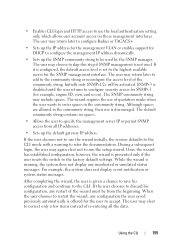
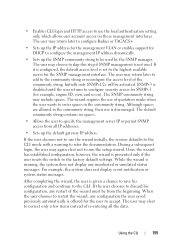
...configuration the user saved previously automatically is presented only if the user resets the switch to the factory default settings. The SNMP community string may again elect not to accept. After completing ...few items instead of the community string. Initially only SNMPv1/2c will be used . The default community string contains no spaces.
• Allows the user to use is not used ...
Command Line Interface Guide - Page 159
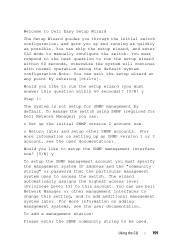
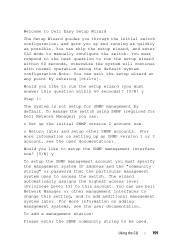
...setup for Dell Network Manager) you can exit the setup wizard at any point by default. To add a management station:
Please enter the SNMP community string to manually configure the switch.
The ...] to this setting, and to add additional management system later.
To manage the switch using the default system configuration.Note: You can :
o Set up the initial SNMP version 2 account...
Command Line Interface Guide - Page 162
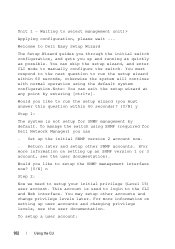
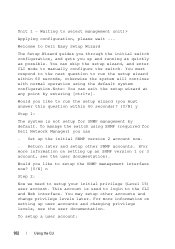
You can exit the setup wizard at any point by default.
To manage the switch using the default system configuration.Note: You can skip the setup wizard, and... within 60 seconds)? [Y/N] y
Step 1:
The system is used to login to Dell Easy Setup Wizard
The Setup Wizard guides you through the initial switch configuration, and gets you must respond to the next question to select management unit...
User's Guide - Page 6


... 101 Delete Backup Image 102 Reset the System 103 Restore Configuration to Factory Defaults 103 Activate Backup Image 103 Password Recovery Procedure 104 Reformat and Restore File System 104
Sample Configuration Process 105 Switch Setup Requirements 105 Initial Connection 105 Device Default Settings 111 Enabling Remote Management 111 Configuring Secure Management Access (HTTPS 114...
User's Guide - Page 77


...] The boot process runs approximately 60 seconds. Items such as addresses, versions, and dates may differ for each switch. Restore configuration to operational code from the [Boot Menu] prompt, press 1. The auto-boot message that appears... 5 - Operational Code Date: Tue May 26 14:12:20 2009
Configuring Dell PowerConnect
77 To return to factory defaults (delete config files) 11 -
User's Guide - Page 82


... Dell PowerConnect The wizard requires the use of quotation marks when you login until you do not use is activated. Although spaces are given another opportunity to run the set -up prompt if the switch has not yet been configured. Since a switch may be used for this step if SNMP management is saved. The default...
User's Guide - Page 85


...enter the user password: ********
Please reenter the user password: ********
Step 3:
Configuring Dell PowerConnect
85
You may setup other management interfaces to change privilege levels later. The wizard ...adding management systems, see the user documentation). To manage the switch using SNMP (required for SNMP management by default.
You can :
o Set up an SNMP version 1 ...
User's Guide - Page 98


... 1 on the Boot menu and press . Abort boot code update 7 - Start Operational Code Use option 1 to factory defaults (delete config files) 11 - Change baud rate 3 - Restore configuration to resume loading the operational code.
The following prompt displays:
Operational Code Date: Tue Apr 29 10:15:36 2008
Uncompressing.....
50%
100%
98
Configuring Dell PowerConnect
User's Guide - Page 103


...image: 1. The boot process resumes.
Restore Configuration to Factory Defaults Use option 10 to load using the system default configuration and to activate the backup image. On the... to its default setting. The active image becomes the backup when this option is confirmed with a Y/N question before executing the command. image2 activated.
2. Configuring Dell PowerConnect
103 Boot ...
User's Guide - Page 263


... entry field. The factory default is disabled.
- The factory default is enabled.
• Multicast Traps
- When enabled, the SNMP agent sends a trap when a client unsuccessfully attempts to a captive portal.
- When enabled, the SNMP agent sends a trap when a client authenticates with and connects to authenticate with a captive portal.
- The following fields:
• Switch Traps...
User's Guide - Page 267
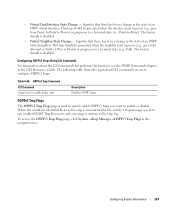
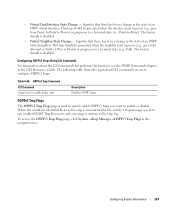
... to the trap log. When the condition identified by an active trap is encountered by the switch, a trap message is sent to any enabled SNMP Trap Receivers, and a message is used... page, click System →Trap Manager →OSPFv3 Trap Flags in the CLI Reference Guide. The factory default is disabled. Virtual Neighbor State Change -
to-Point to Down) or progresses to a terminal state ...
Getting Started Guide - Page 16


...Getting Started Guide This account is used {Dell_Network_Manager}: Dell_Network_Manager
NOTE: If it is configured, the default access level is disabled until they are.
NOTE: You can :
o Set up other ...levels later. To manage the switch using SNMP (required for Dell Open Manage Network Manager) you return to configure security access for SNMP management by default. o Return later and set...
Getting Started Guide - Page 19


... taking that has not already been assigned to the Factory Default Configuration. If the Master Switch later becomes unavailable, a Member Switch can only be re-elected, unless the Master Switch was saved for Normal Stacking Mode The Master Switch will initialize the stack and set it to another switch in stacking mode. Insertion and Removal of twelve...
Getting Started Guide - Page 38
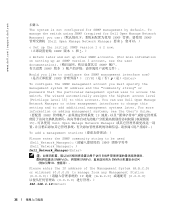
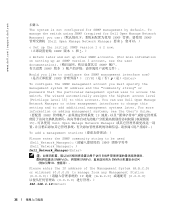
...12290;)
o Return later and set up an SNMP version 3 account, see the User's Guide SNMP IP 15 Dell Open Manage Network Manager
To add a management station
Please enter the SNMP community string to be used {Dell_Network_Manager SNMP ...22336; [A.B.C.D 0.0.0.0 0.0.0.0 192.168.1.10
36 To manage the switch using SNMP (required for SNMP management by default.
Getting Started Guide - Page 86
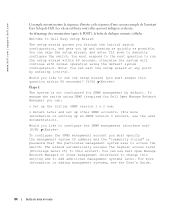
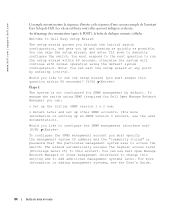
...SNMP (required for SNMP management by entering [ctrl+z]. To manage the switch using the default system configuration.
The wizard automatically assigns the highest access level [Privilege Level 15... For more information on setting up other management interfaces to access the switch. www.dell.com | support.dell.com
L'exemple suivant montre la séquence d'invites et de réponses ...
Getting Started Guide - Page 136
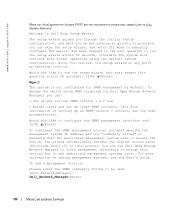
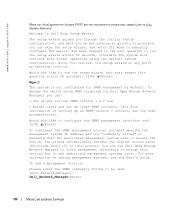
... y
To configure the SNMP management account you must answer this account. To manage the switch using the default system configuration.
Would you like to run the setup wizard within 60 seconds)? [Y/N] ...; 1:
The system is not configured for Dell Open Manage Network Manager) you can exit the setup wizard at any point by default.
The wizard automatically assigns the highest access level...
Getting Started Guide - Page 160
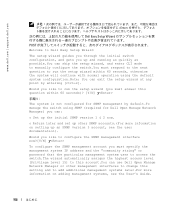
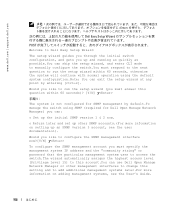
... continue with normal operation using SNMP (required for SNMP management by default.To manage the switch using the default system configuration.Note: You can exit the setup wizard at any ...user documentation).
www.dell.com | support.dell.com
Enter Dell Easy Setup Wizard POST Welcome to Dell Easy Setup Wizard
The setup wizard guides you through the initial switch configuration, and gets...
Getting Started Guide - Page 184
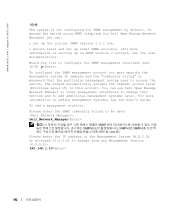
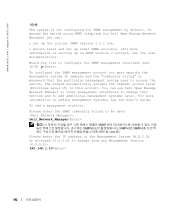
... management interface now? [Y/N] y
To configure the SNMP management account you can use Dell Open Manage Network Manager or other SNMP accounts. (For more information on setting up...and set up other management interfaces to change this account. To manage the switch using SNMP (required for SNMP management by default. To add a management station:
Please enter the SNMP community string to ...
Getting Started Guide - Page 231
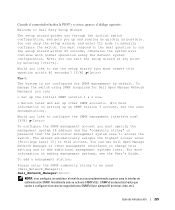
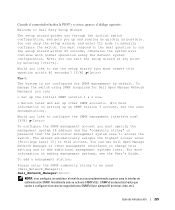
... 60 seconds)? [Y/N] y
Paso 1:
The system is not configured for Dell Open Manage Network Manager) you can use Dell Open Manage Network Manager or other SNMP accounts. (For more information on... de acceso predeterminado superior para la interfaz de administración SNMP.
To manage the switch using the default system configuration. You can :
o Set up an SNMP version 3 account, see the...
Getting Started Guide - Page 254


...information on setting up an SNMP version 3 account, see the User's Guide. www.dell.com | support.dell.com
Adm 1:
The system is used {Dell_Network_Manager}: Dell_Network_Manager
NOT: Yaplandrlmsa, varsaylan eriim ... ID, görüntüleme vs.). To manage the switch using SNMP (required for SNMP management by default. Please enter the IP address of the Management System (A.B.C.D) or ...
Similar Questions
How To Reset Dell Powerconnect 2748 To Factory Default
(Posted by ovlopprve 10 years ago)
How To Reset Powerconnect 6224 To Factory Default
(Posted by Dubjax 10 years ago)
Reset Dell Powerconnect 3845 Switch To Factory Default
how do i go about resetting this switch to factory default
how do i go about resetting this switch to factory default
(Posted by sbhengu 12 years ago)

