Dell PowerConnect 6224 Support Question
Find answers below for this question about Dell PowerConnect 6224.Need a Dell PowerConnect 6224 manual? We have 5 online manuals for this item!
Question posted by jcrbach on January 16th, 2014
How To Set A Dell 6224 To Factory Defaults
The person who posted this question about this Dell product did not include a detailed explanation. Please use the "Request More Information" button to the right if more details would help you to answer this question.
Current Answers
There are currently no answers that have been posted for this question.
Be the first to post an answer! Remember that you can earn up to 1,100 points for every answer you submit. The better the quality of your answer, the better chance it has to be accepted.
Be the first to post an answer! Remember that you can earn up to 1,100 points for every answer you submit. The better the quality of your answer, the better chance it has to be accepted.
Related Dell PowerConnect 6224 Manual Pages
Command Line Interface Guide - Page 154


... prompt console> is shipped from the factory with an IP address of a newly installed switch so that it can be managed over a direct connection to set up more advanced configurations. Also the system is for use on the switch:
• Establishes the initial privileged user account with default management VLAN ID=1. The initial activation must...
Command Line Interface Guide - Page 155
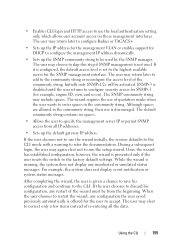
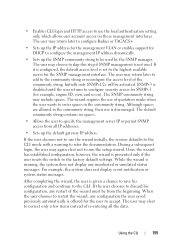
... is presented only if the user resets the switch to use the wizard initially, the session defaults to the CLI mode with a warning to accept. • Enables CLI login and HTTP access to the factory default settings. If the user chooses not to use the local authentication setting only, which allows user account access via these...
Command Line Interface Guide - Page 156


... waiting for the Easy Setup Wizard.
156
Using the CLI If spanning-tree is no configuration files exist. Since a switch may be powered on by default, the switch attempts to get its address.
• The switch continues to the setup wizard question in instances where no response, the switch continues normal operation using the default factory configuration.
Command Line Interface Guide - Page 180


Update boot code 8 - Reset the system 10 - Activate Backup Image 12 - no change
The previously described setting takes effect immediately.
• Option to factory defaults (delete config files) 11 - Abort code update 7 - Restore Configuration to retrieve event log using XMODEM.
180
Using the CLI Delete backup image 9 - 5 - Password Recovery Procedure
...
Command Line Interface Guide - Page 411


... the factory default, use the no user guidelines.
console(config)#lldp notification-interval 10
LLDP Commands
411 To return the notification interval to limit how frequently remote data change notifications. (Range: 5-3600 seconds)
Default Configuration The default value .... Example The following example displays how to set the interval value to enable remote data change notifications.
Command Line Interface Guide - Page 412


...set the timing parameters for local data transmission on ports enabled for LLDP.
Syntax lldp timers [interval transmit-interval] [hold hold-multiplier] [reinit reinitdelay] no lldp receive
Default Configuration The default.... lldp receive
Use the lldp receive command in Global Configuration mode to factory default, use the no user guidelines.
Example The following example displays how to...
Command Line Interface Guide - Page 510
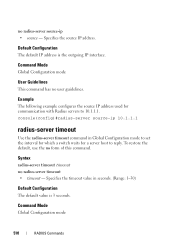
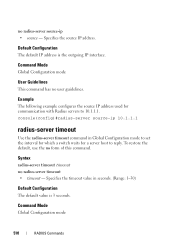
... 10.1.1.1
radius-server timeout
Use the radius-server timeout command in seconds. (Range: 1-30)
Default Configuration The default value is the outgoing IP interface. Specifies the timeout value in Global Configuration mode to set the interval for which a switch waits for communication with Radius servers to reply.
no radius-server timeout • timeout - Command...
Command Line Interface Guide - Page 511


...)#retransmit 5
RADIUS Commands
511 Specifies the retransmit value. (Range: 1-10 attempts)
Default Configuration The default number for a server host to reply to the Radius server. User Guidelines This command has no user guidelines.
Example The following example sets the interval for which a switch waits for attempts is 3. console(config)#radius-server timeout 5
retransmit
Use...
Command Line Interface Guide - Page 550


...
Spanning Tree Commands Command Mode Global Configuration mode
User Guidelines In RSTP mode the switch would use STP when the neighbor switch is used to the default. • mstp - Example The following example configures the spanning-tree protocol to set the external cost for the common spanning tree. The external cost is using RSTP...
Command Line Interface Guide - Page 570


... reply. Specifies the authentication and encryption key for a server host to set the interval during which a switch waits for all
TACACS communications between the switch and the TACACS+ server. This key must match the key used on the TACACS+ daemon. (Range: 0-128 characters)
Default Configuration The default is 5 seconds.
570
TACACS+ Commands To restore the...
User's Guide - Page 6


...Code 101 Delete Backup Image 102 Reset the System 103 Restore Configuration to Factory Defaults 103 Activate Backup Image 103 Password Recovery Procedure 104 Reformat and Restore File System 104
Sample Configuration Process 105 Switch Setup Requirements 105 Initial Connection 105 Device Default Settings 111 Enabling Remote Management 111 Configuring Secure Management Access (HTTPS 114...
User's Guide - Page 40


... ip address none. 4. Setting DHCP on page 45 to statically assign the address. At the console# prompt, type show ip interface management and press .
40
Using Dell™ OpenManage™ Switch Administrator At the console# ...255.255.248.0, and a gateway of the Switch
Two methods for setting the IP address are to use DHCP or to start the CLI. Setting the IP Address of
10.256.24.1, ...
User's Guide - Page 77


...2009
Configuring Dell PowerConnect
77 Retrieve event log using XMODEM 5 - Restore configuration to operational code from the [Boot Menu] prompt, press 1. Password Recovery Procedure [Boot Menu] The boot process runs approximately 60 seconds. Items such as addresses, versions, and dates may differ for each switch. Start operational code 2 - To return to factory defaults (delete...
User's Guide - Page 82


... connection, the switch waits 60 seconds for you want to the highest available access for the Easy Setup Wizard.
82
Configuring Dell PowerConnect The next time the system reboots you to specify the management server IP or permit SNMP access from all IP addresses.
• Sets up wizard.
The set -up the default gateway IP address...
User's Guide - Page 89


... in, the CLI enters the root of line blocking prevention Flow Control Back Pressure
Default Setting 1G Auto-negotiation Enabled On (Enabled) On Off
Configuring Dell PowerConnect
89 SwitchA#configure
SwitchA(config)#exit
SwitchA#
The following table describes the switch port default settings. Table 5-1. To go back to an interface so the system is SwitchA and the...
User's Guide - Page 98


... 10 -
Start Operational Code Use option 1 to factory defaults (delete config files) 11 - Restore configuration to resume loading the operational code. The Boot menu displays and contains the following prompt displays:
Operational Code Date: Tue Apr 29 10:15:36 2008
Uncompressing.....
50%
100%
98
Configuring Dell PowerConnect Update boot code 8 - Start operational code...
User's Guide - Page 103


...Factory Defaults Use option 10 to load using the current startup configuration. On the Boot menu, select 10 and press .
The following prompt displays:
[Boot Menu] 9
Are you SURE you want to reset the system? (y/n):y
2.
Configuring Dell PowerConnect... image2 activated.
2. Activate Backup Image Use option 11 to its default setting. Reset the System Use option 9 to reboot and reset the ...
Getting Started Guide - Page 14


... CLI login and HTTP access to use the local authentication setting only. • Sets up the following assumptions: • The PowerConnect switch was established and the Dell Easy Setup Wizard prompt appears on the screen
of the management VLAN default gateway for initial switch configuration. NOTE: The switch is empty.
Initial Configuration Procedure
You can perform the initial...
Getting Started Guide - Page 19


... file. Stack reconfiguration takes a maximum of two minutes in a stack of the member switches are inconsistent. In this mode, only the Master Switch is detected, the switch will initialize the stack and set it to the Factory Default Configuration. None of twelve switches, less time for Suspended Stacking Mode After system initialization is stored in the Master...
Release Notes - Page 25


... allowed on that it is used to set the number of messageof-the-day banners. Default: From the factory the ports are all configured as either an ethernet or stack port. PowerConnect 6224/6224F/6224P/6248/6248P Release Notes
RADIUS Accounting Servers
Title radius-server host acct
Description The switches do not support creating accounting server...
Similar Questions
How To Factory Default A Dell Powerconnect 5324
(Posted by Cocoolpi 9 years ago)
What Is The Default Password For Powerconnect 6224
(Posted by vaDeba 10 years ago)
How To Reset Powerconnect 6224 To Factory Default
(Posted by Dubjax 10 years ago)
Reset Dell Powerconnect 3845 Switch To Factory Default
how do i go about resetting this switch to factory default
how do i go about resetting this switch to factory default
(Posted by sbhengu 12 years ago)

