Dell PowerConnect 3548 Support Question
Find answers below for this question about Dell PowerConnect 3548.Need a Dell PowerConnect 3548 manual? We have 3 online manuals for this item!
Question posted by Kylehabdulb on February 14th, 2014
How To Configure Ip Address For Powerconnect 3548
The person who posted this question about this Dell product did not include a detailed explanation. Please use the "Request More Information" button to the right if more details would help you to answer this question.
Current Answers
There are currently no answers that have been posted for this question.
Be the first to post an answer! Remember that you can earn up to 1,100 points for every answer you submit. The better the quality of your answer, the better chance it has to be accepted.
Be the first to post an answer! Remember that you can earn up to 1,100 points for every answer you submit. The better the quality of your answer, the better chance it has to be accepted.
Related Dell PowerConnect 3548 Manual Pages
Command Line Interface Guide - Page 29


...ensure that the device has a defined IP address, corresponding management access is used to begin the configuration procedure:
Console> enable
Console# configure
Console(config)#
Using the CLI
29
...entering command keywords and parameters at the prompt. For more information, see Dell™ PowerConnect™ 3500 Series User's Guide.
2 Enter the following steps: 1 Connect the DB9...
Command Line Interface Guide - Page 203


... defines default gateway 192.168.1.1. Valid Port-channel number. IP Addressing Commands
203 Valid IP address of this command. Default Configuration This command has no ip default-gateway
• ip-address -
Syntax • ip default-gateway ip-address • no default configuration. Syntax • show ip interface User EXEC mode command displays the usability status of...
Command Line Interface Guide - Page 413


Command Mode Privileged EXEC mode.
User Guidelines There are no default configuration. Example The following example displays the settings of the syslog servers. Console# show syslog-servers
Device Configuration
IP address
Port
192.180.2.275 14
192.180.2.285 14
Severity Informational Warning
Facility -------local7 local7
Description ----------7 7
Syslog Commands
413 Default ...
Command Line Interface Guide - Page 439


Examples The following example displays configuration and statistical information about a TACACS+ server. Console# show tacacs
Device Configuration
IP address Status
Port Single
TimeOut Source
Connection
IP
172.16.1.1 Connected 49 No
Global Global
Priority
-------1
Global values TimeOut: 3 Device Configuration Source IP: 172.16.8.1
TACACS+ Commands
439
User's Guide - Page 5


4 Configuring PowerConnect 3524/P and 3548/P 49
Configuration Procedures 49 Booting the Switch 50 Initial Configuration 50
Advanced Configuration 54 Retrieving an IP Address From a DHCP Server 54 Receiving an IP Address From a BOOTP Server 56 Security Management and Password Configuration 56
Configuring Login Banners 59
Startup Procedures 59 Startup Menu Procedures 59 Software Download ...
User's Guide - Page 12


... units. Figure 1-2. PowerConnect 3548 and PowerConnect 3548P
Stacking Overview
PowerConnect 3524/P and PowerConnect 3548/P stacking provides multiple switch management through which can be...accessed through a single IP address through a single point as a stand-alone device. In addition, PowerConnect 3548P provides PoE. Switch stacking and configuration is downloaded separately for...
User's Guide - Page 16


... PowerConnect 3548/P port
Same Configuration
Same Configuration
Default Configuration
• If a PowerConnect 3524/P replaces PowerConnect 3548/P, the PowerConnect 3524/P 24 FE ports receives the first 24 FE PowerConnect 3548/P port configuration.
PowerConnect 3548/P replaces PowerConnect 3548/P
Same Configuration Same Configuration
Same Configuration
• If a PowerConnect 3548...
User's Guide - Page 49
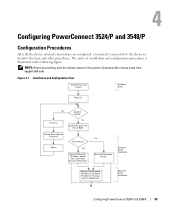
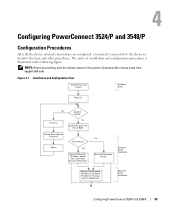
...(Special Functions)
Reboot
Enter Wizard
No
Initial Configuration: IP Address, Subnet mask, Users Basic Security Configuration
Yes
Wizard Configuration Process
Standard Device Installation
Advanced Configuration: IP Address from DHCP, IP address from bootp, Security Management
Advanced Device Installation
Configuring PowerConnect 3524/P and 3548/P
49 Figure 4-1. Download the release notes...
User's Guide - Page 50


....
• SNMP Community String and SNMP Management System IP address (optional)
• Username and Password
50
Configuring PowerConnect 3524/P and 3548/P After the initial configuration, the device can skip the Setup Wizard, and manually configure the device through the initial device configuration, and gets the device up , or if the configuration file is empty because the device has not...
User's Guide - Page 51


... 2. • Device IP address • Default Gateway IP address The following is displayed:
The system is no response within 60 seconds, otherwise the system will prompt you with normal operation using SNMP (required for SNMP management by entering [ctrl+z]. If you enter [Y], the Setup Wizard provides interactive guidance through the initial switch configuration, and gets you...
User's Guide - Page 52


...Configuring PowerConnect 3524/P and 3548/P The following is displayed:
Now we need to this setting, and to the CLI and Web interface.
Wizard Step 2
The following is displayed:
To setup the SNMP management account you must specify the management system IP address...Please enter the IP address of the Management System (A.B.C.D), or wildcard (0.0.0.0) to access the switch. For more ...
User's Guide - Page 53


... following is displayed (as the IP subnet mask. Configuring PowerConnect 3524/P and 3548/P
53 The IP address is defined on the default VLAN (VLAN #1), of the device (A.B.C.D):[1.1.1.1]
Please enter the IP subnet mask (A.B.C.D or nn): [255.255.255.0]
Enter the IP address and IP subnet mask, for the switch.To setup an IP address:
Please enter the IP address of which this network is displayed...
User's Guide - Page 54


... file, but the IP address is saved in order to use the selected port for receiving the IP address. Thank you for configuration. • Assigning Dynamic IP Addresses: console# configure
console(config)# interface ethernet 1/e1
console(config-if)# ip address dhcp hostname powerconnect
console(config-if)# exit
console(config)#
54
Configuring PowerConnect 3524/P and 3548/P Wizard Step 6 The...
User's Guide - Page 55
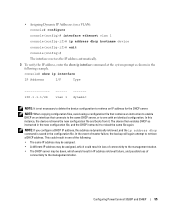
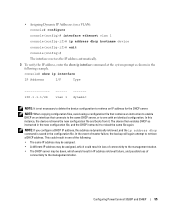
..., the backup will again attempt to retrieve a DHCP address. Configuring PowerConnect 3524/P and 3548/P
55 This could result in IP address retrieval failure, and possible loss of the following example.
In this address is dynamically retrieved, and the ip address dhcp command is not necessary to delete the device configuration to retrieve an IP address for the DHCP server. NOTE: If you...
User's Guide - Page 56


To retrieve an IP address from a BOOTP server:
1 Select and connect any standard BOOTP server in 60 seconds starts sending BOOTP requests. This command will reset the whole system and disconnect your changes. The device is now configured with no password entered.
56
Configuring PowerConnect 3524/P and 3548/P
The system is delivered with no default password configured;
all...
User's Guide - Page 63


...downloading device software (system and boot images) through the TFTP server:
1 Ensure that an IP address is configured on one of the device ports and pings can be sent to a TFTP server.
2 ...on the Flash
Image-1 active (selected for next boot)
Image-2 not active
console#
Configuring PowerConnect 3524/P and 3548/P
63
The following is an example of the information that the file to be ...
User's Guide - Page 65


... a boot image through the TFTP server:
1 Ensure that an IP address is currently running on one of the device ports and pings can...the reload command. The following message is saved on . The device reboots.
Configuring PowerConnect 3524/P and 3548/P
65 Do you want to verify which software version is configured on the device. Boot Image Download Loading a new boot image from the TFTP...
User's Guide - Page 117


... -----------
clear logging file
Clears messages from an internal buffer (RAM) based on severity.
Table 6-14.
clear logging
Clears logs.
show syslog-servers
Device Configuration
IP address
Port facility
----------
1.1.1.1
514 local7
fe80::11%vlan1 514 local7
3211::22
514 local7
Severity -------- The following is an example of the Severity levels,
[port...
User's Guide - Page 129


... IPv6 nodes over an IPv4 infrastructure. An intermediary transition mechanism is the Intra-Site Automatic Tunnel Addressing Protocol (ISATAP). The configured IP address must belong to devices. IPv6 Syntax
The 128-bit IPv6 address format is summarizing a portion of the IP interfaces.
Defining IPv4 Default Gateways
The IPv4 Default Gateway page contains fields for assigning Gateway...
User's Guide - Page 200
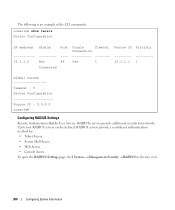
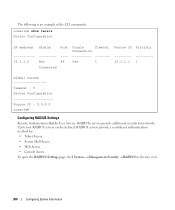
... following is an example of the CLI commands: console# show tacacs Device Configuration
IP address Status
Port Single
TimeOut Source IP Priority
Connection
12.1.1.2
Not
49 Yes
1
12.1.1.1 1
Connected
Global values TimeOut : 5 Device Configuration
Source IP : 0.0.0.0 console#
Configuring RADIUS Settings
Remote Authorization Dial-In User Service (RADIUS) servers provide additional...
Similar Questions
How To Configured Ip Address Cli Dell Powerconnect 35xx
(Posted by toujojjando 9 years ago)
How Do I Configure The Dell Powerconnect 3548 Switch By Serial
(Posted by larTahana 10 years ago)
How To Configure A Dell Powerconnect 3548 Ethernet Port Command
(Posted by kcrbron 10 years ago)
How To Configure Ip Address For Powerconnect 6224
(Posted by elPri 10 years ago)

