Dell PowerConnect 6248 Support Question
Find answers below for this question about Dell PowerConnect 6248.Need a Dell PowerConnect 6248 manual? We have 5 online manuals for this item!
Question posted by Duvoc on September 13th, 2013
How To Enable Port On Dell 6248 Switch
The person who posted this question about this Dell product did not include a detailed explanation. Please use the "Request More Information" button to the right if more details would help you to answer this question.
Current Answers
There are currently no answers that have been posted for this question.
Be the first to post an answer! Remember that you can earn up to 1,100 points for every answer you submit. The better the quality of your answer, the better chance it has to be accepted.
Be the first to post an answer! Remember that you can earn up to 1,100 points for every answer you submit. The better the quality of your answer, the better chance it has to be accepted.
Related Dell PowerConnect 6248 Manual Pages
Command Line Interface Guide - Page 64


...switch. PE
show isdp entry
Displays ISDP entries. NOTE: *For the meaning of neighboring devices. GC/IC
isdp holdtime
Configures the hold time for the specified
PE
interface.
show ports security
Displays the port...clear isdp table
Clears entries in locked PE ports. show isdp
Displays global ISDP settings. PE
isdp advertise-v2
Enables the sending of time between sending new ISDP...
Command Line Interface Guide - Page 88


... control of the authorization IC state of all PE 802.1x-enabled ports or a specified 802.1X enabled port.
IC
dot1x system-auth-control Enables 802.1X globally. show dot1x ethernet
Shows the status of seconds the switch waits for IC a response to an EAP-request frame from the client before retransmitting the request. show dot1x...
Command Line Interface Guide - Page 597


... ports. A trunk port may be a combination of a port.
An access port is possible to multiple VLANs. It is configured with ingress filtering enabled ...port accepts only packets tagged with the access port VLAN. Command Mode Interface Configuration (Ethernet, port-channel) mode
User Guidelines This command has no switchport mode • access -
Trunk port connects two switches...
Command Line Interface Guide - Page 1172


... power inline priority command configures the port priority level, for all connected devices, so the port priority is used to determine which ports will supply power if adequate power capacity is attached on a low-priority port, and the new device will be able to supply power to all enabled ports.
Syntax Description power inline priority { critical...
Command Line Interface Guide - Page 1330


System Description: Dell Ethernet Switch System Up Time: 0 days, 00h:02m:14s System Contact: System Name: System Location: Burned In MAC Address: 00FF.F2A3.8888 System Object ID: 1.3.6.1.4.1.674.10895.3011 System Model ID: PCT6248 Machine Type: Dell 48 Port Gigabit Ethernet Temperature Sensors:
Unit ----
1
Temperature (Celsius 25
Status -----OK
Fans:
Unit ----
1 1 1
Description ----------...
User's Guide - Page 3


Contents
1 Introduction
System Features 20 Switching Features 23
Port-Based Features 25 Virtual Local Area Network Supported Features 26... 36 IPv6 Multicast Features 36 Security Features 37 Additional Documentation 38
2 Using Dell™ OpenManage™ Switch Administrator
Setting the IP Address of the Switch 40 Setting DHCP on the Management Interface 40 Setting a Static Address on ...
User's Guide - Page 40


... . 4. At the console# prompt, type show ip interface management and press .
40
Using Dell™ OpenManage™ Switch Administrator Type enable at the console> prompt, and press . 2. At the console# prompt, type show ip...address of 10.256.24.64, with a netmask of 255.255.248.0, and a gateway of the Switch
Two methods for setting the IP address are to use DHCP or to start the CLI. At the...
User's Guide - Page 41


...Click OK. 5. The Dell OpenManage Switch Administrator home page displays.
When the Login window displays, enter a user name and password. Using Dell™ OpenManage™ Switch Administrator
41 Starting the ...IP address to the CLI by using the console port. Passwords are both case sensitive and alpha-numeric.
Enter the switch's IP address (as a view of
features and...
User's Guide - Page 42


Switch Administrator Components: PowerConnect 6200 Series
4
2 1
3 Table 2-1 lists the interface components with their corresponding numbers.
42
Using Dell™ OpenManage™ Switch Administrator Figure 2-1.
User's Guide - Page 43


...components list contains a list of various device features.
Green indicates the port is enabled, red indicates that the link is currently active.
For information about...hide the feature's components.
Using Dell™ OpenManage™ Switch Administrator
43 Table 2-1.
The port coloring indicates if a port is disabled. Depending on the port, and blue indicates that an error...
User's Guide - Page 45


NOTE: If you to entering commands on the Dell OpenManage Switch Administrator Web page. To enable a configuration item, i.e., adjust sensitivity of the stack.
Using the CLI is connected to the device prior to the console port or through a Telnet connection, ensure the device has an IP address defined and that takes you are managing a stack...
User's Guide - Page 46


... User EXEC mode. In each mode, a specific command is powered up for more information on setting up enable passwords.
46
Using Dell™ OpenManage™ Switch Administrator Only a limited subset of commands are installing a stack of switches, connect the terminal to a local login terminal where a remote login is presented with the quit or exit...
User's Guide - Page 47


..., enter a question mark at the command prompt. 4. At the prompt type enable and press . 2. To list the Privileged EXEC commands, type a question mark...Privileged access can be protected to the User EXEC mode:
console>enable
Enter Password: ******
console#
console#exit
console>
Using Dell™ OpenManage™ Switch Administrator
47 The Privileged EXEC mode prompt displays as an asterisk....
User's Guide - Page 63


... Standby unit is detected in the stack, the Standby unit initializes the control plane and enables all other stack units with resilient fail-over capabilities. The Standby unit maintains a synchronized copy of PowerConnect 6200 Series Switches
XG1 Port
XG2 Port
Unit 1 Unit 2 Unit 3 Unit 4
In Figure 4-13, the stack has the following physical connections between...
User's Guide - Page 105


... the various configurations available on the switch or the relevant commands. Configuring Dell PowerConnect
105 If a previously entered configuration causes problems, the startup-configuration file - Switch Setup Requirements The following components installed:
- See "Device Default Settings."
Using the RS-232 port, connect the switch to establish a remote network management connection...
User's Guide - Page 356


... 128. • Path Cost (0-200000000) - Indicates whether MSTP treats the port as a point-to-point port or a port connected to a
hub and whether the port is working in order to provide to the root. If the port is a boundary port, it also indicates whether the switch on the designated bridge that connects the link or shared LAN to...
Getting Started Guide - Page 266


...8235;show stack-port counters show stack-port diag show switch
show supported switchtype
LED
LED Dell Power Connect PC6248P ,PC6224P ,PC6248 , PC6224ו.PC6224F -
PowerConnect 6200
PC 6224
1-1
PC 6248
2-1...
Configuration Guide - Page 9


...system and port settings, use system interfaces and utilities, and create and use the Dell™PowerConnect™ 6200 Series switch in a ...enabling port security.
• "Routing Configuration" on page 73 provides configuration scenarios for class-of specific functions the PowerConnect 6200 Series switch provides and includes information about configuring those functions using IPv6-enabled...
Configuration Guide - Page 39
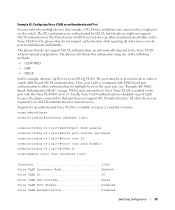
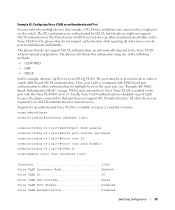
...8226; CDP
• DHCP
In this example, interface 1/g10 is enabled on the port with MAC-based port authentication to 25. Next, Voice VLAN is set to allow unauthenticated ...but the phone might not support 802.1X authentication. The PowerConnect 6200 Series switches can allow authentication for multiple hosts on the same port (see "Example #2: MACBased Authentication Mode" on page 108 ...
Configuration Guide - Page 108
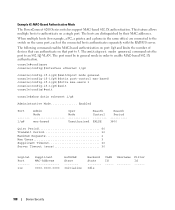
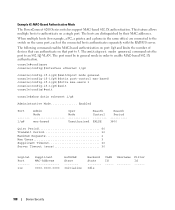
...Mode Enabled
Port
...switch on the same port, each of devices that port to an 802.1Q VLAN. Username --------
The port must be in general mode in the same office) are distinguished by their MAC addresses.
The switchport mode general command sets the port to 3. Filter Id ------
108
Device Security Example #2: MAC-Based Authentication Mode
The PowerConnect 6200 Series switches...
Similar Questions
How To Configure Vlan On Dell Switch Powerconnect 3548p
(Posted by kywilie 9 years ago)
How To Show Mac Address Switch Powerconnect
(Posted by soundlmgale 9 years ago)
How Ican Enable Port Forwarding Dell Powerconnect 3448
I want to implement Portforwardingin our office. So i want to know how to enable Portforwarding in D...
I want to implement Portforwardingin our office. So i want to know how to enable Portforwarding in D...
(Posted by apancholi88 12 years ago)

