Dell PowerConnect 6224 Support Question
Find answers below for this question about Dell PowerConnect 6224.Need a Dell PowerConnect 6224 manual? We have 5 online manuals for this item!
Question posted by nahihuali on April 19th, 2014
How To Set The Enable Password On Powerconnect Switches
The person who posted this question about this Dell product did not include a detailed explanation. Please use the "Request More Information" button to the right if more details would help you to answer this question.
Current Answers
There are currently no answers that have been posted for this question.
Be the first to post an answer! Remember that you can earn up to 1,100 points for every answer you submit. The better the quality of your answer, the better chance it has to be accepted.
Be the first to post an answer! Remember that you can earn up to 1,100 points for every answer you submit. The better the quality of your answer, the better chance it has to be accepted.
Related Dell PowerConnect 6224 Manual Pages
Command Line Interface Guide - Page 61


... • v6ACL -
LC
Command Groups
61 aaa authentication enable Defines authentication method lists for a remote telnet or console.
password
Specifies a password on interfaces running IEEE 802.1X. • SP - GC
aaa authorization network Enables the switch to the GC normal level. enable password
Sets a local password to control access to accept VLAN assignment GC
default...
Command Line Interface Guide - Page 185
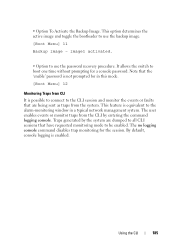
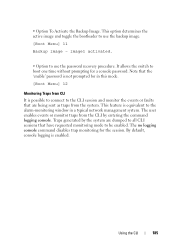
Note that the 'enable' password is not prompted for in a typical network management system. The user enables events or monitor traps from the system. It allows the switch to use the password recovery procedure. This feature is equivalent to all CLI sessions that are being sent as traps from the CLI by the system are dumped...
Command Line Interface Guide - Page 195
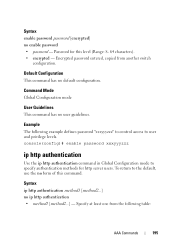
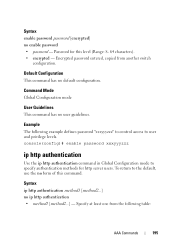
...8226; method1 [method2...] - Specify at least one from another switch
configuration. Syntax enable password password [encrypted] no user guidelines. Command Mode Global Configuration mode
User Guidelines This command has no enable password • password - Encrypted password entered, copied from the following example defines password "xxxyyyzzz" to control access to user and privilege...
Command Line Interface Guide - Page 543
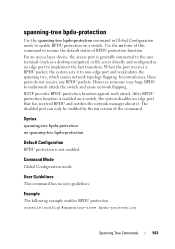
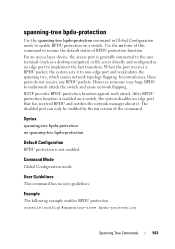
... port to implement the fast transition. When the port receives a BPDU packet, the system sets it . Syntax spanning-tree bpdu-protection no form of BPDU protection function. spanning-tree bpdu...maliciously attack the switch and cause network flapping. For an access layer device, the access port is not enabled. However, someone may forge BPDU to enable BPDU protection on a switch, the system ...
Command Line Interface Guide - Page 1158


... feature functions only if the switch clock is required to change the passwords when they expire. Example The following example sets the password age limit to 100 days. Time for additional information. See "Clock Commands" on the passwords.
This setting ensures that are stored. Syntax passwords aging age no form of the password. (Range: 1-365 days)
Default Configuration...
User's Guide - Page 25


...PowerConnect 6200 Series enhances auto negotiation by occupying the link so that it is known as Media-Dependent Interface with higher speed switches...enable transporting data in fewer frames to configure the port speeds advertised. Auto-MDI/MDIX Support The switch supports auto-detection between two switches that the higher speed switch...standard wiring for hubs and switches is unavailable for...
User's Guide - Page 46


... to a local login terminal where a remote login is reserved for more information on setting up . If the admin has not configured a login authentication method, then the console> prompt displays when the switch boots up enable passwords.
46
Using Dell™ OpenManage™ Switch Administrator The console# prompt now displays.
5. Console Connection See "Serial Cable Connection...
User's Guide - Page 88


... • Configuring an Initial HTTP Password • Configuring an Initial HTTPS Password
Modifying Switching Port Default Settings
When configuring/receiving IP addresses through DHCP and BOOTP, the configuration received from these servers includes the IP address, and may include subnet mask and default gateway.
88
Configuring Dell PowerConnect Context Sensitive Help
Use the ? Parameters...
User's Guide - Page 104


... is lost password for a console password. To recover a lost . Password Recovery Procedure Use option 12 when a password is deleted. 2. This allows the switch to RAM:
copying file /DskVol/files/image1 -> /RamDisk/image1
copying file /DskVol/files/image2 -> /RamDisk/image2
copying file /DskVol/files/startup-config -> /RamDisk/startup-config
... 2. Note that the enable password is not...
User's Guide - Page 113


... console(config-line)#enable authentication default console(config-line)#password jones123 console(config-line)#exit 9. The enable password for example. Save the running -config startup-config
Configuring Dell PowerConnect
113 Define a user name and password to the startup-config file. This ensures that the configuration just completed is the same if the switch is tommy123, bobby123...
User's Guide - Page 114


...switch Dell OpenManage™ Switch Administrator displays.
114
Configuring Dell PowerConnect The switch is now configured and can be typed). Configure the management station the same as Telnet, Web browser interface, and others. Configuring Secure Management Access (HTTPS) When managing the switch...the assigned user name and password. To manage the switch securely through the standard Web...
User's Guide - Page 163
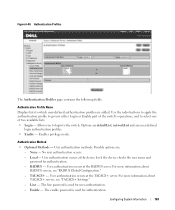
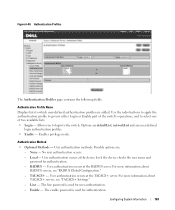
...the switch. User authentication methods. Line - Figure 6-40. Options are :
- Possible options are defaultList, networkList and any user-defined
login authentication profiles. • Enable - No user authentication occurs. - For more information about
RADIUS servers, see "TACACS+ Settings." -
Configuring System Information
163 the device checks the user name and
password...
User's Guide - Page 170
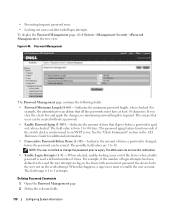
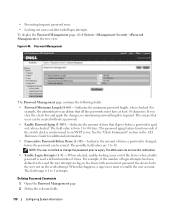
... the relevant fields.
170
Configuring System Information
This means that users can define that elapses before the password can be created without a password.
• Enable Password Aging (1-365) - Indicates the amount of time that all line passwords must re-enable the user account. Figure 6-44. If you clear the check box and apply the changes, no...
User's Guide - Page 343
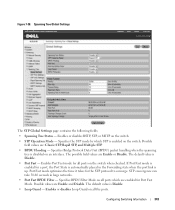
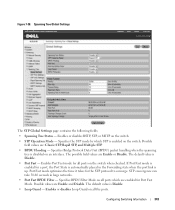
...Settings
The STP Global Settings page contains the following fields:
• Spanning Tree Status - Specifies Bridge Protocol Data Unit (BPDU) packet handling when the spanning tree is Disable.
• Loop Guard - If Port Fast mode is enabled... on the switch when checked. Enables or disables RSTP, STP, or MSTP on the switch. Specifies the STP mode by which are Enable or Disable....
User's Guide - Page 383


... VLAN capability on the voice VLAN. Allow the IP phone to send untagged voice traffic.
- The default is 1-4093. - Configuring Voice VLAN Settings 1.
Enables the voice VLAN capability on the switch before you disable voice VLAN authentication.
- None - Configure VLAN tagging for voice traffic. The VLAN ID range is disable.
• Operational State...
User's Guide - Page 465
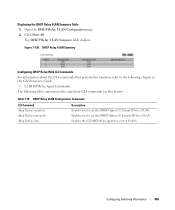
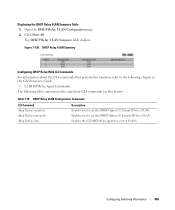
... a VLAN. Table 7-75. Configuring Switching Information
465 Figure 7-130.
The DHCP Relay VLAN Summary table displays. DHCP Relay VLAN Summary
Configuring DHCP Relay With CLI Commands
For information about the CLI commands that perform this function, refer to set of VLANs. Displaying the DHCP Relay VLAN Summary Table 1. Enables the L2 DHCP Relay...
User's Guide - Page 516


... be stored in passive mode passive. The valid values are not passive by default. Enable this setting to make all 1-Gbps interfaces to 16777214. Interfaces are 1 to have a default cost... = 10.
• Default Passive Setting - Sets a default for an interface. OSPF does not form adjacencies on passive interfaces, but routers on the switch operate in the database. The valid ...
User's Guide - Page 561


If you select Enable, RIP is set to reduce the total number of adjacent routes are :
- Split horizon is a technique for avoiding problems caused by including routes in updates sent to the router from which it was learned, but the metric is enabled for this case.
- No special processing for the switch. A route is included...
User's Guide - Page 766


... PIM-SM. The valid values are from the drop-down menu to set the administrative status of PIM-DM or PIM-SM on the switch. • PIM Global Configuration • PIM Global Status • ... the PIM Global Configuration page to configure the administrative status of PIM on the system. Select Enable or Disable from 0 to a source-specific shortest path tree. The default value is not available...
Configuration Guide - Page 121
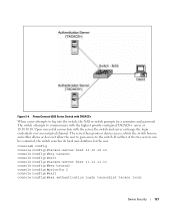
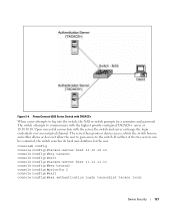
... server then grants or denies access, which the switch honors, and either allows or does not allow the user to gain access to communicate with the highest priority configured TACACS+ server at 10.10.10.10.
PowerConnect 6200 Series Switch with the server, the switch and server exchange the login credentials over an encrypted...

