Dell PowerConnect 6224 Support Question
Find answers below for this question about Dell PowerConnect 6224.Need a Dell PowerConnect 6224 manual? We have 5 online manuals for this item!
Question posted by jmjMargoc on December 13th, 2013
Dell Switch 6224 How To Set Enable Password
The person who posted this question about this Dell product did not include a detailed explanation. Please use the "Request More Information" button to the right if more details would help you to answer this question.
Current Answers
There are currently no answers that have been posted for this question.
Be the first to post an answer! Remember that you can earn up to 1,100 points for every answer you submit. The better the quality of your answer, the better chance it has to be accepted.
Be the first to post an answer! Remember that you can earn up to 1,100 points for every answer you submit. The better the quality of your answer, the better chance it has to be accepted.
Related Dell PowerConnect 6224 Manual Pages
Command Line Interface Guide - Page 61


... • VLAN - GC
aaa authorization network Enables the switch to the GC normal level. VLAN Configuration • v6ACL -
LC
Command Groups
61 aaa authentication login Defines login authentication.
ip http authentication
Specifies authentication methods for
GC
accessing higher privilege levels. enable password
Sets a local password to control access to accept VLAN assignment...
Command Line Interface Guide - Page 185
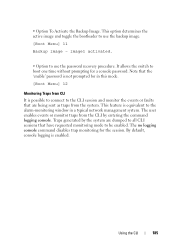
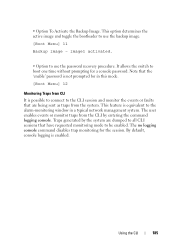
... the backup image.
[Boot Menu] 11
Backup image - The user enables events or monitor traps from the system. Using the CLI
185 This feature is enabled. Note that the 'enable' password is not prompted for in a typical network management system. Traps generated ... the bootloader to boot one time without prompting for the session. It allows the switch to use the password recovery procedure.
Command Line Interface Guide - Page 190


...at least one from the following table:
Keyword enable line none radius tacacs
Source or destination Uses the enable password for authentication.
It is "enableList." Uses ...) • method1 [method2...] - To return to set authentication for authentication. Character string used with the enable authentication command.
190
AAA Commands
Uses the listed authentication methods...
Command Line Interface Guide - Page 194


...)
Default Configuration Uses the default set a local password to control access to the privileged EXEC mode. Example The following example specifies the default authentication method when accessing a higher privilege level console. console(config)# line console
console(config-line)# enable authentication default
enable password
Use the enable password command in Line Configuration mode to...
Command Line Interface Guide - Page 195
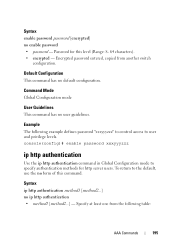
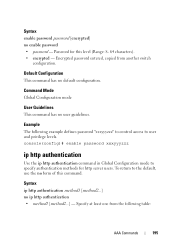
..., use the no form of this level (Range: 8- 64 characters). • encrypted -
To return to user and privilege levels. Specify at least one from another switch
configuration. console(config)# enable password xxxyyyzzz
ip http authentication
Use the ip http authentication command in Global Configuration mode to specify authentication methods for this command. Syntax...
Command Line Interface Guide - Page 1158


.... Command Mode Global Configuration mode
User Guidelines The passwords aging feature functions only if the switch clock is disabled.
See "Clock Commands" on the passwords.
Syntax passwords aging age no form of this command to disable the password history function.
1158
Password Management Commands passwords aging
Use the passwords aging command in Global Configuration mode to an...
Command Line Interface Guide - Page 1161


...guidelines. Password History
: enabled
Password History length
:8
Password Management Commands
1161 Example The following example displays the command output. console(config)#passwords min-length 12
show passwords configuration
Use the show passwords configuration
Default Configuration This command has no user guidelines.
Example The following example sets the minimum password length...
User's Guide - Page 7


... 152 Optical Transceiver Diagnostics 154
Managing Device Security 157 Access Profile 157 Authentication Profiles 162 Select Authentication 166 Password Management 169 Local User Database 171 Line Passwords 174 Enable Password 175 TACACS+ Settings 176 RADIUS Global Configuration 180 RADIUS Server Configuration 182 RADIUS Accounting Server Configuration 185 RADIUS Accounting Server...
User's Guide - Page 46


... supports up enable passwords.
46
Using Dell™ OpenManage™ Switch Administrator Enter the password, which may require a password if the enable password is powered up . Telnet Connection Telnet is presented with the quit or exit command. Telnet is an alternative to complete the required tasks. 6. Each command mode has a specific command set. Turn on the system. 3. During the...
User's Guide - Page 104


... the switch to RAM:
copying file /DskVol/files/image1 -> /RamDisk/image1
copying file /DskVol/files/image2 -> /RamDisk/image2
copying file /DskVol/files/startup-config -> /RamDisk/startup-config
... 2. To recover a lost . The system reboots.
104
Configuring Dell PowerConnect Password Recovery Procedure Use option 12 when a password is deleted. 2. Note that the enable password is invalidated...
User's Guide - Page 113


... running -config startup-config
Configuring Dell PowerConnect
113 console(config)#exit console#copy running -config file to allow access for a local user-console, Telnet, or Web Server, for console, telnet, and SSH is tommy123, bobby123, and jones123, respectively. Define a user name and password to the startup-config file. The enable password for example. In this...
User's Guide - Page 157
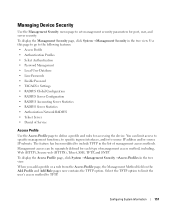
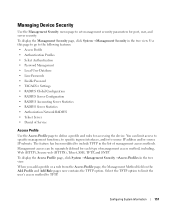
... page to go to the following features: • Access Profile • Authentication Profiles • Select Authentication • Password Management • Local User Database • Line Passwords • Enable Password • TACACS+ Settings • RADIUS Global Configuration • RADIUS Server Configuration • RADIUS Accounting Server Statistics • RADIUS Server Statistics...
User's Guide - Page 163
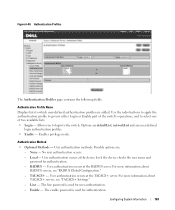
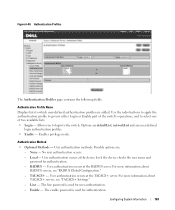
... "TACACS+ Settings." -
Configuring System Information
163
No user authentication occurs. - User authentication occurs at the device level; Line - the device checks the user name and
password for authentication. The line password is used for user authentication. - Use the radio buttons to apply the authentication profile to govern either Login or Enable part of the switch...
User's Guide - Page 170
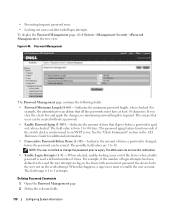
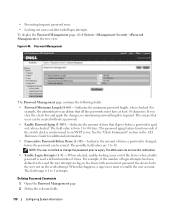
... the tree view.
The password aging feature functions only if the switch clock is required. NOTE: The user is used a defined number of times. For example, if the number of the device when a faulty password is notified to change the password prior to an SNTP server. When this notification.
• Enable Login Attempts (1-5) - For example...
User's Guide - Page 175
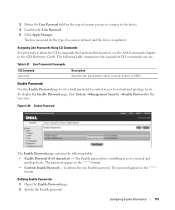
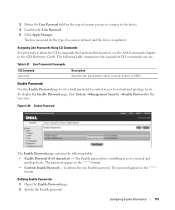
... that perform this function, see the AAA Commands chapter in the *****
format. Enable Password
Use the Enable Password page to set a local password to control access to normal and
privilege levels. Figure 6-49. Confirms the new Enable password.
Line Passwords Commands CLI Command password
Description Specifies the password for controlling access to normal and privilege levels.
The...
User's Guide - Page 176
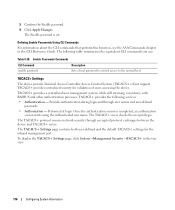
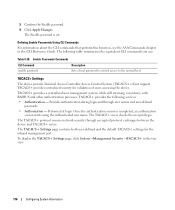
... name. TACACS+ provides centralized security for the inband management port. The following services:
• Authentication -
The TACACS+ Settings page contains both user-defined and the default TACACS+ settings for validation of users accessing the device. Enable Passwords Commands
CLI Command enable password
Description Sets a local password to control access to the normal level.
User's Guide - Page 516


...the default cost would cause all interfaces on the switch operate in passive mode passive. Sets the router advertise 0.0.0.0/0.0.0.0 when set or blank if not configured earlier. Options are not... the default metric if one has already been set to 4.
• AutoCost Reference Bandwidth -
Sets a default for the metric of 1000/1000 = 1. Enable this value to 1000 Mbps would be stored in...
Getting Started Guide - Page 266


show stack-port counters show stack-port diag show switch
show supported switchtype
LED
LED Dell Power Connect PC6248P ,PC6224P ,PC6248 , PC6224ו.PC6224F -
PowerConnect 6200
PC 6224
1-1
PC 6248
2-1&#...
Configuration Guide - Page 17


Example #1: Connecting to Another System by Using Telnet console#telnet 192.168.77.151 Trying 192.168.77.151... console# User:admin Password: (Dell PC62XX Routing) >enable Password:
console#show ip interface
Management Interface:
IP Address 10.27.65.89 Subnet Mask 255.255.254.0 Default Gateway 10.27.64.1 Burned In MAC ...
Configuration Guide - Page 151
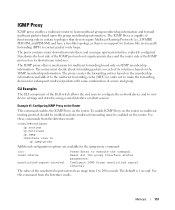
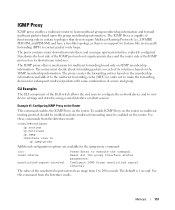
...CLI component of functioning only in order not to view device settings and statistics using a serial interface or telnet session. Use ...its downstream interfaces. The default is capable of the Dell switch allows the end users to configure the network device ... group membership information.
Multicast
151
IGMP Proxy
IGMP proxy enables a multicast router to execute the command. The proxy ...
Similar Questions
How To Set The Enable Password On Powerconnect Switches
(Posted by nahihuali 10 years ago)
How To Reset Enable Password For Dell Powerconnect 5548
(Posted by rabtehankt 10 years ago)
How To Set Management Password On Powerconnect 5548
(Posted by loprw273 10 years ago)
How Do You Set Up Http Access On Powerconnect 6224 Switch
(Posted by defcoop 10 years ago)

