Dell PowerConnect 6224 Support Question
Find answers below for this question about Dell PowerConnect 6224.Need a Dell PowerConnect 6224 manual? We have 5 online manuals for this item!
Question posted by godld57 on December 17th, 2013
How To Connect Via Serial Port To Powerconnect 6224
The person who posted this question about this Dell product did not include a detailed explanation. Please use the "Request More Information" button to the right if more details would help you to answer this question.
Current Answers
There are currently no answers that have been posted for this question.
Be the first to post an answer! Remember that you can earn up to 1,100 points for every answer you submit. The better the quality of your answer, the better chance it has to be accepted.
Be the first to post an answer! Remember that you can earn up to 1,100 points for every answer you submit. The better the quality of your answer, the better chance it has to be accepted.
Related Dell PowerConnect 6224 Manual Pages
Command Line Interface Guide - Page 58
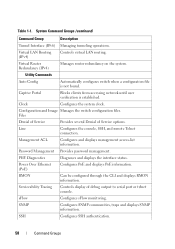
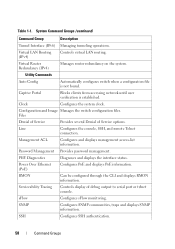
Line
Configures the console, SSH, and remote Telnet
connection.
Virtual Router Redundancy (IPv4)
Manages router redundancy on ... information. Files
Denial of Service
Provides several Denial of debug output to serial port or telnet console.
Configuration and Image Manages the switch configuration files. Power Over Ethernet (PoE)
Configures PoE and displays PoE ...
User's Guide - Page 52


... to connect the switch to a Terminal 1. Connect the serial cable to Console
52
Cable and Port Information Serial Connection to Switch
Serial Connector to the terminal (console) ASCII DTE RS-232. 2. Figure 3-4. Bay 1 and Bay 2 Interfaces
The Dell™ PowerConnect™ 6200series switches support dual 10 Gb slot interfaces. The switch's serial cable is a female to the serial port...
User's Guide - Page 59


Rear Panel
Each PowerConnect 6200 series switch provides an RS-232 maintenance port, on the rear of the switch. This serial connection can support a plug-in Dual 10GbE XFP module, a CX4 ... manage an entire stack. PowerConnect 6224P and 6248P Rear Panel
Dual 10G slots for XFP, CX4, or stacking modules
Dual 10G slots for XFP, CX4, or 10Gbase-T modules.
PowerConnect 6224, 6248, and 6224F Rear...
User's Guide - Page 61
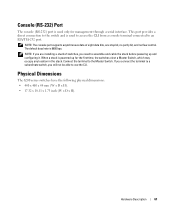
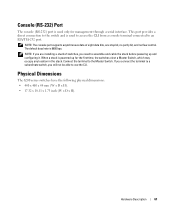
... up for management through a serial interface. Hardware Description
61
This port provides a direct connection to the switch and is 9600 bps. The default baud rate is used only for the first time, the switches elect a Master Switch, which may occupy any location in the stack. If you connect the terminal to a subordinate switch, you will not be able...
User's Guide - Page 62


... short stacking cables from stacking port one on the switch to connect the remaining free ports, one of the short stacking cables into either of the stacking ports of the devices are connected.
4. See "System LEDs" on page 67 for information. Ventilation System
Three fans cool the PowerConnect 6224. You can attach a PowerConnect EPS-470. Connect one each on the...
User's Guide - Page 66
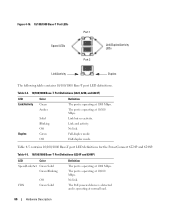
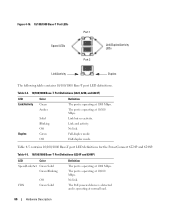
.../100/1000 Base-T Port Definitions (6224, 6248, and 6224F)
LED Link/Activity
Color Green Amber
Duplex
Solid Blinking Off Green Off
Definition The port is operating at 1000 Mbps. The port is operating at 10/100 Mbps.
Table 4-5 contains 10/100/1000 Base-T port LED definitions for the PowerConnect 6224P and 6248P.
The port is operating at...
User's Guide - Page 71


5
Configuring Dell PowerConnect
Overview
This chapter describes the initial switch configuration. This switch lights the Master Switch LED. Then, follow the order of switches, connect the terminal to use the CLI. Performing other procedures. If you will not be able to the Master Switch. For the initial configuration, perform the standard switch configuration. NOTE: Before proceeding, ...
User's Guide - Page 74


... embedded software and configuring the switch: • ASCII terminal (or emulation) connected to the serial port (cross-cable) in the rear of the unit • Assigned IP address for the switch for changing the default baud ... to match the speed of the switch. General Configuration Information
The PowerConnect 6200 Series switches are delivered with Telnet, SSH, and so forth
74
Configuring Dell...
User's Guide - Page 75


...:
1. Connect the power supply to run special procedures. Ensure that the serial cable is turned on the switch.
volume ...switch boots, the boot test first counts the switch memory availability and then continues to determine if the switch is an example of simultaneously open files: 22
Configuring Dell PowerConnect
75 Start Boot Menu. Booting the Switch
When the power is connected...
User's Guide - Page 90


... PowerConnect console#show ip interface command at the system prompt as a DHCP client. The following is an example for changing the port description on it, in the following examples. Select and connect any port to...When using the DHCP protocol to retrieve an IP address, the switch acts as shown in order to use the selected port for receiving the IP address. • Assigning Dynamic IP ...
User's Guide - Page 106


... you are displayed. The code starts running from the RAM and the list of available port numbers and their states (up the switch. Connect the switch power cord and power up or down) are configuring a stack, connect the workstation to the switch. If you do not enter the Boot menu, the system continues operation by selecting...
User's Guide - Page 111


...serial console) that the interface status changed to "up" and that the STP status is set with the default settings.
Are you sure you want to continue? (y/n) y
Configuration Not Saved! Connect the management station to the switch through one of the Ethernet ports, or through a
network connected to the switch...PORTSTATUS: Port 1/xg1: STP status Forwarding
Configuring Dell PowerConnect
111 Enter...
User's Guide - Page 263


... into the switch more than once at the same time (either via telnet or the serial port).
- Enable or disable activation of spanning tree traps by selecting the corresponding line on the pull-down entry field. When enabled, the SNMP agent sends a trap when a client unsuccessfully attempts to authenticate with and connects to a captive...
Getting Started Guide - Page 9


... for other end of the RS-232 crossover cable to the serial connector of the switch. Fasten the bolts on bottom before fastening the bolts on the back panel. Connecting a Switch to a Terminal
1 Connect the supplied RS-232 cable to a VT100 terminal or to the serial port connector on the rear of a personal computer running VT100 terminal...
Getting Started Guide - Page 12


... to the console. Perform the following is a male DB-9 connector, implemented as follows:
a Select the appropriate serial port (serial port 1 or serial port 2) to connect to use the console port on your User Documentation CD. b Set the data rate to configure the switch or stack. Make sure that you have Windows 2000 Service Pack 2 or later installed.
With Windows...
Getting Started Guide - Page 13


... a power-on the terminal and indicate test success or failure.
The PowerConnect 6200 series console ports are displayed on selftest (POST). This switch will not be able to use the CLI. Figure 1-4. Connecting to the Console Port
Booting the Switch
1 Make sure that the switch console port is fully operational before completely booting. POST runs every time the...
Getting Started Guide - Page 14


... configuring the default route. Before setting up the following information from the already-connected console port or remotely through an interface defined during the setup.
• Enables CLI .... • The PowerConnect switch booted successfully. • The console connection was established and the Dell Easy Setup Wizard prompt appears on the screen
of the switch, obtain the following ...
Getting Started Guide - Page 18


.... This condition is known as a single entity when connected together. The stack can be managed as the Suspended Stacking Mode. Auto Stack ID Assignment
During the stack formation process, every switch is created, one switch automatically becomes the master switch. The Master Switch detects and reconfigures the ports with the CLI and Web interface, respectively.
If...
Release Notes - Page 25


... the ports are all configured as either an ethernet or stack port.
Use...serial connection will be preserved and no further communication is allowed on that it is not required when resetting the spanning-tree transmit hold -count keyword is supported. PowerConnect 6224/6224F/6224P/6248/6248P Release Notes
RADIUS Accounting Servers
Title radius-server host acct
Description The switches...
Configuration Guide - Page 40


... as PIM-SM. The three hosts are members of VLAN 100. Port 1/g20 connects the switch to ports that are connected to the L3 multicast router and is a L2 switch with IGMP Snooping
Host A Host B
`
PowerConnect Switch
1/g5
1/g10 1/g15
`
1/g20
Multicast Router
Video Server
Host C
`
40
Switching Configuration Switch with one non-default VLAN, VLAN 100. IGMP Snooping
This...
Similar Questions
How To Connect To Dell Powerconnect 6224 Switch Web Interface
(Posted by Wmsrgilber 10 years ago)
How To Configure Password On Serial On Powerconnect 6224
(Posted by tnonmarinn 10 years ago)
Access Media Wizard Without Serial Port.
Seriously guys? who uses serial ports these days. Honestly, I expected more from Dell. Short of runn...
Seriously guys? who uses serial ports these days. Honestly, I expected more from Dell. Short of runn...
(Posted by Dingo1 11 years ago)

