Dell PowerConnect 6224 Support Question
Find answers below for this question about Dell PowerConnect 6224.Need a Dell PowerConnect 6224 manual? We have 5 online manuals for this item!
Question posted by tnonmarinn on August 7th, 2013
How To Configure Password On Serial On Powerconnect 6224
The person who posted this question about this Dell product did not include a detailed explanation. Please use the "Request More Information" button to the right if more details would help you to answer this question.
Current Answers
There are currently no answers that have been posted for this question.
Be the first to post an answer! Remember that you can earn up to 1,100 points for every answer you submit. The better the quality of your answer, the better chance it has to be accepted.
Be the first to post an answer! Remember that you can earn up to 1,100 points for every answer you submit. The better the quality of your answer, the better chance it has to be accepted.
Related Dell PowerConnect 6224 Manual Pages
Command Line Interface Guide - Page 59


Command Groups
59 Describes user commands used for entering CLI commands. Configures the switch clock, name and authorized users.
Configures Telnet service on the switch and displays Telnet information. Configures web-based access to the switch. Table 1-1. System Command Groups (continued)
Command Group Syslog System Management Telnet Server
User Interface
Web Server
Description
...
Command Line Interface Guide - Page 154


...Configure the switch using the serial interface since, without a unique IP address, the user can be immediately deployed and functional in default state with no user configuration saved previously.
1 Start the switch...
NOTE: This procedure is for use on the switch:
• Establishes the initial privileged user account with a valid password. The initial account is shipped from the factory with...
Command Line Interface Guide - Page 188
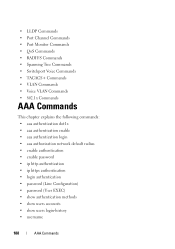
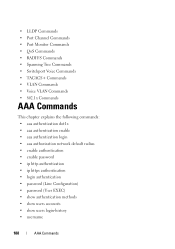
... enable • aaa authentication login • aaa authorization network default radius • enable authentication • enable password • ip http authentication • ip https authentication • login authentication • password (Line Configuration) • password (User EXEC) • show authentication methods • show users accounts • show users login-history...
Command Line Interface Guide - Page 195
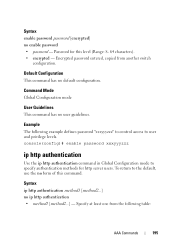
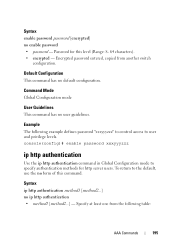
...console(config)# enable password xxxyyyzzz
ip http authentication
Use the ip http authentication command in Global Configuration mode to user and privilege levels.
Command Mode Global Configuration mode
User Guidelines This command has no user guidelines. Example The following table:
AAA Commands
195 Specify at least one from another switch
configuration. Password for http server users...
Command Line Interface Guide - Page 203


... users database.
AAA Commands
203 The user level. Default Configuration No user name is 1. The authentication password for the user. (Range: 8-64 characters. Level 0 can be assigned by a level 15 user to another switch configuration.
Syntax
username name password password [level level] [encrypted]
no passwords min-length command has been executed.)
• level - The...
Command Line Interface Guide - Page 1157


59
Password Management Commands
This chapter explains the following commands: • passwords aging • passwords history • passwords lock-out • passwords min-length • show passwords configuration
Password Management Commands
1157
Command Line Interface Guide - Page 1158


... to set the number of this command to disable the password history function.
1158
Password Management Commands
Command Mode Global Configuration mode
User Guidelines The passwords aging feature functions only if the switch clock is synchronized to implement expiration date on page 1095 for the expiration of this command to disable the aging function. See...
Command Line Interface Guide - Page 1161


... The following example displays the command output. Syntax show the parameters for password configuration.
console#show passwords configuration
passwords configuration:
Minimum password length
: disabled
Minimum password length value : -
Example The following example sets the minimum password length to show passwords configuration
Default Configuration This command has no default...
Command Line Interface Guide - Page 1299


...)# member 2 1
movemanagement
Use the movemanagement command in User Exec mode. Example The following example displays how to add to stack switch number 2 with index 1.
The switch identifier on the new Management Switch.
Command Mode Stack Global Configuration
User Guidelines The switch index can be obtained by executing the show supported switchtype command in Stack Global...
User's Guide - Page 20


... the device is initialized and no configuration file is found on the switch.
Authenticated users must be configured to monitor and configure the system. Obtaining a configuration file for the device 2.
CDP Interoperability Allows the PowerConnect switch to a trap recipient list.
Configuration File Download The switch's configuration file includes both guest and authenticated...
User's Guide - Page 46


...
Using Dell™ OpenManage™ Switch Administrator See "Security Management and Password Configuration" on page 91 for that particular command mode. When a stack is required. If the admin has not configured a login authentication method, then the console> prompt displays when the switch boots up to the local device through the subordinate's serial interface. 2. Each command mode...
User's Guide - Page 52


If you are configuring a stack, connect the interface cable to a Terminal 1.
Connecting the Switch to the serial port of the Master switch. Connect the serial cable to Console
52
Cable and Port Information Serial Connection to Switch
Serial Connector to the switch's serial port. 3. Bay 1 and Bay 2 PowerConnect 6200 Series 10 Gb Slots
Serial Cable Connection
You can use the supplied ...
User's Guide - Page 55


... Supplies • Ventilation System • Stacking • LED Definitions
Hardware Description
55 4
Hardware Description
Overview
This section contains information about device characteristics and modular hardware configurations for the PowerConnect 6200 Series.
User's Guide - Page 74


... so that are delivered with Telnet, SSH, and so forth
74
Configuring Dell PowerConnect Terminal Connection Configuration Your switch requires the following terminal connection parameters for configuration: • no parity • one stop bit • 8 data bits • no flow control
Baud Rate The baud rates can be manually changed to match ...
User's Guide - Page 80
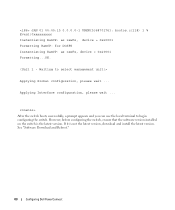
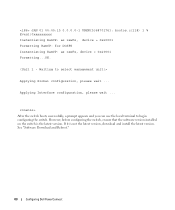
... rawFs, device = 0x20001 Formatting...OK.
(Unit 1 - Waiting to begin configuring the switch. If it is the latest version. See "Software Download and Reboot."
80
Configuring Dell PowerConnect Applying Interface configuration, please wait ...
However, before configuring the switch, ensure that the software version installed on the switch is not the latest version, download and install the...
User's Guide - Page 92


...; When changing a switch mode to enable, enter secret123 at the password
prompt. • When changing a switch's mode to enable, enter pass1234.
Configuring an Initial Telnet Password To configure an initial Telnet password, enter the following commands:
console(config)#ip http authentication local console(config)#username admin password user1234 level 15
92
Configuring Dell PowerConnect
Release Notes - Page 19


... MLD rule to the FFP which will trap to be changed.
The switch must be rebooted for the cutthrough configuration to the CPU IPv6 Membership reports which use the well known MAC address...time only. There is a list of updated time with the summertime taken into consideration.
PowerConnect 6224/6224F/6224P/6248/6248P Release Notes
Issues Resolved
The following is no no form for
User...
Release Notes - Page 25


... and no configuration should be required to the Dell™ PowerConnect™ 6200 Series Systems CLI Reference Guide for 90 seconds. Use 'no banner motd' to disable banner acknowledge.
System Firmware Version 3.2.0.6
Page 23 PowerConnect 6224/6224F/6224P/6248/6248P Release Notes
RADIUS Accounting Servers
Title radius-server host acct
Description The switches do not...
Configuration Guide - Page 74


CLI Examples
The diagram in this section shows a Layer 3 switch configured for VLAN routing. The switch may also be configured as a routing interface. VLAN Routing Example Network Diagram
Example 1: Create Two VLANs The following code sequence shows an example of how to configure PowerConnect 6200 Series software to provide the VLAN routing support shown in the diagram...
Configuration Guide - Page 143


... not support DiffServ in the core of the network is responsible for forwarding packets, rather than using the appropriate queue management algorithms.
Before configuring DiffServ on a particular PowerConnect 6200 Series switch, you to control what traffic is accepted and what traffic is the ability to an interface for classifying them. Assigns a policy to...
Similar Questions
What Is The Default Password For Powerconnect 6224
(Posted by vaDeba 10 years ago)
How To Set Username And Password On Powerconnect 6224
(Posted by bigelkstas 10 years ago)

